

10 best travel laptops – ultimate buyer’s guide
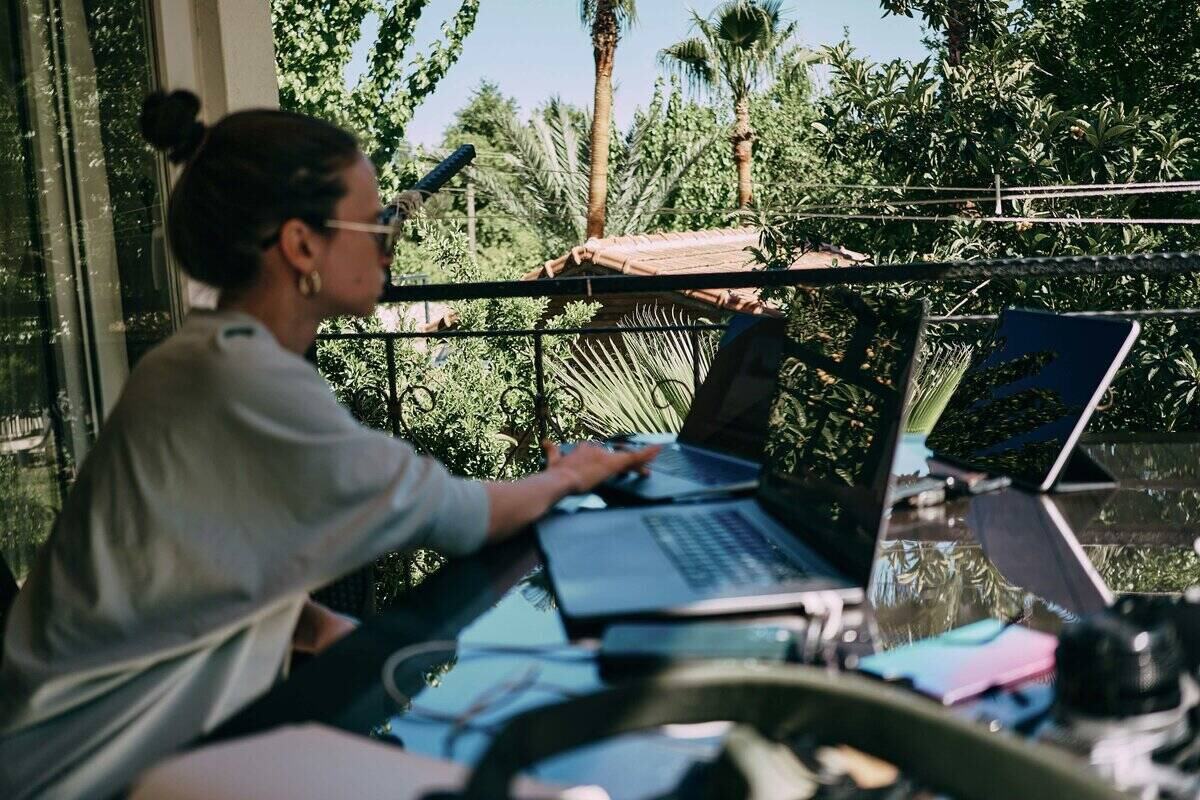
Whether it’s for the daily commute, business trips, holidays or blogging, I know that having the best laptop for travelling can make so much difference. Finding the best travel laptops isn’t like choosing a laptop solely for use at home, however.
As someone who works from all over the world and is constantly on the move, I understand the importance of having a travel laptop that ticks all the boxes.
My guide will help you choose a laptop for travelling, whether for short-haul trips, use on a daily basis or heading off around the world.
For business travel and commuting to holidaymakers and digital nomads, discover 10 of the best travel laptops – based on my own personal experience, plus recommendations from fellow travellers.
In this guide, you’ll also find all the technical details you need (and none that you don’t). The options to consider come from some serious brands.
Apple, of course, is represented twice in the following list (and is a personal favourite. Other options well worth considering include lightweight yet portable powerhouses from HP, Lenovo, Microsoft and more.
From a small, light laptop for travelling that won’t break the budget to powerhouses capable of video editing, gaming and much more, here’s the full lowdown on buying the right one from yours truly.
But before listing 10 of the best travel laptops, let’s take a look at what I think you should consider when choosing.
Author Bio: Jessie Moore
Jessie Moore is a luxury travel expert with years of experience travelling the world to find the best destinations, hotels and adventures.
What to look for in a travel laptop
If you want to find the best lightweight laptop for travel, then this has to be number one.
A travel laptop is by definition something you’re going to carry around. So you need to find one that’s as portable as possible.

The lightest laptop listed in my guide is a little over 500 grams, while the heaviest is around three times that. So it’s something to look at closely when choosing the best laptop for travelling.
Screen size
There’s little point in buying the best budget laptop for travel if you cannot see the screen properly when working or playing.
So do bear in mind that the best cheap travel laptop, for example, is more likely to have a smaller screen.
A hack I’d recommend to get around this – when working at home or in the office – is plugging a compatible laptop into a larger monitor. This is what I do when I’m at home.
Battery life
How you travel may affect the relationship between the best laptop for travel and business and its battery life.
If you always have access to a power socket on the train, for example, then it may not matter so much. But what if you have an aisle seat without this connection?
The best laptop for travel and work is therefore always going to be one with a good battery life. In fact, this is one of the key reasons why I’m recommending the laptops on this list.
When choosing the best laptop to take travelling, it’s worth asking yourself this question.
What do I want to use the laptop for? Is it for work or leisure, for starters? But beyond that, what do you do most when sitting in front of your computer?

The best gaming laptop for travel, for instance, may be completely different to the best laptop for travel vlogging. Or the best lightweight laptop for business travel.
Try to choose a computer with the technical features to fit your intended purpose(s) – that may be watching the latest box set or making your latest YouTube video.
Whether you want the best laptop for travel blogging, your corporate role or a trip around the world, I’d recommend thinking long term.
Buying a cheap laptop can be a false economy, as it may not last for as long as a more expensive product.
A really good laptop may last you for many years, meaning it actually pays in the long run.
If you want the best Windows laptop for travel, then good brands include Lenovo, Asus, Microsoft, Acer, Zenbook and HP.
Otherwise, Apple Macbooks come highly recommended. The Pro in particular, if your budget can stretch to it.
Best travel laptops – quick comparison
Note that prices are based on the best price available at the time of writing. These may fluctuate depending on special offers.
10 best laptops for travellers
1. macbook pro 13 inch.
Best video editing laptop
- Price: £1,349.00
- Battery life: Up to 20 hours
- Weight: 1.4kg
- Screen size: 13-inch
- Features: Up to 24GB memory, play and edit up to 11 streams of 4K and up to 2 streams of 8K ProRes video, touch ID and touch bar
- Good for: Video editing, battery

If you’ve got a bigger budget, then I really think that the 13 inch MacBook Pro is worth splashing out on – this is the laptop that I am currently using.
It’s arguably the best travel laptop for photographers, writers, viewers and workers alike. And it truly leads the field when it comes to making videos.
If you have a YouTube channel or are planning to give it a go, I’d really recommend picking this one. It’s also the leader in terms of battery life, as it can last for up to 20 hours on a single charge.
All without heating up, thanks to the effective cooling system that’s built in.
This is the most portable model of the Apple Pro range, weighing in at 1.4 kilos. It also has a FaceTime HD camera – ideal for making you feel connected to the loved ones you may have left at home.
M2 chip technology makes it super fast, and you can also stream 4K and 8K ProRes video with ease.
In fact this laptop is up to six times faster than an Intel laptop, and up to 1.4 times faster than the previous M1 models.
The display is incredibly clear, with realistic colours and crisp images. Plus there are studio-quality microphones perfect for video and podcast producers.
If you want to find the best laptop of the bunch, this is my favourite and the one I use personally.
2. Zenbook S UX393
Best touchscreen travel laptop
- Price: From £1,099.00
- Battery life: Up to 14 hours
- Weight: 1.35kg
- Screen size: 13.9-inch
- Features: NanoEdge touchscreen, facial recognition, 10th Generation Intel® Core™ processor
- Good for: Lightweight, battery life, touchscreen
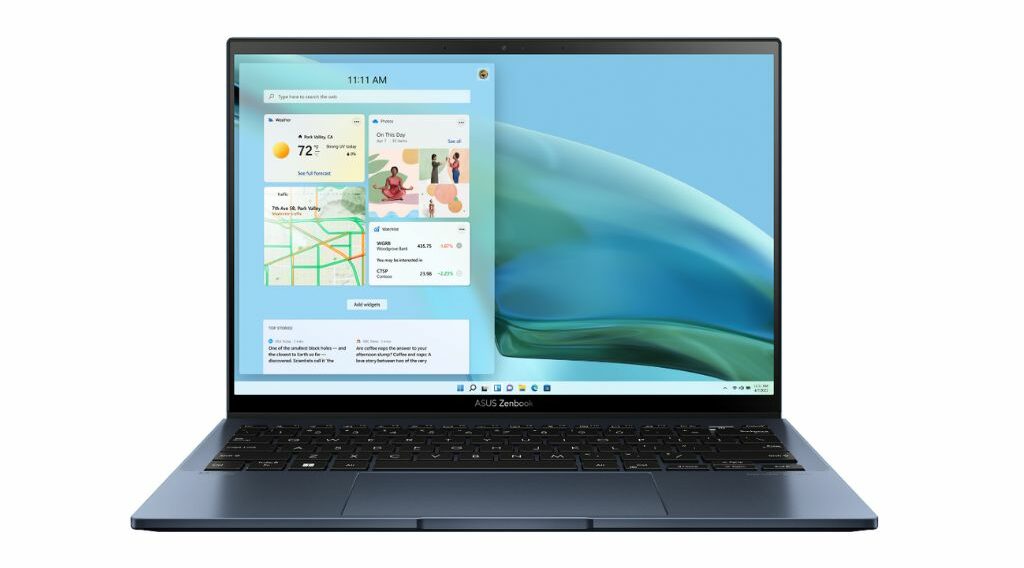
The Zenbook S UX393 can go for up to 14 hours on a single charge, and is an ultra lightweight choice too.
For portability, I think this one scores serious points as it’s super thin. It also weighs in at a little over a kilo, yet is packed with power and useful features.
These include facial recognition protection and an intuitive NanoEdge touchscreen. The Generation Intel® Core™ processor makes this Zenbook a great all-rounder, perfect for multitasking.
For an even longer battery life from the same brand, check out the Zenbook S 13 OLED.
3. Microsoft Surface Pro 9
Best travel tablet hybrid
- Price: From £1,075.00
- Battery life: Up to 15.5 hours or 19 hours with 5G
- Weight: 879g
- Features: Front and rear 1080p camera, rear 4k video, 2 in 1 can add keyboard
- Good for: Lightweight, 2 in 1
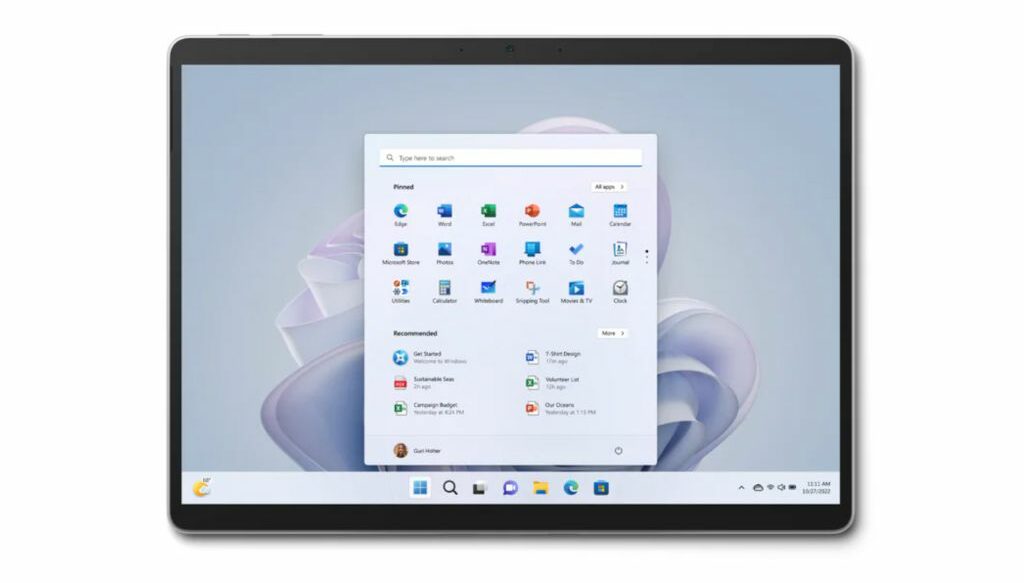
If you want to find the best small laptop for travel that involves business trips, I’d recommend considering the Surface Pro 9 from Microsoft.
At under 880 grams, it’s also one of the lightest models on the market. I love that it can also be used as a tablet, so may save you from carrying two devices around.
High-speed 5G connectivity is an optional extra here too, which is ideal if you want to work without delay while on the go. Do check regarding 5G availability in the area, though, if you’re relying on this.
Unlike laptops from other makes, this Microsoft one comes preloaded with Windows 11. So you can set to work – or play – straight away.
4. ROG Zephyrus G14 Gaming Laptop
Best gaming travel laptop
- Price: £1,799.00
- Battery life: Up to 8 hours
- Weight: 1.65kg
- Screen size: 14-inch
- Features: AMD Ryzen™ 9 processors, Nebula Display, fast charging, intelligent cooling, Dolby Atmos® audio
- Good for: Gaming

In my opinion, the ROG Zephyrus G14 is the best on-the-go laptop for any keen gamer. Its powerful AMD Ryzen™ 9 processor ensures reliable speed and a true powerhouse laptop.
This ROG gaming laptop also features intelligent cooling to avoid overheating, as well as the ROG Nebula Display for excellent graphics.
Care has also been taken when it comes to sound, as this laptop has Dolby Atmos® for crystal clear audio.
At a weight of 1.65 kilos, it’s not the lightest in this list – but it’s surprisingly compact considering its powerful function. The battery life is up to 8 hours.
Finally, I think it’s wonderfully sleek for a gaming laptop so it hits the aesthetics points too.
5. Microsoft Surface Go 3
Best lightweight travel laptop
- Price: £369.00
- Battery life: Up to 12 hours
- Weight: 544g
- Screen size: 10.5-inch
- Features: Touchscreen, pen compatibility, lightweight, 1080p HD cameras
- Good for: Ultra-lightweight, on the go, budget

I’d recommend the Microsoft Surface Go3 as an ideal option for those seeking a lightweight laptop for travel. It’s also a very pocket-friendly pick.
A 10.5 inch touchscreen and a kickstand combine to give you great flexibility here.
Whether you want to watch a film, study, work, play or surf the internet, this incredibly lightweight little machine can help you out. At 544 grams, it’s the lightest one featured in this article.
Despite the modest weight and price tag, this Microsoft Surface device offers a battery life of up to 12 hours, plus 1080P HD cameras and a high resolution touchscreen.
I love that it’s also pen compatible for those who like to take notes or get creative.
6. MacBook Air M2
Best for portability and video quality
- Price: From £1,249
- Battery life: Up to 18 hours
- Weight: 1.24kg
- Screen size: 13.6-inch
- Features: Ultra-thin (1.13cm), play and edit 4K and 8K ProRes videos, made with recycled materials, touch ID, 1080p camera and three-mic array
- Good for: Video-editing, lightweight, video calls

In my opinion, the best travel laptop for video editing is the MacBook Air M2 . For many people (myself included), there’s no going back to other operating systems once they’ve tried a Mac.
Apple products work a little differently to the likes of Windows laptops, yet are very easy to get used to.
The benefits of the MacBook Air M2 include a battery life of up to 18 hours, advanced audio and visual tech and an ultra-thin build.
This latter feature places this among the most portable laptops on the market. Being made from recycled materials, this is also an eco-conscious choice.
Video-friendly features of the MacBook Air M2 include a 1080p camera and the ability to edit and play 4K and 8K ProRes videos.
There’s also three microphones for sound recording plus a touch ID for security purposes.
7. Acer Aspire 5 A515-57 15.6 inch Laptop
Best travel laptop for work
- Price: £699.99
- Battery life: 11 hours
- Weight: 1.8kg
- Screen size: 15.6 inch
- Features: HD camera with dual microphones and AI noise reduction, 4k streaming
- Good for: Working remotely
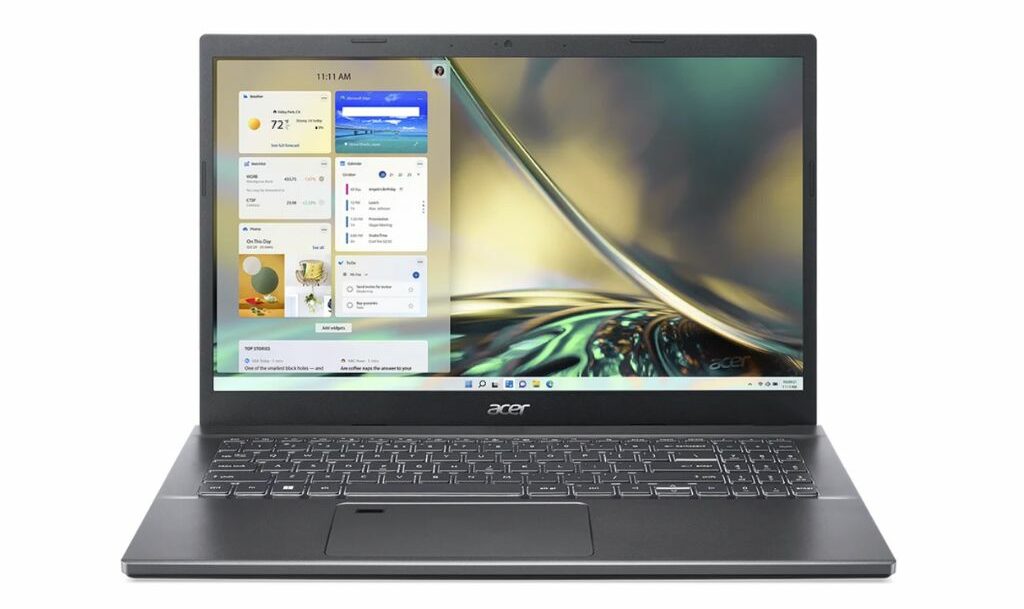
It’s not always about the best laptop screen size for travel. Sometimes it’s even more important to choose a laptop with a screen of a decent size, so you can see what you’re doing very clearly at all times.
Especially when your eyes are tired at the end of a long day!
The Acer Aspire 5 A515-57 15.6 inch laptop scores highly on visuals, with wide viewing angles, Quad HD resolution and true-to-life colours. It also has a backlit keyboard so you can see better, even in dim lighting.
A 12th Gen Intel core, 16GB of RAM and pre-installed Windows 11 means you have power at your fingertips when using this laptop.
Features making it particularly work-friendly include the HD webcam and AI noise reduction for those online meetings, plus a raised hinge for more ergonomic posture.
I don’t know about you, but I could definitely do with a better posture when hunched over my laptop!
8. ASUS Chromebook Flip CM3 (CM3200)
Best for work, rest and play
- Price: From £219.99
- Battery life: Up to 16 hours
- Weight: 1.1kg
- Screen size: 12-inch
- Features: 360° hinge to turn into a tablet
- Good for: Budget, lightweight, 2 in 1

I love that the ASUS Chromebook Flip CM3 stands out from the crowd because of its innovative design.
It’s called the Flip because you can turn it up the other way, which means that the keyboard is no longer in your way. This is known in the trade as “tent mode”.
If you can’t decide between a laptop and a tablet, this device offers you the best of both. All you need to do is fold back the screen however you like. A 360 degree hinge gives you full flexibility here.
The ASUS Chromebook Flip CM3 is a great all-rounder. You can use it to watch TV or a movie in bed or take it to the boardroom fully powered up, ready to go for up to 16 hours.
It’s fast, lightweight and versatile, and you can also connect it to a monitor if you like using a large screen.
9. LENOVO IdeaPad Duet 10.1″ 2 in 1 Chromebook
Best budget travel laptop
- Price: From £260.00
- Battery life: Up to 10 hours
- Weight: 920g
- Screen size: 10.1-inch
- Features: 2 in 1 keyboard included, HD touchscreen, 1 year guarantee
- Good for: Lightweight, budget, 2 in 1

I’d recommend this IdeaPad Duet 10.1 inch 2 in 1 Chromebook as a great bet if you’re on a budget. Because of the modest price tag, I think it also makes the perfect starter laptop for teens.
The battery life on this one is limited to 10 hours, however. Weighing only 920 grams, it’s not asking too much even if you want to carry this one around all day long.
A one year guarantee is provided for peace of mind, and a clever detachable keyboard means you can use it as a tablet.
As well as being the best laptop size for travel, this IdeaPad Duet 2 in 1 Chromebook weighs just 450 grams when used solely as a tablet. You can also use it for watching full HD videos.
10. HP ENVY x360 13.3″ 2 in 1 Laptop – Intel® Core™ i5
Best for blogging
- Price: £999.00
- Battery life: Up to 17.5 hours
- Weight: 1.3kg
- Screen size: 13.3-inch
- Features: Full HD touchscreen, includes stylus for note taking
- Good for: Blogging, battery life

If you want to source the best laptop for travel photography, writing and taking notes, the HP ENVY x360 1.3 inch 2 in 1 laptop is a very good bet indeed.
Like the ASUS Chromebook Flip CM3, you can flip this one up the other way for viewing the screen via the 360 degree hinge.
This is ideal for online meetings – or winding down with a film at the end of a long, demanding day.
This laptop comes with a full HD touchscreen. Unlike others, I love that a stylus is also part of the package, so you won’t need to buy one of these separately.
If you appreciate good sound, you’ll also love the fact that this laptop comes with Bang & Olufsen speakers, no less.
A powerful 12th gen Intel® Core™ i5 processor, an edge-to-edge HD touchscreen and Intel® Iris® Xe integrated graphics are all features to wrte home about.
You can also transfer files without wires via HP QuickDrop, or load up a video by using Intel® WiFi 6E.
There’s even a webcam privacy shutter for when you’d rather not be seen on screen.
Of course this isn’t a comprehensive list of the best travel laptops, but these are my personal pick of the best. To keep your laptop safe while on the move, discover my guide to the best travel laptop bags .
Plus, read my tips on how to become a digital nomad or how to protect yourself online when travelling .
Want up to 25% off hotels?
Subscribe to my newsletter and get immediate access to my guide on how to save money on flights and hotels. Our weekly emails are filled with adventure inspiration, insider travel tips and exclusive discounts.
Save on Pinterest:
Jessie is a luxury travel expert with years of experience travelling the world to find the best destinations, hotels and adventures.
Find me on: Web | Instagram
Pocket Wanderings is a luxury travel and lifestyle brand run by London-based content creator, Jessie Moore. Here you’ll find a community of fellow wanderlusters and adventurers.
Quick Links
About Contact Privacy Policy

What are you looking for?
12 best travel laptops you can buy in 2024 [for all budgets].
Bradley and I have been digital nomads for around 5 years now.
And one of the most important things we’ve invested in is our laptops.
They are what we use to run our business and if they didn’t work well, then we’d be in trouble!
Over the years, we’ve used a number of brilliant laptops for travel, and we thought it would be a good idea to give you some guidance on the best travel laptops on the market this year.
We’ve done a lot of research, and we’ve included all the best ones we’ve found, including the laptops we currently use, and laptops we have previously used.
So, if you’re in search of a laptop to suit your travel needs, then look no further. We’ve got you covered!
Want a quick answer? Our top pick is the Asus Zenbook 13 .
Travellerspoint
Quick roundup of our top picks

What to look at when choosing a travel laptop

The best laptops for travelers excel in many or all of the following categories ...
Before actually thinking about the features and specs of the laptop, make sure you know your budget. It’s also worthwhile to compare laptops on a similar price point so you can choose the best one, without spending more than you should.
2. Weight and Size
The portability of a laptop matters too, especially for travel. Is it lightweight and small enough to make it convenient to travel with? Would it need a suitcase to fit? How heavy is it to lug around on a two-week backpacking trip ? Can it breeze through airport security?
These are just some questions to consider in terms of your laptop’s weight and size. It helps to know what you need!
3. Battery Life
Longer battery life typically correlates with a higher price tag, but if you’re working on the road, having a long battery life can make your life so much easier!
Even if you’re stuck on a long flight or train journey where you can’t plug your laptop into a power source, a powerful laptop means you can still work.
4. Storage Space
Again, you’ll pay more for more storage, but think of this as a long-term investment. Storage is especially crucial if you create content such as videos and photos, as they take up more space than mere word documents.
An option is to buy an external hard drive to expand your storage capacity. It can be a great alternative if you don’t have the budget to buy a higher storage capacity to begin with.
5. What RAM do you need?
RAM (Random Access Memory) is where your laptop stores data before processing them, and its size affects how well your laptop can handle “multi-tasking”.
Imagine editing photos on Lightroom, then writing a blog article on Google Docs, and then watching a YouTube video ( p.s. Check out our channel ). Having a large RAM lets you switch between tasks smoothly.
Here’s a quick summary of the most common RAM sizes:
- 4GB: Great for general browsing, word editing software, and writing emails.
- 8GB: Everything above, plus video calls and light photo editing. If you’re running a simple blog without doing anything too heavy, 8GB of RAM should be enough.
- 16GB : You’ll need at least this amount for editing up to 4K videos and photos while multitasking. It’s the minimum RAM size for digital nomads. Trust us, it will make your life (and travel) much easier!
- 32GB: Usually used in gaming laptops or heavy video editing, and by that we don’t mean travel or Youtube videos, we’re talking movie quality stuff!
Of course, the more RAM, the more expensive the laptop, so it’s important to strike a balance between what you need your laptop to do, and your budget.
6. Processing Power
If you are running editing programs and high-resolution videos, you should also prioritize the processing power. Trust us, this will make working on your laptop so much more enjoyable.
The CPU is like the heart and brain of your laptop. For high-power activities like video editing, you need to go for at least an i7, although the i9 is now on the market and the most powerful.
We opted for high processing power as Adobe Premier Pro can be very demanding for video editing, especially during the rendering process. Cloud/browser based video editors like Clipchamp may be less demanding for laptops with lower processing power.
i5 will work for a travel laptop if you’re not doing anything too heavy, or don’t mind editing at a buffering pace and have a lot of patience. However, anything less than an i5 processor (i3) will not be suitable as a travel laptop unless you just plan on answering emails and surfing the internet.
A separate graphics chip allows gamers, 3D designers, and high-res video editors to run their programs without taking up a ton of RAM and slowing the overall performance of the computer.
I use an i7 CPU and this allows me to edit video footage, including 4k very easily, and I can edit on Lightroom, Photoshop, and After Effects without any issues. It can also perform multiple of these tasks at one without crashing, which is a real testament to the quality!
7. Do you have a software preference: Windows vs Apple vs Chrome OS?

Apple may seem like the quintessence of all technology brands, but if you don’t already use their products or like the Apple software system, there is no point in getting an Apple laptop.
But if you already use Apple and want easy integration with their other products, then it would make sense to choose one of their laptops.
For us, we don’t like Apple products and opt for Windows instead. It has never let us down so far, and there are so many more options to choose from!
Pros of Windows Operating System
- Excellent compatibility with Microsoft software
- Easier to upgrade
- Familiar interface, even for non-techy users
- More budget and model options
Cons of Windows Operating System
- More vulnerable to virus and hackers
- Windows updates may feel disruptive
- The huge range of options can be overwhelming
Pros of Apple Operating System
- Seamless integration with other Apple devices
- Feels premium and very durable
- Excellent for video, photo, and audio editing
Cons of Apple Operating System
- Extremely pricey and limited choice
- Few options for hardware
- May need to buy tons of adaptors
Pros of Chrome Operating System
- Feels fast compared to Windows laptop of the same price
- Easy set-up and usage
- Chromebooks have great battery life
Cons of Chrome Operating System
- Cannot run Windows software
- Most web-based apps won't’ work without connection
- Weaker build, screen and audio quality
The 12 Best Travel Laptops
1. asus zenbook 13 - best overall travel laptop.

Weight: 1.11 kg
Battery Life: Up to 13 hours
Specs: Intel® Core™ i7-1165G7 Processor, 16 GB RAM, 512 GB SSD
Display: 13.3", Full HD 1920 x 1080p
Operating system: Windows
In terms of weight, size, power and price, we decided that the ASUS Zenbook 13 comes out top as the best travel laptop you can currently buy.
It's not the most powerful on this list, but it is still an absolutely amazing piece of kit and is the exact laptop I have been suing since late 2018 on our trip to Sri Lanka .It is still working 100% the same as it did when we first bought it and I have used it to run our website for more than 3 years now.
It does everything most travelers could possibly need, and more; and costs roughly 40% less than it's slightly more powerful counterparts (the DELL XPS 13 and Apple MacBook Air 13 - both discussed below).
Battery life is also a key component of any great travel laptop and the ASUS Zenbook 13 boasts up to 18 hours of battery life, which in addition to its compact and ultralight design, makes it perfect for travelling.
Plus, the Zenbook 13 is the world’s thinnest 13” laptop that still has complete I/O ports, including USB-A and HDMI. It's small enough to even fit in my Loctote Flak Sack , which is testament to it's power-to-size ratio.
If you like having a number pad but don’t want to carry large laptops around, the innovative ASUS ScreenPad 2.0 will excite you! You can activate this feature and watch the touchpad light up.
Pros of the ASUS Zenbook 13
- Excellent battery life of 18 hours
- Ultra-thin design but still complete I/O ports
- Unique NumberPad 2.0 technology
Cons of the ASUS Zenbook 13
- Fan is easily triggered, which can be a bit loud
- You can’t upgrade RAM after purchasing
- Extra function keys may make keyboard feel cramped
2. Dell XPS 13 - Most powerful 13 inch travel laptop

Weight: 1.27 kg
Battery Life: Up to 4 hours
Specs: 11th Generation Intel Core i7-1195G7 Processor, 16 GB RAM, 512 GB SSD
Display: 13.4", Full HD 1920 x 1080p
I would say that the DELL XPS 13 is definitely my second top pick for travel laptops.
Perfect for those of you that need a slightly more powerful laptop that the ASUS Zenbook 13 and are happy to pay the higher price tag.
But why is it better than the XPS 15? (discussed below).
Well, it’s not quite as powerful, but has a lower price tag, smaller screen size, weighs less, and is absolutely perfect for 90% of travellers. It’s what we would travel with if we didn’t need the video editing capabilities of the XPS 15.
At only 1.27 kg, it can easily fit into your backpack and you won’t even remember it’s there! Perfect if you’re moving around a lot and don’t want a heavy laptop. (On that note, be sure to check out the range of digital-nomad-friendly backpacks from Solgaard ).
The Dell XPS 13 has an Infinity Edge screen that is nearly borderless, so you can still enjoy beautiful colors on this display. Whether it’s for watching films or editing videos, a large screen can be very useful!
Moreover, it features the Killer 1535 Wireless-AC card , which means you will get impeccable Wi-Fi performance. It can be a lifesaver if you are travelling and working somewhere with limited connection.
Pros of the Dell XPS 13
- Extremely sleek and portable
- Infinity Edge Display with anti-glare finish
- Killer Wi-Fi performance, literally (Killer AX 1650 WiFi 6)
Cons of the DELL XPS 13
- Only one USB-C port
- No USB-A port
- Awkward camera angle
3. Dell XPS 15 - Best travel laptop for video editing

Weight: 2.05 kg
Battery Life: Up to 13.5 hours
Specs: Intel Core i7-10750H Processor, 8 GB RAM, 512 GB SSD
Display: 15.6", Full HD 1920 x 1200p
If you’re a video editor, then you can’t go wrong with the Dell XPS 15 . It’s the one we currently use and has proven to be absolutely amazing.
You can edit 4K videos without lagging and multitask with no problem. In fact, it’s probably one of the best laptops on the market today.
It is pretty thin and easy to store in a van (as we are currently travelling in), but it’d be excellent to travel with even if we were still using a backpack.
With incredible performance and storage space, the Dell XPS 15 is a great choice if you need a high-performance laptop and aren’t too bothered by its relatively heavier weight.
One minor issue is that this laptop overheats easily. While this doesn’t actually shut down the system or affect its running, you can feel it get super hot, which is quite uncomfortable.
Top tip: If you are editing a lot, and want the extra screen space, I have been using the Duex Max Portable Screen Monitor . You plug it in via the USB port and it's a convenient way to have some extra woring space.
Pros of the DELL XPS 15
- Super fast performance, excellent for travel vloggers and bloggers
- High-resolution screen for editing photos and watching films
- Excellent battery life, even when doing heavy work
Cons of the DELL XPS 15
- It may feel a little too heavy for backpackers
- The price can be an investment
- It can overheat easily
4. MacBook Air M1 - 13 inch - Best Apple travel laptop

Weight: 1.29 kg
Battery Life: Up to 18 hours
Specs: Apple M1 chip and Octa-core Processor, 8 GB RAM, 512 GB SSD
Display: 13.3", Quad HD 2560 x 1600p
Operating system: MacOS Big Sur (11.0)
Maybe Windows isn’t your thing, and you prefer using Apple OS for your travel laptop. In that case, our top recommendation would be the MacBook Air M1 . It’s thin, premium-looking, and incredibly fast.
And because it's so slim and lightweight, it can even fit in most decent camera backpacks ; great if you already carry lots of tech with you when travelling.
Obviously, the new Apple M1 chip offers astounding performance. It’s 3.5x faster and has excellent thermal efficiency. There is no fan inside the machine so it operates silently.
Better yet, it can perform heavy tasks without using up too much battery, which means you can use this laptop for up to 18 hours! We cannot stress how life-changing this can be, especially for a digital nomad who moves around a lot.
There are also additional features such as the Retina Display screen, True Tone technology , and massive 512 GB solid state drive for instantaneous loading. Plus, the updated Touch ID sensor ensures all your data is secure while you’re on the road.
Pros of the MacBook Air
- Excellent battery life lasting whole day (18 hours)
- M1 chip is incredibly fast and powerful
- Inclusive built-in software like iMovie and GarageBand can be useful
Cons of the MacBook Air
- Limited connectivity with only two ports
- Doesn’t support multiple screen displays
- No embedded 4G/5G option

"The MacBook Air M1 is the latest MacBook series with a custom Apple designed processor in it, tuned for the efficient execution of MacOS applications compared to the old ones. The design is thin and lightweight, similar to a ChromeBook but has the processing power of a high end laptop making it a perfect choice for travelling.
I used to travel with my ChromeBook, but it was not sufficient for travel content creation applications, whereas the MacBook solves this problem. All the Adobe applications (Lightroom, Photoshop and Illustrator) as well as Davinci, designed for video creation, work smoothly on this laptop with efficient battery usage.
This laptop is a perfect combination to go with the latest Iphone 12 Pro as your blogging camera and have all your travel content easily accessible to share on social media on the same day. MacBook Air M1 is certainly an optimized laptop from Apple with user experience in mind, perfect for travellers, due to its weight and content creation capabilities."
5. MacBook Pro 13 Inch - Most powerful Apple travel laptop

Weight: 1.4 kg
Battery Life: Up to 20 hours
Specs: Apple M1 chip and Octa-core Processor, 8 GB RAM, 256 GB SSD
Again, if you're an Apple-fan and want the most powerful travel laptop you can get, look no further than the MacBook Pro 13” . It’s a true workhorse that can handle any intensive tasks while on the go.
Its M1 chip is obviously an advantage, but we also love that it features the Magic Keyboard. With a redesigned scissor mechanism and 1 mm of key travel, as well as an integrated Touch Bar, you can now streamline your workflow and make it super effective.
And if you thought the MacBook Air has a great battery life, then the MacBook Pro 13” is exceptional. Imagine having up to 20 hours of playback when using Apple TV, or 17 hours of wireless browsing !
It’s slightly heavier, but at 1.4 kg this is still a lightweight travel laptop that can easily fit in your backpack.
Our only complaint would be the low standard of 256 GB SSD, which despite being quite large, is still only half of most laptops nowadays. Considering the steep price tag, it’s also disappointing that the MacBook Pro 13” doesn’t come with a 1080p webcam.
Pros of the MacBook Pro
- Has one of the longest battery life for a laptop
- Fast and powerful performance from M1 chip
- Touch Bar and Touch ID fingerprint sensor
- Features Magic Keyboard for the best typing experience
Cons of the MacBook Pro
- Lower storage standard at 256 GB SSD
- Webcam is only 720p, which is mediocre for its price
- Only two Thunderbolt or USB-C ports

"I took my 13 inch Macbook Pro around the world for 14 months and couldn’t have been any happier with it. Its fast graphics performance, large storage, long lasting battery and retina display made video and picture editing a breeze. I also love the thin sleek look of it.
The 13” Macbook Pro is on the high end of laptops for price, however it’s worth the splurge if you plan to use large programs for video or picture editing on your travels. The 13” size and 3 lbs weight also make it easy to store and carry around in your backpack."
6. HP ENVY 13.3" Laptop - Intel® Core™ i5 - Best HP travel laptop

Weight: 1.3 kg
Battery Life: Up to 9.5 hours
Specs: Intel® Core™ i5-10210U Processor, 8 GB RAM, 512 GB SSD
The HP Envy 13.3” laptop offers a stylish design and powerful performance, while its relatively affordable price tag makes it the perfect go-to laptop for those on a tighter budget.
It’s the first travel laptop we ever bought and is what we used for our first ever 4 month backpacking trip around South America.
We personally feel that this laptop could be the best laptop for travel photography, mainly because of its incredible performance. The NVIDIA GeForce MX450 graphics also lets you edit videos with relative ease, though you can still expect a certain degree of buffering.
The HP Envy has a screen with 400 nits, which is pretty bright and useful for working in bright spaces. Some might find the reflective screen a little distracting, but we don’t think it should be a problem for most.
Even better, you can get the model which supports a 4K display for stunning graphics and accurate colors. You can use this to view mesmerizing images at 8.2 million pixels!
Pros of the HP Envy
- Fast performance that is useful for editing high-quality images
- Bright display of 400 nits
- Powerful and excellent speakers
Cons of the HP Envy
- Shorter battery life compared to other travel laptops
- No HDMI and Thunderbolt 3
- Reflective screen makes it harder to see in outdoor work spaces
7. ASUS C223 11.6" Chromebook - Best budget travel laptop

Weight: 1 kg
Battery Life: Up to 10 hours
Specs: Intel® Core™ Celeron N3350 Processor, 4 GB RAM, 32 GB eMMC
Display: 11.6", HD Ready 1366 x 768p
Operating system: Chrome OS
Those on a budget would love the ASUS C223 11.6" Chromebook , which in our opinion is probably the best budget travel laptop on the market today.
It’s extremely lightweight and has a thin profile (this is one of the thinnest Chromebooks). In addition to the 10 hour battery life , it really is an excellent travel companion.
However, this laptop is only suitable for basic functions like writing blog posts and basic internet browsing. It’s not capable of heavy tasks such as video or intensive photo editing.
If all you need is a laptop to stream Netflix, Facetime your friends, reply to emails, and other less demanding tasks, this Asus Chromebook is perfect.
And coming in at under $200, it's even a viable gift for backpackers .
Pros of the Asus Chromebook
- Very affordable, especially considering its fast performance
- Lightweight and thin, so it’s easy to carry around
- High-definition images for watching films and videos
Cons of the Asus Chromebook
- Not suitable for heavy and intensive tasks
- Limited RAM of only 4 GB
- You can only use Microsoft products through subscription

8. Microsoft Surface Pro 7 - Best laptop for business travellers

Weight: 0.77 kg
Battery Life: Up to 10.5 hours
Specs: Intel® Core™ i5-1035G4 Processor, 8 GB RAM, 128 GB SSD
Display: 12.3", Quad HD 2736 x 1824p
The Microsoft Surface Pro 7 may not be the best choice for creative workers, including graphic designers and video editors, but it excels for business functions.
This 2-in-1 model which combines a laptop and tablet into one device is perfect for the travelling businessman or entrepreneur.
In terms of versatility, it’s an absolute dream! You can use it in Tablet, Laptop, or even Studio Mode, depending on what you need at the moment. Unfortunately, you have to purchase the keyboard and pen separately, and the extra costs can add up.
However, this makes room for plenty of personalization as you can choose any color or design you want for each of the accessories.
The Microsoft Surface Pro 7 is also very lightweight, at just 0.77 kg. Meanwhile, the high-resolution PixelSense Display and Dolby Audio Premium ensure you can enjoy a good movie comfortably.
Pros of the Microsoft Surface Pro 7
- Extremely lightweight and portable
- Switch between Laptop, Tablet and Studio Mode
- Sharp display and crisp images
Cons of the Microsoft Surface Pro 7
- Keyboard and pen are sold separately
- No Thunderbolt port
- No fan means performance can drop when used for long
9. LENOVO IdeaPad Flex 5 - Best notebook for travel

Weight: 1.5 kg
Battery Life: Up to 10 hours battery life
Specs: Intel® Core™ i5-1035G1 Processor, 8 GB RAM, 256 GB SSD
Display: 14", Full HD 1920 x 1080p
Compared to a laptop, a notebook is essentially its smaller, cheaper, and less powerful counterpart. But don’t worry, that doesn’t mean it’s bad!
In fact, if you’re looking for a more portable and versatile option for non-intensive tasks, then you might be better off buying the LENOVO IdeaPad Flex 5 . It’s not the lightest 2-in-1 laptop, but the design is still slim enough to fit in your laptop backpack .
This model is also something of an in-between. It’s both a laptop and tablet, while the touch screen and 360-degree hinge let you switch between modes easily.
You can be writing articles one second, scrolling through images the next, and catching up on your favorite show after that.
Also, the 10-hour battery life is pretty impressive. You can easily take only the IdeaPad to a nearby cafe or local library, and you won’t need to charge it the whole day!
Pros of the LENOVO IdeaPad
- 2-in-1 design with touch screen
- Durable, soft, and stylish chassis
- Privacy shutter for webcam
Cons of the LENOVO IdeaPad
- Relatively heavy for a 2-in-1 model; not the most portable
- 250-nit display is quite dim
- 4GB RAM is unsuitable for heavy multitasking
10. HP Spectre x360 i7

Battery Life: Up to 19.5 hours
Specs: Intel® Core™ i7-1065G7 Processor, 8 GB RAM, 512 GB SSD
The HP Spectre x360 i7 has a 16:9 aspect ratio, which makes it excellent for streaming your favorite films and shows. Not to mention that the near borderless display is stunning too.
Aside from that, you can use this laptop to work on almost anything. It has a pretty powerful processor and 8GB RAM so you can multitask and handle heavy tasks comfortably.
However, the true charm of the HP Spectre x360 is in its exterior. It has an exquisite gem-cut design that feels premium, while the all-aluminum body is both durable and beautiful.
This HP laptop has some excellent security features too, including a fingerprint reader and privacy switch for the camera.
Lastly, true to its name, you can easily flip the screen 360-degree to get the desired viewing angle. It also works well on Tent mode for viewing texts or watching.
Pros of the HP Spectre x360
- Excellent and fast performance
- Great security features (fingerprint and face recognition
- Beautiful gem-cut design with all-aluminum body
Cons of the HP Spectre x360
- Overheats quite easily
- Fan noise can be loud and distracting
- Maximum volume may produce harsh audio

"I love my HP Spectre 360 i7 because of its top-of-the-line quality, while still being light and small enough to bring along without it being a hassle. It fits easily in my carry-on or day pack without taking up needed space.
I find that flipping between laptop and tablet modes is helpful when trying to get some work done or entertain myself, in smaller spaces such as during a train ride, on an airplane, or in the back seat of the car.
When you are a travel writer, you need to be able to easily get work done on the go. The touch screen is helpful as well when you cannot have a full desk setup. It is one of the best ultra-portable travel laptops I have had, without having to sacrifice power or usability."
11. DELL Inspiron 13

Battery Life: Up to 17 hours
Another excellent travel laptop to consider is the DELL Inspiron 13 . This is another versatile model that you can use in Laptop, Tablet or Tent Mode.
Like the IdeaPad Flex, you can use the DELL Inspiron 13 in different viewing modes and fold the screen into Tablet Mode. However unlike the Microsoft Surface laptop, you cannot actually detach the monitor from the keyboard.
Moreover, it has spectacular battery life of up to 17 hours. This is truly incredible, considering the powerful performance it also offers. With 16 GB RAM and 512 GB SSD, you can use this laptop for editing or even gaming.
You’ll also love the Windows Hello feature , which uses the webcam to automatically unlock the computer. Additionally, you can use the privacy shutter to feel more secure when browsing.
Pros of the Dell Inspiron 13
- Excellent battery life
- Incredible performance for a 2-in-1 model
- Full HD screen with touchscreen or Active Pen support
Cons of the Dell Inspiron 13
- Onboard memory cannot be upgraded
- Few ports and limited connectivity options
- On the heavy side for a 2-in-1 model
12. HP 14a 14" Chromebook

Weight: 1.46 kg
Specs: Intel® Celeron® N4020 Processor, 4 GB RAM, 64 GB eMMC
If you’re looking for a budget Chromebook to bring with you on your travels, the HP 14a 14" Chromebook is a brilliant choice.
We recommend this for simple tasks that can be done easier on a laptop than a smartphone. From researching or planning your journey, to streaming blockbuster films, and catching up on social media.
Plus, the virtually borderless Full HD screen is great if you’re planning to watch lots of movies or shows on the road!
Not to mention that it offers high-quality audio , thanks to the custom tuning by experts over at Bang & Olufsen.
One of the biggest drawbacks of using the HP 14a, much like other Chromebooks, is that you cannot run desktop-based software. This includes Microsoft Office, Photoshop and any graphics-intensive game. Instead, you can run them on a browser, but this will limit the functionality.
With that said, you can access Google Play, which means you will have a pretty much endless choice of apps for your every need. It’s great if you prioritize user-friendly interface and convenience over powerful performance.
- Affordable Chromebook for travel
- Large 14-inch screen for comfortable viewing
- Limitless app choices for everything
- May not be the best for demanding tasks
- You can’t run desktop-based software
- Not suitable for offline work
Other things to consider when buying a travel laptop

1. Do you need your laptop for work-related purposes?
If your job requires the use of a laptop and you’re planning to work while travelling, it’s a good idea to invest more and buy a higher-grade laptop. This is especially important if your work is related to your travels, for example if you’re a travel blogger or vlogger .
It’s better to spend more in the beginning than getting a bargain and discovering later that you can’t work because your laptop is unreliable!
2. What else will you use your laptop for?
Are you going to use your laptop just for entertainment on long journeys? Watching Netflix and browsing the internet in the evenings? For planning your travels? Editing photos and videos?
It’s great to know what you’ll be using your laptop for so you can buy accordingly, as some laptops are better suited for certain tasks.
For example, if you’re going to be editing, you might want a laptop with excellent colors and fast performance. Alternatively, for watching films, it’s nice if your laptop has high-quality audio and resolution.
If you solely want it to help plan upcoming trips , booking accommodation and finding what to do, then something more basic will be fine.
3. How light and portable do you need your laptop to be?
Travelling with a backpack immediately reduces the size and weight of the laptop you should buy. After all, you wouldn’t want your laptop to take up half the capacity of your bag.
If you plan on traveling with a larger suitcase, you might have more room for a larger laptop when packing for your trip . This also means you can enjoy more flexibility in terms of price. If you want a recommendation for a great laptop backpack, check out our Matein review .
4. What are your budget constraints?
Just like buying any gadget or electronic device, you should only buy a laptop within the price range you’re comfortable with. Our top tip is to set a budget before even starting your research.
It will help you stick to it and not be enticed by the latest technologies and cool features which you might not necessarily need. Plus, it helps to be realistic of what a certain price point can get you.
After so long spent saving money for your travels , you don’t want to blow too much on an unnecessarily high performance laptop.
Reasons why you should travel with a laptop
If you’ve been pondering over the idea of whether getting a laptop for travel is the right choice for you. Let’s delve into some of the top benefits and reasons why getting a laptop for your travels is an awesome decision.
1. You’re more productive
Yes, phones have become extremely powerful and practical that you can probably perform most simple computing tasks on it. But working on a laptop is much easier and more motivating.
Even with things such as replying to emails, writing blog posts, or editing travel photos , you’ll find that a laptop allows you to do them faster. If you’re a creative individual, you may find it impossible to function on the road without a laptop.
2. Better access to entertainment
Imagine being stuck in a hotel room with poor WiFi, or on extremely long train journeys with nothing else to do. A good laptop equals an excellent source of entertainment, whether that’s video games or watching downloaded movies.
Sure, you can do all these on a phone, but any film or TV show will surely seem more exciting on a laptop screen! Additionally, it is easier to play games together on a laptop than on a phone.
3. Easier to backup photos and videos
If you take a lot of photos and videos throughout your travels, investing in a laptop can be worth it. It’s especially true for individuals who create for a living and might be worried about losing your content.
There are more ways to backup files on your laptop than on a phone. This includes an external hard drive, on the laptop itself, or cloud services - more options, more security!
4. Travel planning is much easier
Finally, a laptop can make planning your travels infinitely easier! It’s much simpler to book hotels, train tickets and flights, as well as map your journey on a laptop interface.
There is quite literally more space to search, open multiple tabs and plan your route, which can be frustratingly difficult on a small screen. You’ll be more efficient, which can probably save money.
Travel laptop FAQs
What is the best travel laptop for blogging .
The Dell XPS 13 would be a good option for blogging because it’s lightweight and perfect for running all aspects of a blog.
We personally use the XPS 15, but that’s because we like the bigger screen for video editing. If you’re like us and “vlogging” as well as blogging, then the XPS 15 would be a better investment. Otherwise, the XPS 13 should be enough!
What is the best cheap laptop for travel?
Chromebooks offer the best value for money. Out of the two listed above, we recommend going for the HP Chromebook , simply because the software in HP laptops works well. We have also used HP in the past and have never had any issues with it.
What is the lightest travel laptop?
Strictly speaking, the Microsoft Surface Pro 7 , weighing just 0.77 kg, would be the lightest travel laptop around. But it’s a 2-in-1 tablet and laptop that is more suitable for business purposes and lightweight functions. But if you’re planning on doing more intensive tasks, the ASUS Zenbook would a better bet.
Is a tablet a better option than a laptop?
Not if you’re planning on working remotely. This includes running a business, blogging, vlogging, or anything that requires heavy work, even editing pictures. A smaller laptop would still be a better investment than a tablet.
But if you simply want to stay connected on a bigger screen, watch Netflix, or reply to emails and do meetings, then a tablet would work perfectly. It’s much lighter, smaller, and more portable than even the most lightweight laptop.
Which travel laptop is right for you?
As you can see, there are a LOT of fantastic options out there.
Ultimately, which travel laptop you go for depends on …
- What you plan on using it for
- How often you travel
- How much space you have
- Your budget
Regardless of which sort of traveller you are, you should be able to find the perfect laptop from the list above.
Now, over to you …
Which laptop do you think you will go for?
Do you have any other ideas that aren’t on this list?
Just drop a comment below and let me know!
Other gear guides you might like:
- Best portable power stations
- Best GoPro alternatives
- Best travel drones

Leave a comment
Let us know what you think.

5 million people can't be wrong

Hand-Picked Top-Read Stories

Bolt CEO Sends Out Return To Office Mandate

Working From Home Brings More Happiness

Amazon Tells Remote Workers They Can Quit If They Don´t Want To RTO
Trending tags.
- Work From Home
- Virtual Teams
- travel guides
- Software Development
- Remote working Tools
- remote working news
- Remote Working
- Remote Workers
- Remote work with pets
- Best Hardware for Digital Nomads
13 Best Travel Laptops for Digital Nomads
1. MacBook Air

Pros and Cons
2. dell xps 13.

3. Microsoft Surface Go
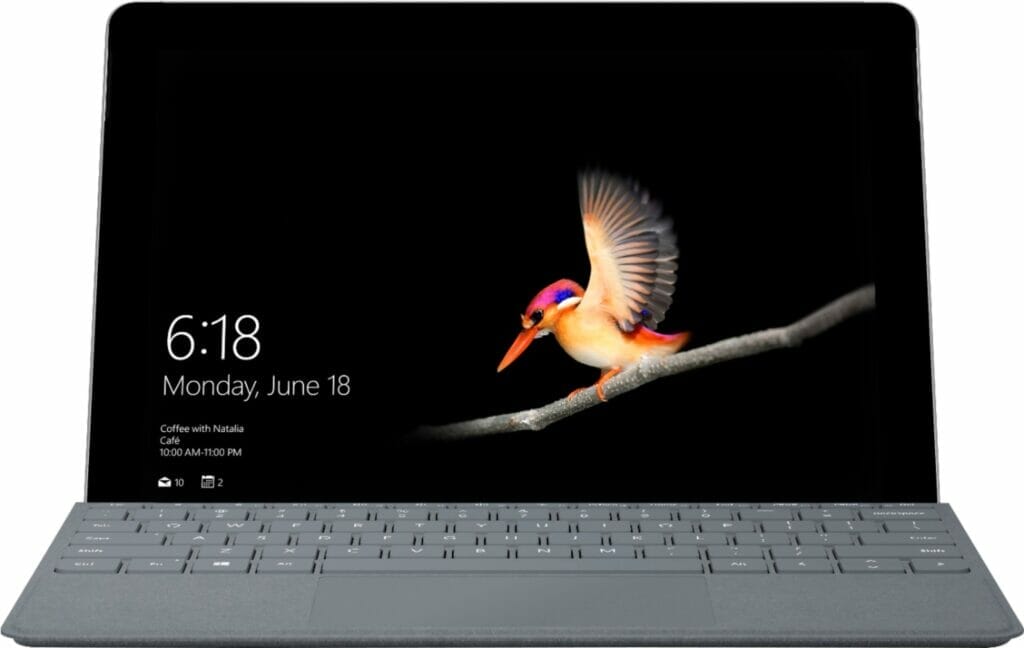
4. Lenovo Ideapad Flex 5 14

5. Acer Spin 3

6. HP Envy X360 13

7. Acer TravelMate P6 (2022)

8. Lenovo Yoga 6
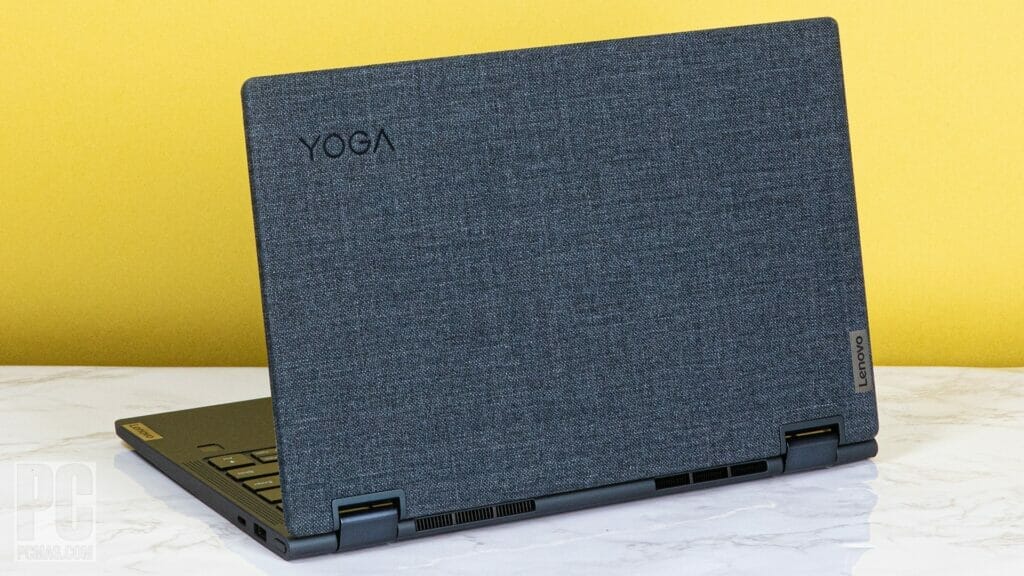
9. Asus ZenBook

10. HP Elite Dragonfly Chromebook

11. Dell Latitude 7370
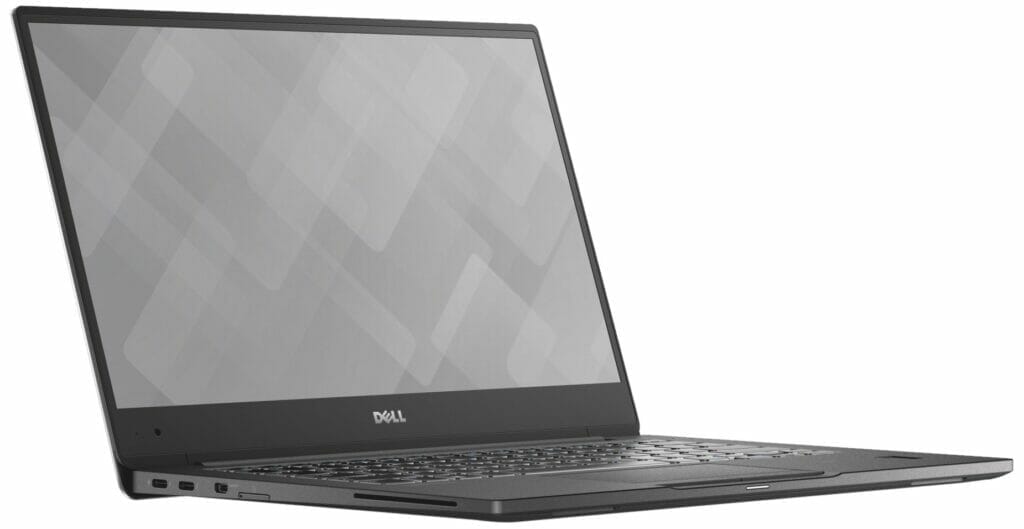
12. Asus Chromebook Flip C302

13. HP Pavilion x360 Convertible Touchscreen Laptop

Travel Laptop: FAQs
Invest in the right remote work equipment .
Sign up for the ThinkRemote newsletter and stay up to date with the latest news and tips on remote work and WFH productivity.
Additionally, you’ll get a copy of our chairman’s best-selling remote leadership book for free (a $19.99 value).

Join us (We Have Cookies)
You're interested in news & tips about remote work? What luck! That's what we do! Better join our newsletter so we can hang out.
Privacy Overview

IMAGES
VIDEO
COMMENTS
Apple MacBook Air 13 (2022) 4 If your workload includes lighter tasks like text processing, web browsing, spreadsheets, and video playback, get the Apple MacBook Air 13 (2022) instead. It's also a high-e…
Check out the best travel laptops that are portable & lightweight — ideal for travelers, digital nomads, and commuters. (Including 2-in-1s and ultrabooks.)
For this guide, our experts have researched and picked some of the best laptops for travel. We have selected these laptops based on specs like display size, battery life, weight, and other aspects that make them suitable for …
10 best travel laptops – ultimate buyer’s guide. Whether it’s for the daily commute, business trips, holidays or blogging, I know that having the best laptop for travelling can make so much difference. Finding the best …
Here's a look at the best travel laptops currently available to buy. Learn how to choose the perfect laptop based on the type of traveller you are.
1. MacBook Air. The MacBook Air is the best laptop for travel because of its weight. With only 2.8 lbs, you won’t even feel you’re carrying it with you. Plus, its small size lets you work even in small spaces such as airplane …