
New Travel Tech


How to Use Zoom on the Road (& While Driving)
You can use zoom on the road while driving, but there are some limitations and safety settings you need to be aware of….
- 1 You can use zoom on the road while driving, but there are some limitations and safety settings you need to be aware of…
- 2 Does Zoom Work on the Road?
- 3 Can You Use Zoom on an Airplane?
- 4.1 Is Hotspot Good Enough for Zoom?
- 4.2 Solutions
- 5.1 Zoom Safe Driving Mode
- 5.2 Can You Use Zoom with CarPlay?
- 5.3 How to Use Zoom with CarPlay
- 6 Spotty Service is 1 of 3 Big Cons of Working While Traveling
- 7.1 Related
With the rise of remote work and virtual meetings, it’s not uncommon for people to participate in Zoom calls while traveling. However, using Zoom on the road presents some unique challenges and safety concerns that must be addressed.
This article answers the most common questions about using zoom while traveling and provides some tips and solutions to minimize unreliable connections.
We use affiliate links and may receive a small commission on purchases at no added cost to you. Thank you for your support.
Does Zoom Work on the Road?
Yes, Zoom does work on the road. We mean that literally (as in from a car) and also figuratively (as in wherever and however you travel). For the purpose of this article, we’ll focus on the literal answer of how Zoom works while traveling on the road.
But, real quick, we’ll answer the most common question about using Zoom on an airplane…
Can You Use Zoom on an Airplane?
Yes, sometimes . You can use Zoom on an airplane if the airline offers strong, reliable wifi and if the airline allows Zoom calls. Some airlines do not allow video chat or meetings while in-flight, and many airlines’ wifi, well, sucks.
Now, back to the main focus of the article…
How to Use Zoom If You Have Spotty Cell Service

Most road warriors rely on cell service and cellular hotspots to keep them online. Those get the job done most of the time, but only if you’re in an area with a strong enough cell signal.
The further you travel from metropolitan areas, the more spotty your cell service becomes. And then there are the times when your signal cuts out for seemingly no reason.
In weak signal areas, you can often still make a phone call or text. But once you try to get online or use an app like Zoom, you’ll not have enough bandwidth.
Is Hotspot Good Enough for Zoom?
Hotspot can be good enough for Zoom if you have a strong enough cell signal. Remember, a hotspot is only as strong as your cell signal. So, Zoom will not work well (or at all) in remote locations or places with spotty cell service.
Solutions
There are three main solutions for using Zoom on the road when cell service is uncertain. These solutions can minimize or overcome spotty cell service (and thus enable you to use Zoom more reliably):
- Use a portable cell phone booster
- Use a portable hotspot device separate from your phone
- Bring portable Internet with you (However, we’ve yet to find one we’re willing to recommend. You can see our disappointments with Starlink and Nomad Internet )
(Having bad or no internet is one of the 3 Big Cons of Working While Traveling . You can click on that link to learn more about the other 2 and the solutions to overcome them.)
Can You Zoom While Driving? (Should You?!)

Yes, you can use Zoom while driving, but you should never use video when you do. If you must use Zoom while driving, you should treat it just like you do a hands-free voice call. Turn off the video and use audio-only hands-free.
Or, better yet, activate Safe Driving Mode in the Zoom app…
(NOTE: The safest option is to pull over and conduct your meeting from a safe parking space)
Zoom Safe Driving Mode
Zoom has a Safe Driving Mode that automatically stops your video and mutes your microphone during the meeting. You simply “swipe right” to enter Safe Driving Mode and “swipe left” to exit it.
To talk, you tap the “Tap to Speak” icon that is prominently displayed while in Safe Driving Mode. Since you have to tap to speak, it’s safest to have your phone on a dash mount within easy reach.
Can You Use Zoom with CarPlay?
Most newer vehicles are CarPlay compatible, which enables a car’s radio or head unit to be a display and controller for an iOS device. Essentially, it links your phone to your car, so you can control your phone and use its features through your car’s infotainment system (a.k.a. Dash display).
When you have Zoom with CarPlay enabled, you can use your car’s touchscreen, buttons, or voice control to join and participate in Zoom meetings. This can be especially useful if you’re on the road and need to attend a meeting.

How to Use Zoom with CarPlay
If you have a car with CarPlay support and an iPhone with the Zoom app installed, you can use Zoom through your car’s infotainment system. Here’s what you need to do to use Zoom with CarPlay:
(Safety Note: If you do not have a passenger, steps 1-6 should be done while parked.)
- Connect your iPhone to your car’s infotainment system using CarPlay.
- Once connected, you should see the Zoom app icon on the CarPlay interface.
- Launch the Zoom app.
- Enter the meeting ID and password.
- Join the meeting.
- Use the car’s touchscreen to navigate through the meeting interface.
- Use the car’s microphone and speakers to communicate with other meeting participants.
It’s worth noting that using Zoom with CarPlay is only recommended if you’re not driving, as it can be distracting and dangerous to try to participate in a meeting while driving.
Spotty Service is 1 of 3 Big Cons of Working While Traveling
In another article, we address the 3 Big Cons of Working While Traveling and provide solutions for overcoming them. Here’s a quick summary…
Con #1: Bad (or No) Internet
We addressed the solutions in this article, but there are two other cons that likely effect you if you work on the go.
Con #2: No Designated Workspace
Solutions: invest in a mobile office bag, travel organizers, or car desk .
Con #3: Distractions
Solutions: use noise-canceling headphones, use a scheduling and focus app, or invest in a focus-supporting product.
To learn more about these cons and solutions for working while traveling, read the full article .
Do you prefer to travel by RV?

Use the RV Lifestyle blog as an RV Google – as we have over 3000 articles on living the RV life for over a decade! Use the Search bar to find the answers to living your best life traveling and camping. Then head over to our YouTube Channel or listen to us on your favorite Podcast player (where we have nearly 500 podcasts waiting for you), or hang out with us on any of our social sites. Your adventure awaits!
Similar Posts

Affordable Electric Boats
Affordable Electric Boats? Up until very recently, gas power was the most affordable and practical form of water propulsion. However, as battery and motor technology continues to become more powerful, practical, and affordable, electric boating is on the rise.

The New EV Battery Revolution?
Electric vehicles (EVs) have many advantages over gas-powered vehicles. From improved safety to environmental considerations, EVs continue to outpace fossil-fuel cars in nearly every field.
However, one area in which EVs continue to lag behind gas-powered cars is in their driving range. Gas cars have an advantage of gas stations, which are already well-integrated into our nations’ infrastructure. And while EV charging stations continue to pop up at an ever-increasing rate, improving EV range is a vital part of making EVs even more practical for the average consumer.
Enter the Our Next Energy Gemini Battery.

The Electric Stroller: Gimmick or Game-Changer?
Cybex’s latest solution for urban lifestyles is the e-Priam, an electric stroller with battery-powered motors. The motors serve as a power assist, making pushing over flat ground effortless and over rough ground much easier.

Tesla Supercharger V4 Takes EV Fast-Charging to New Heights
Tesla has revealed groundbreaking new specs for its upcoming Supercharger V4 that push the boundaries of electric vehicle fast-charging. In a recent planning application, Tesla confirmed the Supercharger V4 will deliver unprecedented charging power of 350kW.

Is Starlink Residential Portability Worth It for Travel?
The long-awaited and highly exalted Starlink promises internet access wherever you travel. Has it reached that level yet? Is Starlink Residential Portability worth it for travel? I answer those questions and more…

Say Hello to Your Future Travel Companion: AI Assistants
Say hello to your future travel companion – AI assistants are here to make traveling both easier and more enjoyable. In the coming years, AI will transform nearly every step of the journey from planning and booking to navigating unfamiliar destinations. Are you ready to let an AI assistant help manage your next vacation?
Leave a Reply Cancel reply
Your email address will not be published. Required fields are marked *
Save my name, email, and website in this browser for the next time I comment.

50+ Places to Find Free, Travel-Themed Virtual Backgrounds for Video Calls
By Jason Cochran
One of the delights of this bizarre age we're living through—and yes, there have been delights, including a worldwide proliferation of home-baked cakes and cookies—has been the explosion in video conferencing.
Whether you use Zoom, Microsoft Teams, or some other chatty app, 2020 has given us entree to the private spaces of friends and the famous alike. Don't pretend you haven't been fascinated to see what celebrities keep on their shelves near their home computers. Don't pretend you had assumed some of them lived better than they actually do. We're all transfixed. We are all Peeping Toms now.
Literally: The crisis has even permitted us to peep at Tom Hanks in his tastefully appointed kitchen as he virtually hosted Saturday Night Live.
The delight of sanctioned nosiness is improved only, perhaps, by the delight of kooky self-expression through fake digital backgrounds that you can upload to make it look like you're somewhere you're not.
We may never be able to explain to Grandpa what to click on Zoom so that everyone's picture is stacked like the opening of The Brady Bunch ( it's Gallery View, Gramps ), but we can at least baffle him by uploading wild and strange virtual backgrounds to appear behind us in our video calls.
Don't think the world's tourist attractions haven't seen a free marketing opportunity in our newfound hunger for custom backgrounds. Numerous destinations have created their own images that you merely have to download and then upload to your preferred video conferencing platform, no charge at all.
Now you can celebrate the world's wonders and conceal the growing pile of dirty laundry behind you, all at the same time.
These aren't photos that random people stole and posted as their own—they're 100% legit and provided to you with no strings attached by official offices. So you're good to go! Well, virtually.
Alexandria, Virginia : Images include Spite House, sailing on the Potomac, and Old Town Alexandria.
Anaheim : Images include Knott's Berry Farm, Anaheim Packing House, and Disneyland.
Atlanta : Images include Piedmont Park, Centennial Olympic Park, and Swan House. The Georgia Aquarium posted more of its own photos.
Australia : Images include Uluru, the Gold Coast, Melbourne, Cradle Mountain, and a sandbar on the Great Barrier Reef near Cairns. Tasmania has its own collection here .
Bucks County, Pennsylvania : Images include Peddler's Village, Washington Crossing Historic Park, and Bucks County Playhouse.
Chesapeake, Virginia : Images include kayaking on Lake Drummond, sunset at Elizabeth River Park, and the Chesapeake Arboretum.
Detroit : Images include the Fisher Theatre, Belle Isle, and the Motown Museum.
Discovery Cove, Orlando : Images include marmosets, otters, dolphins, and a spotted eagle ray.
Disneyland and Walt Disney World : Images include theme park rides, Star Wars , Disney Channel shows, and Pixar movies.
Georgia : Images include Savannah, peach tree blossoms, and coastal areas.
Idaho : Images include Blue Heart Springs, Shoshone Falls, and Craters of the Moon.
Indiana : Images include Indiana Dunes, Holiday World, and Parkview Field. The Fort Wayne Children's Zoo posted some especially cute animal backgrounds.
Las Vegas : Images include the Venetian, the Bellagio fountains, Fremont Street, the top of Hoover Dam, and the Seven Magic Mountains boulder sculpture.
London : Images include Tower Bridge, Somerset House, Greenwich, and the River Thames.
Los Angeles : Images include Griffith Park Observatory, Union Station, and Hermosa Beach Pier. Even as it tears down buildings for redevelopment, the Los Angeles County Museum of Art (LACMA) posted some of its best works, and the Hollywood Heritage Museum has some cool shots of classic Hollywood such as Paramount Pictures' Bronson Gate, the Capitol Records building, and vintage shots of Hollywood Boulevard.
The Maldives : Images include the Coco Bodu Hithi and Coco Palm Dhuni Kolhu resorts.
Miami : Images include the Everglades, Little Havana, South Beach, and Vizcaya Museum and Gardens.
Myrtle Beach : Images include beach, sunset, and aerial shots.
Napa Valley, California : Images include vineyards, hot air balloons, and spring mustard blooms.
New York : Images include Chittenango Falls, Boldt Castle, the Finger Lakes, and the Brooklyn Bridge. The New York Public Library and Niagara Falls posted their own collections as well, and the Metropolitan Museum of Art got in on the gag by posting shots of some of the most lavish rooms in its interior design and architecture collections.
North Carolina : Images include the Charlotte skyline, Ocracoke Lighthouse, and the Appalachian Trail.
Oregon : Images include Umpqua River, Salt Creek Falls, and Painted Hills.
Orlando : Images include Gatorland, Universal Orlando, and Legoland Florida.
Palm Springs, California : Images include the Aerial Tramway, date palms, golf courses, and swimming pools.
Philadelphia : Images include Al Capone's prison cell, Elfreth's Alley, LOVE Park, the Rocky statue, and the Liberty Bell. The Museum of the American Revolution has its own suite of lively free backgrounds for download.
Philippines : Images include sunset at Boracay island, palm trees in Davao City, and Mayon Volcano.
Puerto Rico : Images include El Morro, Old San Juan, Culebra, and various beaches.
Puerto Vallarta, Mexico : Images include Playa Caballo, a sunset over town rooftops, and seascapes.
Salem, Massachusetts : Images include the Salem Witch Museum, the Schooner Fame, and the House of the Seven Gables.
San Antonio : Images include the Alamo, River Walk, and Mission Concepción.
San Diego : Images include Balboa Park, Torrey Pines, and Cabrillo National Monument.
San Francisco : Images include the Painted Ladies houses, the California Street cable car, the Castro, and the Pier 39 sea lions.
Santa Fe : Images include Old Town, adobe buildings, and Meow Wolf.
Sarasota, Florida : Images include the beaches at Siesta Key, Longboat Key, and Lido Key.
Seattle : Images include Pike Place Market, the Fremont Troll, Lake Union houseboats, and Snoqualmie Falls.
Sevierville, Tennessee : Images include the Dolly Parton statue and the Great Smoky Mountains in many moods. Nearby Pigeon Forge has rustic shots of Dollywood.
Schitt's Creek : Download images of the TV show's exteriors in Goodwood, Ontario.
SeaWorld Orlando : Images include a sea lion pup, a beluga whale, and penguins.
Sentosa, Singapore : Images include Madame Tussauds and beach resorts.
Tampa Bay, Florida : Images include an Ybor City rooster, the Florida Aquarium, and paddleboarding by the downtown skyline. Busch Gardens Tampa Bay has its own selections, including the SheiKra and Tigris roller coasters and animals such as giraffes (pictured above), sloths, and tortoises.
United Airlines : Images include cockpit views, lounges, and airplanes in flight (so at least someone's flying).
U.S. National Parks : Hotel and restaurant operator Xanterra posted images including Glacier, Grand Canyon, Death Valley, and Zion national parks.
Vancouver : Images include skyline views, tulips, and the marina.
Washington, D.C .: Images include the Tidal Basin in cherry blossom season, Ben's Chili Bowl, and Nationals Park.
Home rental companies have also gotten in on the trend to promote their most eye-popping properties. Images from Airbnb include luxurious sites in Provence-Alpes-Côte d'Azur, France; Arrowtown, New Zealand; and over the Sacred Valley of Urubamba, Peru. Images from Onefinestay include a loft on Place des Vosges in Paris, a pool by a mansion in Sydney, and a rooftop in the old city of Rome.
And just in case you need to know, here's how to add virtual backgrounds to one of the most popular video chat apps, Zoom:
1. Save the photo you want to your computer or device.
2. Once you’re logged into Zoom, open Account Settings (on a Mac: Preferences).
3. If your computer or device can support the function, “Virtual Background” appears as an option. Select it, then press the plus sign to upload the photo of your choice. You can also use video. We don't think we can truly compete with the virtual wallpaper bonanza above, but we can provide a few of our own backgrounds with a distinct Frommer's spin.
Slap these shots of our book titles behind you the next time you're logged into virtual chat. People will think your place is stuffed with bookshelves, like you're some kind of library smarty-pants. They'll never see the stacks of dirty dishes behind you now!
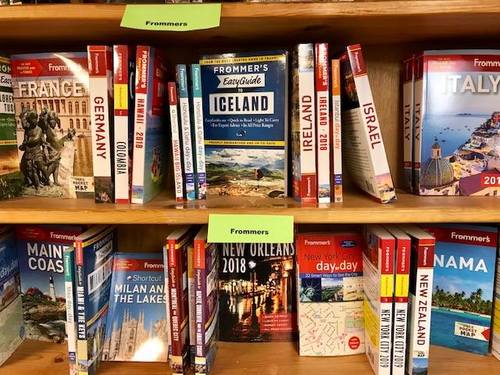
Finally, if you're a fan of our weekly podcasts (always available for free at Frommers.com/podcast ), then the title card for our radio show might be more on your wavelength:

- All Regions
- Australia & South Pacific
- Caribbean & Atlantic
- Central & South America
- Middle East & Africa
- North America
- Washington, D.C.
- San Francisco
- New York City
- Los Angeles
- Arts & Culture
- Beach & Water Sports
- Local Experiences
- Food & Drink
- Outdoor & Adventure
- National Parks
- Winter Sports
- Travelers with Disabilities
- Family & Kids
- All Slideshows
- Hotel Deals
- Car Rentals
- Flight Alerts
- Credit Cards & Loyalty Points
- Cruise News
- Entry Requirements & Customs
- Car, Bus, Rail News
- Money & Fees
- Health, Insurance, Security
- Packing & Luggage
- -Arthur Frommer Online
- -Passportable
- Road Trip Guides
- Alaska Made Easy
- Great Vacation Ideas in the U.S.A.
- Best of the Caribbean
- Best of Mexico
- Cruise Inspiration
- Best Places to Go 2024
Advertiser Disclosure
Many of the credit card offers that appear on this site are from credit card companies from which we receive financial compensation. This compensation may impact how and where products appear on this site (including, for example, the order in which they appear). However, the credit card information that we publish has been written and evaluated by experts who know these products inside out. We only recommend products we either use ourselves or endorse. This site does not include all credit card companies or all available credit card offers that are on the market. See our advertising policy here where we list advertisers that we work with, and how we make money. You can also review our credit card rating methodology .
40 Travel-Inspired Backgrounds for Zoom, Skype & Other Video-Conference Apps
Chris Hassan
Social Media & Brand Manager
233 Published Articles
Countries Visited: 27 U.S. States Visited: 26
Keri Stooksbury
Editor-in-Chief
41 Published Articles 3375 Edited Articles
Countries Visited: 50 U.S. States Visited: 28

Table of Contents
What is zoom, tips for your next video conference call, how to change your background, background options, final thoughts.
We may be compensated when you click on product links, such as credit cards, from one or more of our advertising partners. Terms apply to the offers below. See our Advertising Policy for more about our partners, how we make money, and our rating methodology. Opinions and recommendations are ours alone.
Thanks to the coronavirus ( COVID-19 ), many of us are now working from home and finding ourselves with a calendar full of virtual meeting requests.
If you are new to the work-from-home (WFH) club, these virtual conference calls can be intimidating and sometimes tricky. With a new video platform popping up seemingly every day, you may find yourself downloading the Zoom app for 1 meeting, Skype for another, Slack for another, and so on — until you run out of time or space.
Whether you are meeting with colleagues about a project you are working on or hosting a virtual happy hour with your socially-distanced friends, getting familiar with the video app will help make your experience better.
And if you want to change your background, calls could get a little more fun!

Even if you aren’t telecommuting, you have probably heard of Zoom as it has exploded in popularity since the pandemic hit.
Zoom is a free, cloud-based video conferencing app for your computer, smartphone, tablet. The app allows users to easily set up virtual meetings (with video or audio-only) without an account, so users only need a link and a password to start their meeting.
If users want a more robust experience with longer calls, recording options, professional meeting options, and more, there are multiple paid versions.
The frictionless experience has made Zoom the go-to app for online gatherings in 2020, both professional and personal, despite competitors like Skype being in the video calling field for over a decade.

Since working from home is new for many of us, some pointers can come in handy for the WFH newbie.
Before we get into the fun stuff (like changing your virtual background), here are some basic tips to improve your video call game.
Choose Your Background and Lighting Wisely
If you have been on the internet at all in the past few months, you have surely seen some video call fails courtesy of new Zoom users (tip: don’t bring your computer into the bathroom with you).
If you are setting up for a call, especially a work call, be sure to appear professional.
It is probably a good idea to keep your camera stationary (not in the bathroom) and make sure the lighting is in front of you, not behind you, so that you are visible to the camera.
Close Other Apps
Depending on how old your computer is, running a video application may slow down its performance and make your call choppy.
It is generally a good practice to close any other apps that will not be used during the call and disable any pop-ups, especially if you plan on sharing your screen.
Check Your Internet Connection
Even if you have the fastest computer in the world, if your internet connection is weak or slow, your call is doomed.
If you aren’t sure if you have a solid connection, you check your internet speed easily online .
If your internet speed isn’t fast enough (generally you will need at least 1-4 Mbps), try moving closer to the router and asking other users to reduce their video usage or downloads while you are on your call.
Dress Appropriately
We’re not here to judge — we love to travel in comfort, so sweatpants are generally fine with us. But some calls may require a bit more professionalism than others. Your annual budget meeting may be a bit more formal than a happy hour with friends. Just be sure to read to the room!
Test Your Audio and Video
Once you have checked off all of the previous to-dos, now you can check your audio and visual connections.
Depending on the app you are using, an option for testing your connection will pop up as you are logging in to your call.
If you are using a new computer or recently updated some software, it is generally a good idea to do a quick test before joining the call. You can find out the step-by-step instructions for Zoom here.
Position Your Camera
Depending on the device you are using, your camera may not be located in the most flattering position.
For example, some laptops have the webcam located at the bottom of the screen, which means that everyone in your meeting is looking up at you… or depending on how you are sitting, up your nose.
If necessary, stack your computer or tablet on something so that the camera is eye-level… and remember to look at the camera!
Upgrade Your Equipment
Although your trusty old laptop may have a webcam built it, it may not be the best option — especially if you will be attending video conferences regularly.
Investing in an external webcam with an upgraded microphone can go a long way in improving your video call experience.
If you want to take your calls to the next level, consider adding a ring light so that you don’t need to be shifting around your home’s lighting just to avoid awkward shadows.
Let Your Family or Roommates Know That You Are on a Call
Finally, it doesn’t matter if you have the perfect video call setup if you are constantly being interrupted by family or a roommate making noise in the background.
Simply letting people know that you are on a video call will help prevent that potentially awkward moment of someone walking behind your after they just got out of the shower — it happens more than you might think!
One of the cool parts of having a video call is that you can digitally alter your background.
If you don’t feel like cleaning up your home office or just want to add a fun tropical vibe to your next online meeting, just swap your background with one of the great travel-inspired options below.
Despite Zoom being the most popular of the video conferencing apps of the moment, there are plenty of others that offer similar services. Here is a quick introduction on how to change your background in some of the most popular programs.
If you use BlueJeans for your virtual calls, you will need to download the Snap Camera desktop app by Snapchat to change your background.
In addition to changing your background, Snap Camera can add filters, virtual makeup, and even accessories to help brighten the mood of your meeting.
Once you have downloaded the app, just launch BlueJeans and select the camera option that will now show you all of your new, fun options, including the ability to add your own backgrounds. For the full instructions, click here .
Cisco Webex
Webex is another big name when it comes to corporate video conferencing. If you want to blur or change your background, it is quite easy.
Before you join a call, just click on the Change Background button and either blur your background or replace it with an image.
For full instructions, click here .
Google Meet
Google says that the option to blur or change your background will be “available soon.”
Google Hangouts
Since Google has not launched a background feature, Google Hangouts users rely on Snap Camera for their filter needs.
Once you download the Snap Camera app, open the Google Hangouts setting option, choose your new camera, and go. You can even create your own Snap Lens with one of our travel-inspired backgrounds below.
GoToMeeting by LogMeIn
If you find yourself hosting professional webinars, you probably don’t want to be adding silly Snapchat filters to your video.
However, a nice background change may help keep your audience engaged. GoToMeeting users can use SparkoCam to get this option.
For the full instructions, click here .
Microsoft Teams
Many companies use Microsoft Teams, so knowing how to change your background can be helpful to many employees with messy home offices.
Whether you want to just blur your background or swap it out for one of our travel-themed backgrounds, the process is easy.
When joining a meeting, there is a button next to the microphone labeled Background effects . Just click and choose your style.
For more details, click here .
Skype is (was) probably the most recognized name when it comes to video chatting. The service is packed with features, including the option to alter the background of your video call.
During your call, just click on the …More menu and then Choose background effect and upload one of the photos below.
You can find the full instructions here .
Finally, the instructions we have all been waiting for… how to change your virtual background in Zoom!
There are a few different options, but if you are already in a Zoom call, just click on the upward arrow (^) next to the Start/Stop Video button and click Choose Virtual Background .

You can find the complete set of instructions here .
If you are looking to add a little wanderlust to your next conference call or just create a more tropical feel during your next virtual happy hour, we have the perfect virtual backgrounds for you.
Just save these travel-themed images on your computer and then add them to your favorite video conference app during your next call.
Airplanes are some of the most beautiful and technological marvels that humans have ever created. Until you can get back on board, here are some aspirational aviation backgrounds. If you are ready to fly, be sure to read our post on how to pick the best seat with SeatGuru .
American Airlines Boeing 737

Delta MD-88

Emirates Airbus A380 Fleet

JetBlue Airbus A320 Cabin

JetBlue Airbus A320 Even More Space Seat

Helicopter Flying Over Rio de Janeiro

Qatar Airways 777 Qsuites

Singapore Airlines Airbus A380 First Class Suites

United Airlines Boeing 787 Cockpit

United Airlines Polaris Business Class Seat

Strolling through airports is one of our favorite pastimes. If you need to scratch that same itch until your next flight, you might enjoy some of these backgrounds. And if you really want to revisit some of your favorite airports, check out our guides here .
Detroit Metropolitan Wayne County Airport LED Light Tunnel

Hamad International Airport, Vitality Wellbeing & Fitness Centre, Doha

JFK Airport, JetBlue Terminal 5, New York

JFK Airport, JetBlue Terminal 5 Check-In Kiosks, New York

JFK Airport, TWA Hotel Pool, New York

Singapore Changi Airport Rain Vortex

Working from home certainly has its perks, and for some, that might mean being able to work from the beach. If you can’t feel the sand on your toes, you can at least pretend with some of these gorgeous backgrounds. And if you are looking for some of the best beaches for your next trip, check out this list .
Beach in the Maldives

Beach Umbrellas by the Ocean

Cave Beach in Indonesia

Ocean During Sunset

Although Americans can’t easily visit Europe or other exciting destinations at the moment, they can at least visit virtually. We have picked out some beautiful photos of our favorite cities from around the world so you can add a little flair to your next meeting. And if you are looking for a virtual getaway, check out our list of popular attractions from around the world with virtual tours .
Amsterdam, Netherlands

London, United Kingdom

New York City, United States

Paris, France

Rio de Janeiro, Brazil

Tokyo, Japan

Sometimes we just need a little extra magic in our day, and there is no better place to get that magic than from Disney . Scroll down and pick one of your favorite backdrops for your next conference call.
If you are looking for some virtual magic, be sure to experience our list of virtual Disney rides from around the world .
Monorail at Magic Kingdom at Walt Disney World, Orlando

Epcot at Walt Disney World, Orlando

Cinderella’s Castle at Magic Kingdom at Walt Disney World, Orlando

No need for elite status to get an upgrade here. Scroll down for some of the best views at some of the best properties in the world. Ready to start planning your next trip? Don’t miss our list of most popular Ritz-Carlton locations from around the world.
Burj Al Arab, Dubai, U.A.E.

JW Marriott Khao Lak Beachfront Resort, Thailand

Park Hyatt Saint Kitts Christophe Harbour

The Ritz-Carlton South Beach, Miami

St. Regis New York

The right credit card or Priority Pass membership has made accessing elusive airline lounges even easier for frequent flyers. If you want to reminisce about grabbing a drink before your dream vacation, pull up a chair to one of these virtual lounge backgrounds.
American Airlines Admirals Club Phoenix

SilverKris Lounge at Singapore Changi Airport Terminal 3

United Airlines Polaris Lounge

Many travelers are loading up their RVs for a road trip to one of America’s great national parks . If you dream of crisp mountain air and serene lake vistas, these are the backgrounds for you.
Blue Lake and Snowy Mountains

Mountains by the Lake

Snow-Capped Swiss Mountains

Whether for business or pleasure, these travel-themed backgrounds should help create some wanderlust during your next virtual conference call.
From Google to Zoom, we’ve got you covered with instructions on how to take your meeting to the next level and hopefully inspire your next vacation.
Related Posts
![road trip zoom zoom The 14 Best Travel Wallets & Organizers for Men & Women [2023 ]](https://upgradedpoints.com/wp-content/uploads/2022/01/Travel-Wallet.jpg?auto=webp&disable=upscale&width=1200)
UP's Bonus Valuation
This bonus value is an estimated valuation calculated by UP after analyzing redemption options, transfer partners, award availability and how much UP would pay to buy these points.
Travel Inspired Zoom Backgrounds from Firefly
Home » Firefly Blog » Travel Inspired Zoom Backgrounds from Firefly
Share this post!
We have been missing travel so much lately and I’m sure the sentiment is the same for most of you. These days our company is holding meetings via Zoom instead of getting together in person. As travel agents, virtual meetings with other advisers and clients is nothing new but it’s also not the norm.
That’s why we wanted to share a few travel-inspired Zoom backgrounds that were provided to our company. Here’s a preview of what different backgrounds come in each file. So if you are competing with friends or family to have the “best faux destination” maybe these will help you out! I’m personally on a world tour surprising my Zoom attendees with a new location daily!
Zoom Travel Backgrounds
Spend your chat lying on the beach under an umbrella with the crystal clear shoreline only a few feet away.

Or better yet let your loved ones know you trekked out to the bluff just to share this sunset view with them.

Maybe you are on a deserted island and can only pick up a signal from the beach once a day to communicate with friends.

Or you could be stranded on the Hawaiian Islands, no complaints here.

I’m sure some of you will want to live your dream in this Bora-Bora-like set up where you can step out of your bungalow as soon as your Zoom is over and take a dip in the sea.

And everyone has that friend with a glass of wine in hand. Share this backdrop with them so they can claim to be sipping their favorite red straight from the vine.

Doing a little island shopping? Share your view of the island you are thinking about purchasing with your co-workers. They’ll start thinking it’s time for a raise and wonder if you’re really coming back to work when all of this is over.

I know some of you will appreciate this view of the Las Vegas skyline. Let everyone know you hit the jackpot big time and this is the view from your penthouse!

I hope you enjoy these fun backdrops. Keep reading for a bonus!

Instructions for uploading your backgrounds to Zoom:
- Log in to your account at zoom.us
- Click on your photo at the top right corner of the screen and then click on “Settings.”
- Click on “Virtual Background” on the left-hand side of the screen. (if this option doesn’t appear, you can go back to “settings” and make sure the slider for “virtual background” is highlighted.)
- In the menu for “virtual background” select (+)
- Upload your desired background.
Bonus: Zoom Video Backgrounds
If you aren’t looking for a still shot, you might want try one of these moving video backgrounds.
You can be in Hawaii today.

And on safari tomorrow!

Or maybe swimming with the sea turtles?

Or snorkeling on a reef? Whatever you decide enjoy chatting with these moving backgrounds.

Hope you enjoy these fun backgrounds! We can’t wait until the time when we see all of our friends posting pictures from their favorite travel destinations again! When you are ready to start planning Firefly Travels will be there to light the way for your next adventure!

More on the Firefly Blog

A Visit to the Enchanting English Countryside (With a Harry Potter Tour)
My family and I recently spent some time in the English countryside as part of a quick trip to the U.K. While we’ve been to

Magical Disney Trip During Pregnancy: Tips and Advice
I’ve traveled to Walt Disney World and Disneyland during various periods of my life: honeymooning, solo traveling, and first trips with my 2-year-old son, Andrew.

Winter Fun in Finland (Our Experience at this Incredible Vacation Destination)
Way up in Northern Finland, 185 miles above the Arctic Circle line, and 30 miles from the Russian border, lies a small town named Saariselkä.

Our Experience Hiking Cinque Terre (The Ligurian Coast of Italy)
The Cinque Terre (meaning Five Lands) is an area that consists of five towns that are in close proximity to each other and are dotted

The Fab 5 Things I Learned About Disney Cruising
Have you ever asked yourself, “Why Disney Cruise Line?” I sure did! So, I went all-aboard on the Disney Dream, whisking away my husband and

Our Experience Visiting Yosemite National Park (With Kids)
We recently returned from an awesome nine-day road trip with our kids, ages six and nine. Starting in San Francisco, we drove to Yosemite National Park, then drove to Sequoia National Park. Then, we eventually made our way to Las Vegas, where we did some fun things inside and outside the city.
Where can we take you next?
Sign up for our newsletter.
We’ll send you upcoming deals, special offers, and updates about the things you’re interested in! Oh, and we’ll never share your email with anyone. Promise.
440-214-9841
209 center street unit 4, chardon, oh 44024.
Copyright © 2024 Firefly Travels LLC. All rights reserved.
Fla. Seller of Travel Ref. No. ST44034

Privacy Overview
- Search Please fill out this field.
- Newsletters
- Travel News
- Tech & Gear
9 Travel-Inspired Zoom Backgrounds for Your Next Meeting
If you’re anything like us, you’ve likely become pretty comfortable with Zoom, the robust video-conferencing software, over the last few weeks. While we’ve quickly learned about all of Zoom’s cool features, our favorite is the software’s ability to let participants select a virtual background —no more showing off that pile of unwashed dishes in the sink. Our team has used the cool feature to teleport to a Hawaiian beach, a shrine in Kyoto, and more.
Want to test it out for yourself? We’ve dug through our roving photographers’ archives and picked out nine unique images that will add a little “sense of place” to your next mundane conference call.
To download the backgrounds, click the heading title, then right-click to save the image to your computer. To add a Virtual Background to Zoom, navigate to Preferences > Virtual Background, and upload your image. Enjoy!
Cliffs of Big Sur
TripSavvy / Taylor McIntyre
The Central Coast of California has got the best of everything: mountains, ocean, and sunshine. It's my one true happy place! — Elizabeth Preske, associate editor
Cherry Blossoms in Washington, D.C.
TripSavvy / Taylor McIntyre
Washington, D.C.'s iconic cherry blossoms are such an inspiring harbinger of spring. I can't help but smile when I see them, making them the perfect backdrop for days filled with virtual meetings. — Laura Ratliff, editorial director
Snowy Cascade Mountains
TripSavvy / Chris VR
I love wintery and snowy landscapes, and this particular scene is of the Cascade Mountains, a place that's been on my bucket list to visit. — Jamie Hergenrader, senior editor
Penguins at Baldwin Beach
TripSavvy / Chris VR
South Africa is on my 2020 (fingers crossed!) bucket list, so this background is doing its part to keep that dream alive. Also, it looks like these guys are rallying around me like chilly little cheerleaders. It's the closest I'll get to a group setting while we're all social distancing. — Astrid Taran, senior audience editor
Maui Fisherman
TripSavvy / Todd Coleman
This soon-to-be Zoom background classic is the ultimate conversation starter—a fisherman’s net is about to drop on you. But more importantly, it reminds me of my visit to Maui’s Ka'anapali Beach Hotel (known as "Hawaii's Most Hawaiian Hotel”) to learn the almost-lost art of throw-net fishing from Kent Keawehiku Apo. He used me as target practice! — Todd Coleman, creative content director
In an ideal world, I'd be lounging on a beach right now. These palm trees make me think of relaxing days and warm weather. Who doesn't want those good vibes on a Zoom call? — Sherri Gardner, assistant editor
Calming Beach
Who wouldn't want to be on a calming beach right now? Plus, I love the way the palm tree frames the view. — Taylor McIntyre, visual editor
Plaza Santa Cecilia in Tijuana, Mexico
TripSavvy / Lizzy Myers
March is always my least favorite month—it sounds likes spring but never really delivers—and this year, it’s like March took steroids. So I added a dose of sunshine with this background of Tijuana’s cheerful Santa Cecilia Plaza. For anyone who hasn’t been to Tijuana in a while, the border town is undergoing a revival thanks in part to a thriving food and craft beer scene. Join me as I dream of my next taco and lager pairing! — Molly Fergus, VP and general manager
Brooklyn Bridge
TripSavvy / Winifred Lao
The Brooklyn Bridge is my favorite landmark in New York and the only touristy activity I enjoy doing. I love taking visiting friends and family there for a stroll across. — Emily Manchester, senior SEO analyst
Related Articles
More related articles.
- Privacy policy
8+ gorgeous travel Zoom backgrounds
By now, you’ve probably been on roughly a million Zoom calls, and you’re getting heartily sick of looking at your bookshelves or kitchen cupboards in the background. You may have even looked on in envy as other people on the call sat in front of gorgeous photos of far-away locales.
If you want to spruce up your Zoom background, tourism boards, hotels and other organizations around the world are only too happy to share pictures of their most photogenic places, which are yours to use on Zoom for free. (They’re also a fun way to virtually travel to the places we’re not allowed to visit at the minute.)
Once you’ve downloaded one of these photos (via the links to the sites below each photo), here’s how you put them in the background of your Zoom call while you’re in a meeting. Note: These instructions are for desktop and laptop versions of the Zoom app; the process is slightly different on a phone or tablet.
- Click the “up” arrow (it looks like a small triangle) to the right of the “Start Video” icon in the lower left corner.
- In the window that opens, click “Choose a Virtual Background,” then click the plus sign (+) to upload the picture from your computer.
- Now, click on the thumbnail of your uploaded image (near the bottom of the window) to make it your virtual background.
- When (or if!) you want to go back to your real-world background, click the square marked “None.”
If you have trouble, it may be because your computer doesn’t have enough memory or the right software to run a background. For troubleshooting advice, go to Zoom’s help page .
Note that I’ve saved the photos below at a fairly low resolution so the page will open more quickly, but the versions available on the websites are much crisper.
OK, enough tech talk! Onwards to the pretty Zoom backgrounds!
Australia: Kangaroos on the beach

Could there be anything more Aussie than this shot of kangaroos bouncing down a beach on Lucky Bay in Esperance, Western Australia? This photo is just one of many stunning backgrounds you can download from the Tourism Australia website . For something a bit less stereotypical but even more gorgeous, check out the shots on that site of Mount Amos in Tasmania or Byron Bay in New South Wales.
Bermuda: Front Street, Hamilton

This colourful scene along Front Street in Hamilton, Bermuda, is one of many Zoom backgrounds available on the Bermuda Tourism Authority website . In normal times, the street hosts a Harbour Nights festival on Wednesday nights in summer, with dancers, food vendors and live music.
British Columbia: Mountainous Zoom background

Not surprisingly, the Destination B.C. website is packed with jaw-dropping photos of Canada’s westernmost province. This Zoom background comes from the Vancouver Coast & Mountains travel area.
Ireland: Carrick-a-Rede rope bridge

I’ve actually walked across this heart-stopping bridge in County Antrim, Northern Ireland—but my photos aren’t nearly as good as this one! Salmon fishermen built the Carrick-a-Rede rope bridge in 1755 to connect the mainland to a tiny island nearby. This picture is one of several photos from across the island of Ireland (both the Republic of Ireland and Northern Ireland) at the Tourism Ireland website .
New Zealand: Sea lions near Dunedin

Seriously, all of the photos in New Zealand Tourism’s Zoom background gallery are lovely. I had trouble choosing, but I can never resist cute animals. So here you go: sea lions near Dunedin .
Rome: Vicolo Orbitelli

Maybe you’d like to convince your co-workers that you live in a posh Italian villa? Then you could upload this Zoom background of the terrace of Vicolo Orbitelli , an apartment overlooking St. Peter’s Basilica in Rome, courtesy of the upscale vacation rental site One Fine Stay . The site also has pix of ritzy digs in Sydney, New York, Paris and elsewhere.
San Francisco: Painted Ladies

This scene of beautifully painted Victorian houses facing Alamo Square, with the downtown skyline in the background, is one of the most-photographed sites in San Francisco. Locally, the homes are known as the Painted Ladies . Check out the San Francisco Travel Association’s website for other great photos of the City by the Bay.
Toronto: The skyline as Zoom background

Missing the bright lights of Canada’s biggest city? Tourism Toronto comes to the rescue with this glittering Zoom background of T.O. Several others are available on the Tourism Toronto website , including pictures of City Hall and of blooming cherry trees.
Winnipeg: Esplanade Riel and the Canadian Museum for Human Rights

When we can travel again, DO visit the Canadian Museum for Human Rights in Winnipeg. The exhibits are thought provoking and the building is architecturally stunning. In the meantime, enjoy this background featuring the Esplanade Riel pedestrian footbridge and the museum (on the right). You can download this Zoom background and others—including shots with bison and a polar bear—on the Tourism Winnipeg website .
If your travels normally take you to places within a day’s drive of Ottawa, why not sign up for my free weekly e-newsletter ? I’ll never spam you—promise.
Related Articles
“visit” japan without leaving home, discover canada’s history in these fascinating online museum..., leave a comment cancel reply.
Save my name, email, and website in this browser for the next time I comment.
- Long escapes
Travel-themed backgrounds to brighten up your Zoom meeting

Apr 17, 2020 • 2 min read

For better or worse, Zoom video calls have taken over our quarantined lives . From work conferences to quarintinis and quizzes with friends, never before have so many prying eyes entered our homes. On the one hand it's great because it helps us stay in touch but on the other hand... did we mention the prying eyes? Fortunately, there are ways to distract your audience and yourself by livening things up with a travel-themed background.
From cityscapes to jungle landscapes and high-end holiday homes, we've picked a bunch of virtual backgrounds to introduce to your next Zoom meeting.

Those Monday morning Zoom calls will become a lot easier when you dial in from this five-storey bamboo treehouse, courtesy of Airbnb. Sipping coffee while imagining you're sitting at this terrace overlooking the jungle and sacred Ayung River will add just the right amount of escapism to the meeting. "What's that Shelia? I can't hear you over the sound of the macaques."
San Francisco

Provided by San Francisco Travel (who offer a great library of San Francisco-themed Zoom backgrounds), this image of the city's famous Steiner Street and its "Painted Ladies" (that iconic row of Victorian houses) gives us the chance to imagine what life would be like on a street we'll never be able to afford. What a view though. Download here .
The Long Room, Trinity College, Dublin

Impress those friends who position their laptop cameras in front of bookshelves (containing stacks of books with suspiciously crease-free spines) with the iconic 16th-century library in Trinity College, one of Ireland's greatest tourist attractions. Your friend may have a copy of Ulysses on their shelf but you have the Book of Kells . Download here from Unsplash, an open-source collection of images that can be downloaded for free.
Cuzco, Peru

Your home is now a glass pod perched on the side of a Peruvian cliff featuring views of the Sacred Valley of Cuzco. To get to the Skylodge Adventure Suites from Natura Vive in real life, you'd have to hike 400 metres of protected trails using ziplines. Not for the faint-hearted. In the virtual world, however, you just need to download the above image from Airbnb and you're there. Sky's the limit.

Forget Joe Exotic , you are now the tiger king with this safari-inspired background from Unsplash. Is that 5pm meeting on Friday moving a little too slow? Just keep looking over your shoulder to remind your colleagues who the real boss in the room is and then call it a day. It's quarintini time! Download here .
Note: To add a Virtual Background to Zoom, go to 'Preferences', then 'Virtual Background' and upload your image.
You might also like:
See the faroe islands digitally through the eyes of your own local avatar, 4 ways to enjoy a virtual wine tasting from home, free online classes and resources that give you a deeper look at travel destinations, explore related stories.

Destination Practicalities
Aug 28, 2024 • 7 min read
Bali is relatively small, but it can take a long time to travel around. Here are our top transportation tips.

Aug 28, 2024 • 12 min read

Aug 27, 2024 • 8 min read

Aug 16, 2024 • 10 min read

Aug 7, 2024 • 8 min read

Aug 1, 2024 • 5 min read

Jul 16, 2024 • 9 min read

Jul 12, 2024 • 11 min read

Jul 10, 2024 • 7 min read

Jul 10, 2024 • 6 min read
Commissions

Waiting for the Bus in Uvalde

Morning Bus

County Fair

Primo Amore

We The People

Waiting For

Virtual Narrative Road Trip
May 11 2024 - June 1 2024

The Virtual Narrative Road Trip is an online workshop meeting via the Zoom platform . Please review payment, refund and cancellation policies below before registration.
We often rely on travel destinations and meeting new people for inspiration. We can become numb to where we are right now. There are always worlds to be explored even in you own backyard. This fun but intensive online workshop asks you to photograph the world immediately around you as if you just happened upon it on a cross country drive. To drop one’s prejudices for the place you know best and embrace it anew.
By combining the work of all the students in the class, pictures taken in towns around the country–or the world–it’s as if we collectively took an epic road trip without going anywhere. As we virtually drive around the world (your town), the goals of this intensive workshop are to learn all aspects of narrative portraiture and how a portrait itself can be the story. It will help you navigate the power and implications of photographing someone “where they are” versus posing a person in a different environment altogether. This workshop intends to tip the scale of intentionality while retaining a “decisive moment” in a portrait.
Working with people you know as well as strangers, this workshop will hone your ability to visualize the picture beforehand, and in turn, yield a better one. The workshop will address fears around approaching strangers, ethical guidelines as well as best practices for obtaining model consent forms and more.
Workshop will include:
*3 three-hour class sessions
*a 30 minute, one-on-one, meeting with Greg
*ends with a final critique of all work from class
Class meets online, using the Zoom platform, once a week for four weeks. The 30 minute, one-on-one, meets during the third week.
Class Schedule
Saturday, May 11
9 am – 12 pm (Eastern Time) – Introduction and class assignment
Saturday, May 18
9 am – 12 pm (Eastern Time) Critique of previous week’s work
Wednesday and Thursday, May 22/23 (Class will not be held on May 25)
30-minute one-on-one meeting with Greg scheduled at a time that works for you.
9 am – 12 pm (Eastern Time) Final Critique
Early Bird Price Until April 11 – $600 (Discount automatically applied at checkout)
Price after April 16 – $700
Testimonials from Past Workshops:
No matter the range of experience of the workshop attendees, Greg makes the course accessible and valuable for everyone. He is a great teacher and knows how to provide very constructive criticism and to challenge his students at every level in ways that make students more inquisitive and contemplative image makers. He also encourages you to defy your fears of approaching people and making the photograph you know you need to make. Jennifer H.
I was immediately struck by his genuine, authentic and kind nature. Such beautiful humanistic traits gracefully paralleled his patient and hands-on teaching style. Regardless of your photography level, Greg will not stop until you are completely satisfied. I ABSOLUTELY would recommend Greg and his very professional team for your next workshop experience. Kevin J.
I am inspired by the humanity in Greg’s work as well as his approach to image-making. His mentoring has been an invaluable resource in developing my own content and technique as well as in developing myself as an artist. He has taught me not only how to make meaningful and beautiful work but also how to see and to shoot with purpose. With his help, I have learned to find and respect my own artistic vision and, maybe most importantly, how to summon the personal authorization to go out and make it. Tracy C.
Not only was I impressed with Greg’s knowledge and help with technical aspects but his insight into human nature and relationships that brought that extra depth to a photos meaning I found helpful. During our daily group review periods his individual attention to each persons way of seeing and level was accommodating and beneficial to all. I began to see how my own photographs were becoming deeper in content. It is Greg’s ability to see each person’s work individually and give personal feedback that I saw to be the benefit of working with him. This guidance I still apply to my work today. Susan G.
Payment, Refund, Cancellation and Zoom Recording Policies
The Virtual Narrative Roadtrip is an online workshop. This course will be meeting online via zoom . We encourage you to install and test the software on your device prior to the class. If you have any questions about the workshop please email [email protected] .
Payment is due in full at the time of enrollment.
Refund Policy
You may cancel up to 7 days before a workshop start date. A $25 administrative fee will be charged on all refund requests. No refunds will be provided for requests arriving one week or less prior to the course start date. All refund requests must be submitted via email to [email protected]
Course Cancellations
On occasion, a course may cancel due to low enrollment or unforeseen instructor conflicts. If such a case occurs, all students will be refunded in full. Greg Miller Photography LLC does not take responsibility for non-refundable airline tickets, hotel expenses, or any other costs that may be attributable toward enrolling in a course.
Online Learning Zoom Recordings
Classes will not be recorded to respect the privacy of all students.
If you have any questions regarding the workshop please email [email protected] .
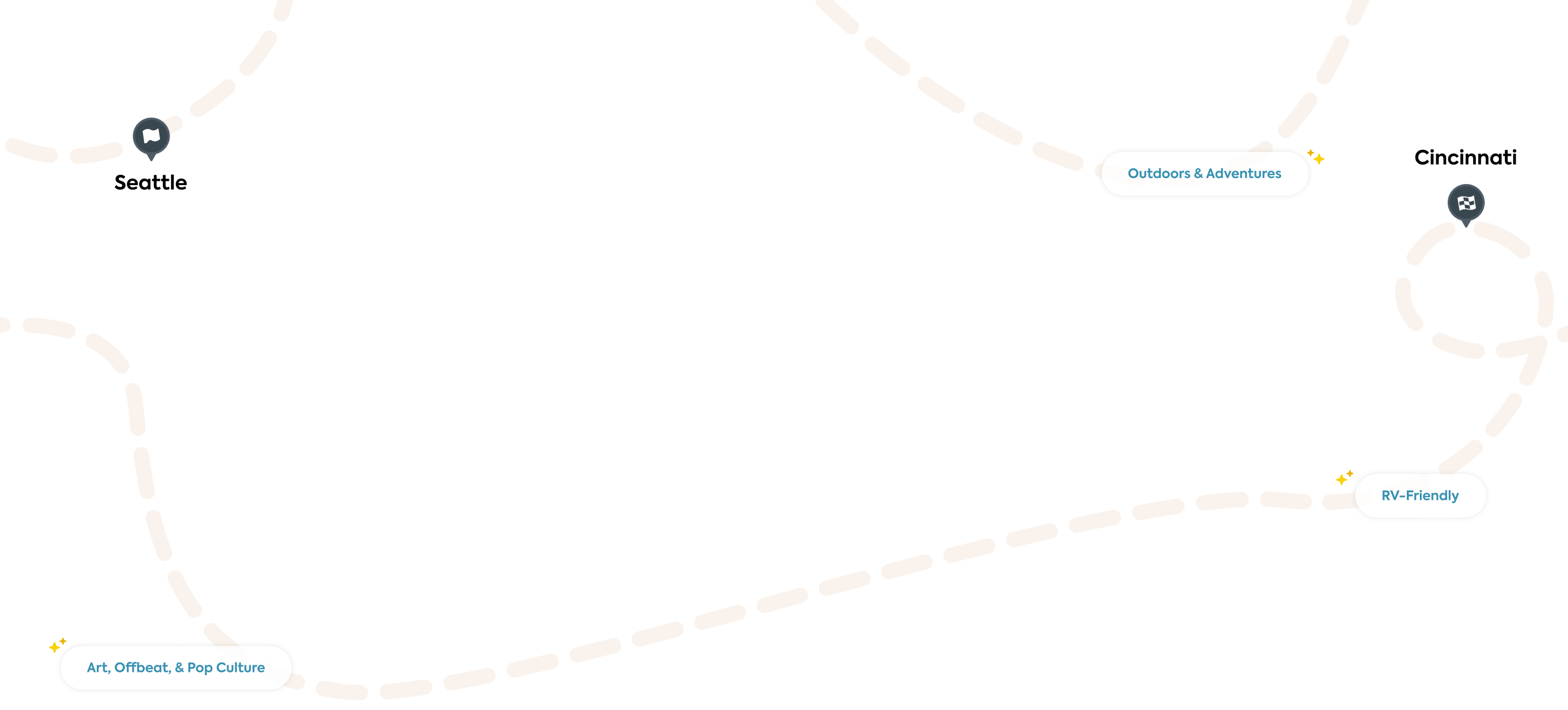
A road trip planner that plans your trip for you
Roadtrippers Autopilot™ creates your itinerary based on what we’ve learned from over 38 million trips. You’re never more than a few clicks away from your next great adventure.

- Auto Travel
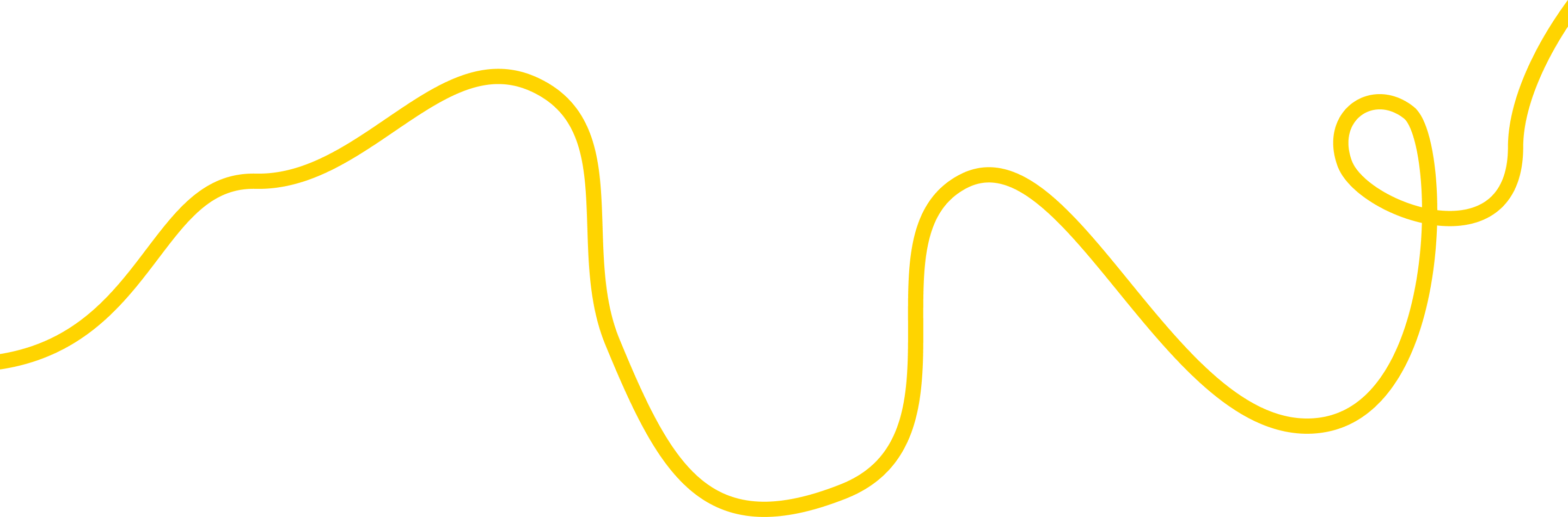
Let Autopilot take the wheel planning your next road trip, scenic drive, RV journey and everything in between. Then enjoy the ride while uncovering hidden gems along the way.
Get real-time traffic updates and access to wildfire smoke maps to stay informed and connected throughout your journey.
Collaborate
Share your itinerary with your copilots so they can help with the finishing touches.
Let Roadtrippers be your guide, navigating the twists and turns as you roam the open roads with confidence and ease.

Exclusive Access To Autopilot
Roadtrippers offers an automated road trip planner. Let us do the planning for you! Enter in a few key details and we’ll craft a custom tailored trip just for you.
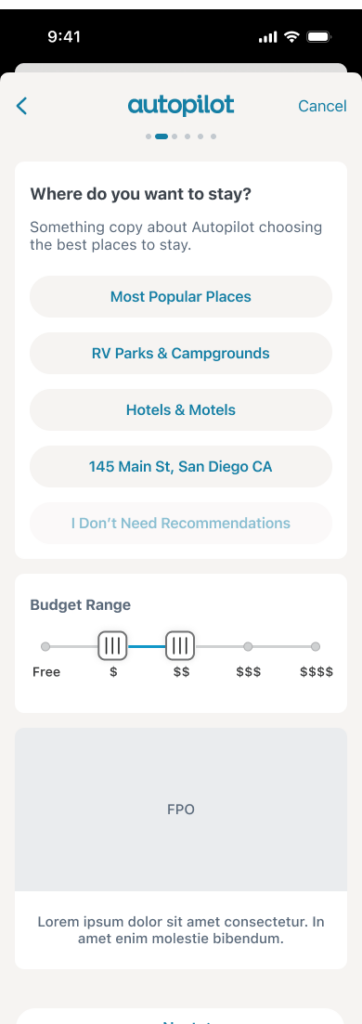
Choose the right plan for you—and try it free for 7 days
Premium planning.

RV-Friendly Tools

Overnight RV Parking


Start free for 7 days
Then $35.99 (that's only $2.99/month), then $49.99 (that's only $4.17/month), then $59.99 (that's only $4.99/month).
† RV-Friendly routing features (including routing warnings for vehicle hazards and propane restrictions) are available in the U.S. only.
Free 7-day trial
Test drive the best features of Roadtrippers Premium for free! Eligible users will get exclusive access to all the tools needed to plan the perfect road trip.
Create a Roadtrippers account to start your 7-day free trial.
Already have a Roadtrippers account?
We need your email address
Before we can sign you up for Roadtrippers, we need your email address. Click the button below to go to your profile.
Plan your next adventure with a Roadtrippers Premium account
Due after 7-day free trial
Thank you for signing up for a Roadtrippers Subscription
Get started planning your next trip now!

Good news...you already have Roadtrippers!
Thanks for being one of our most dedicated users.
- Sign up Log in Sign out
- Log in Sign out
Plan your journey, find amazing places, and take fascinating detours with our app.
If you used to sign in with Roadpass, you should now use the same username and password to log in directly with Roadtrippers above.
We couldn't find an existing Roadtrippers account using that service. Please try signing in with another option.
We need your email address to send you trip itineraries and other updates.
How do you want to plan your trip?
With just a few questions, our newest Premium feature, Autopilot, will plan your next adventure.
Join Meeting
- Bahasa Indonesia
Upcoming Meetings
9 essential Google Maps tips for your Summer road trip
Hit the road with Google Maps this summer

- Departure times
- Share location
- Offline maps
- Reservations
- Avoid tolls
- Fuel-efficient routes
- Save parking
If you’re heading out on a road trip this summer, odds are you’ll be using an app like Google Maps to find your way around. It doesn’t matter where you’re going, or how long you plan to be on the road, it always helps to know where you are and how to get to wherever it is you need to be.
But there’s more to Google Maps than getting yourself from A to B. There’s loads more that this app can do, and if you’re going to be on the open road for an extended period of time you’d be wise to take advantage of them. But, of course, that requires knowing what Google Maps actually has to offer. Fortunately we can point you in the right direction.
Here are 9 Google Maps tips to help prepare you for your summer road trip.
1. Hands-free control
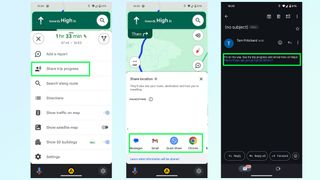
Google Maps has pretty strong ties to Google Assistant , so if you need to control the app while driving you can do most things using your voice. Android users can use the “Hey Google” command if it’s set up, or if you’re using Android Auto.
iPhone users can do this too, but you’ll need to go into Google Maps Settings then Navigation and toggle on Access your Assistant with OK Google. It’s a lot easier than trying to get stuff done in Google Maps with Siri and it only applies to Google Maps while navigation is active. Alternatively both platforms can trigger the voice command interface by tapping the microphone button on screen.
2. Plan your departure time
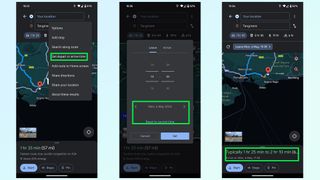
Traffic levels are always dependent on when you’re actually on the road, and predicting that by yourself is pretty much impossible. Fortunately Google Maps has libraries of historic traffic data at its disposal, and can estimate what traffic levels on your route will be like at specific parts of the day.
Just punch in your destination and hit Directions. The route preview screen will pop up, at which point you need to hit the three dot menu and tap the set depart or arrive time option. Set the time and day you plan on traveling, and Google Maps will give you a rough idea of how long the trip will take and what the traffic levels will be like along your route. So if they’re bad, you can alter your schedule to something a little more reasonable.
Sign up to get the BEST of Tom's Guide direct to your inbox.
Get instant access to breaking news, the hottest reviews, great deals and helpful tips.
3. Add extra stops
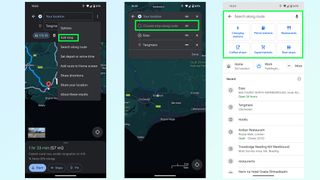
Need to go to multiple locations on your drive? You can add them all to a trip on Google Maps, either before or after you set off driving. Before is nice and easy: type in your final destination and press Directions. Once the route preview screen is open, press the three-dot menu followed by Add Stop. You can then search for places to add to the trip, be it a restaurant, gas station or something else. Just make sure to rearrange the order by pressing and holding the two parallel lines icon at the end of each stop.
The easiest way to add stops mid-drive is with voice commands. Ask Google Maps to add a gas station and it’ll show you a bunch of options. Tap the one you want on screen and Google Maps will add it to your trip after a few seconds. Alternatively press the magnifying glass at the top of the screen and you’ll be able to type in what you want — or choose from a number of popular pre-set options.
4. Share location and trip progress
If there’s someone waiting at the end of your drive, or you want someone back home to know you’ve arrived safely, then you can share your trip progress with Google Maps. Once navigation is active, swipe up the bottom menu and select Share trip progress.
Pick a contact to send it to — be it an email, text message or any number of other options — and the recipient will be sent a message with a Google Maps link. Opening this link shows them where you are in real time, what your estimated time of arrival is, and what route you’ll be taking. There’s also a battery life toggle, and sharing will automatically stop once you reach your destination — though you can switch it off anytime from the drag-up menu.
5. Offline mapping
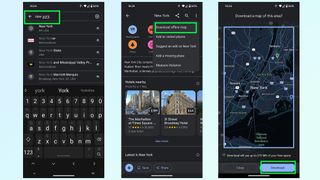
You can’t always guarantee that there’s going to be any cell signal where you’re going, and you don’t want to be cut off from your navigation system just because Google Maps lost its data connection. Fortunately Google Maps will let you download routes and maps for offline usage.
The good news is that Google Maps will automatically download a route as soon as you pump in your final destination — so you won’t lose directions mid-way through a drive. However this doesn’t account for times you need to make a diversion, or need to move onto a different spot after you arrive in a dead spot. So, you can download mapping data for a much larger region.
Simply search for an area or city, any area or city you like, and pull up the bottom menu. From there tap the three button menu in the top-right and choose Download offline map. This brings you to a map with a large blue square around it, which marks the area you’ll be downloading mapping data from. Zoom in and out, or move this box around to cover a different area and hit Download once you’re done.
6. Reserve a table or a hotel
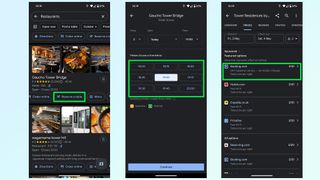
Not only does Google Maps include the ability to find restaurants and hotels, it also lets you check availability on any given day and book yourself a table or room from within the app itself.
Typically, trying to book something takes you to a third party website, be it a businesses official site or a third party booking service like Experia or OpenTable. However some of these businesses let you make reservations without having to leave Google Maps — saving you a little bit more time in the process.
7. Avoid tolls, ferries and highways
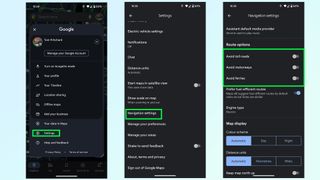
Unless explicitly told otherwise, Google Maps will direct you down what it considers to be the best possible route — which is usually either the fastest or shortest option available. But that may send you to some places you don’t want to be. Whether you’re skipping the cost of toll roads or ferries, or would rather a more scenic route than highways can offer.
Thankfully it’s very easy to tell Google Maps to avoid one or all of these things. Simply open up the Settings menu and scroll down until you find Navigation settings. The menu will give you a bunch of options, and you want to scroll down until it says Route Options.
Here you can tell Google Maps to avoid toll roads, highways and ferries. Toggle them on, and then head back to the main screen to get your directions.
8. Fuel-efficient routing
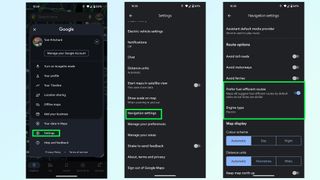
Gas is expensive, and EV charging takes a long time — even at a rapid charger. The last thing you want is to take some convoluted route that burns through more fuel than absolutely necessary.
Fortunately Google Maps is able to figure out the most energy efficient route for your car, based on the kind of fuel you use. Head to the Google Maps Settings menu then scroll down to Navigation settings. Scroll down this menu until you find Route Options and underneath the toggles to avoid tolls and highways is an option called Prefer fuel-efficient routes.
This should be enabled by default, but it pays to make sure it is switched on. Right below is an option called Engine type which will let you choose between Gasoline, diesel, electric and hybrid — because different engines’ efficiency varies depending on the kind of road you’re on.
9. Save your parking spot
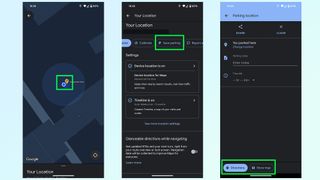
Nothing is worse than being lost in a parking lot, unable to find your car. So make sure to take advantage of this Google Maps feature that will save the location of your parking space and stop that disaster from happening. Once you park up simply hit the Blue dot that represents you on the map itself and tap the Save parking button on the menu.
Google Maps then drops a yellow pin with a large P in the center, marking your parking spot. This spot will also be saved in your recent history, and appears at the top of the menu when you tap the search bar. Simply tap that and Google Maps will fly to it, and give you the option to get directions to that spot.
More from Tom's Guide
- Google Maps is getting a big upgrade in time for your summer vacation
- Google Maps vs. Apple Maps: Which navigation app is best?
- 9 hidden Google Maps features everyone should know
Tom is the Tom's Guide's UK Phones Editor, tackling the latest smartphone news and vocally expressing his opinions about upcoming features or changes. It's long way from his days as editor of Gizmodo UK, when pretty much everything was on the table. He’s usually found trying to squeeze another giant Lego set onto the shelf, draining very large cups of coffee, or complaining about how terrible his Smart TV is.
Google Photos is giving you better control over who shows up in your Memories — here’s how it works
This travel app can now predict delays for your next flight via AI
Google Gemini may soon answer WhatsApp messages, read texts and more — what's coming
Most Popular
- 2 AirPods Pro 3 on track for better noise cancelation — but there’s some bad news, too
- 3 19 best home deals from Walmart’s Labor Day sale — shop furniture, decor and appliances from $19
- 4 Hurry! Gazelle is taking 10% off sitewide ahead of Labor Day
- 5 Amazon Alexa returns in October with new AI features — but there's a catch
Tune in for Storytime Success
Preschool Storytime: Transportation
Print PDF Version Here
This 30-minute storytime has been adapted from one I learned from Allison Taylor McBryde in my Children’s Services courses. You can hear all of the songs and rhymes by clicking on the Watch Here links. For more transportation storytime ideas, check out our Pinterest board !
Books I Shared:

Who’s Driving? by Leo Timmers Trashy Town by Andrea Zimmerman and David Clemesha Down by the Station by Jennifer Riggs Vetter Freight Train by Donald Crews
Who is Driving? is a highly interactive story that helps kids learn to make inferences. I did this one first, but it could have easily come last because it kept the kids engaged the whole time. When I do Trashy Town , I teach everyone three hand movements that match the refrain in the book: dump it in, smash it down, drive around the trashy town. It’s a great way to emphasize the repetition and get the kids involved. I sing Down by the Station to the tune of Little Bunny Foo Foo. Lastly, I did Freight Train as a felt story. I don’t have the pattern to share, but you can find it here with lots of good early literacy tips as well.
Rhymes and Songs:
1. Welcome Song: I’m in the Mood for Singing
I’m in the mood for singing. Hey, how about you? I’m in the mood for singing. Hey, how about you? I’m in the mood for singing, singing along with you. Hey, hey, what do you say? I’m in the mood for that today. Hey, hey, what do you say? I’m in the mood for that.
Other Verses: Clapping, Stomping, Listening, Reading
Watch Here!
2. Action Song: Zoom, Zoom, Zoom
Zoom, Zoom, Zoom We’re going to the moon Zoom, Zoom, Zoom We’re going to the moon If you want to take a trip, climb aboard my rocket ship Zoom, Zoom, Zoom We’re going to the moon In 5, 4, 3, 2, 1,,, Blast off!
3. Song: I’m Sitting in a Boat
This song is an African American spiritual. I have the kids sway side to side and then lift their arms (or their whole bodies) when the waves are high.
I’m sitting in a boat And the boat is rocking, rocking, rocking I’m sitting in a boat And the boat is rocking, rocking, rocking I’m sitting in a boat And the waves are oh so high Oh so high in the morning Lord, Lord, Lord
4. Song: Have You Ever Seen A Sailboat? Tune: “Did You Ever See A Lassie?”
Have you ever seen a sailboat, A sailboat, a sailboat? Have you ever seen a sailboat Waving its sail?
Wave this way and that way, Wave that way and this way. Have you ever seen a sailboat Waving its sail?
Other Verses: Rocking back and forth
5. Sign Language Rhyme: Stop Light Colors
Watch the video to see the sign language demonstrated.
Stop says the red light, Go says the green Now just wait says yellow in between That’s what they say and that’s what they mean, We all must obey them, even the queen.
6. Action Song: I’ll Take You Riding in My Car by Woody Guthrie
I’ll take you riding in my car, car I’ll take you riding in my car, car I’ll take you riding in my car, car I’ll take you riding in my car
The doors on the car go open, shut (x3) I’ll take you riding in my car
Windshield wipers go swish, swish (x3) I’ll take you riding in my car
Horn in the car goes beep, beep (x3) I’ll take you riding in my car
How It Went:
The books were such a hit! Three out of the four were very interactive and I think that helped keep the attention of the 2-year-olds who tagged along with their older siblings. When signing I’m Sitting in a Boat, I mentioned that the rhythm of the song would make a great lullaby or bedtime song for any age group. If I could do it again, I would introduce the sign language stop light rhyme at the beginning of the storytime and then again at the end to reinforce the signs.
11 thoughts on “ Preschool Storytime: Transportation ”
Don’t you have the actual tune for “Down By the Station”? It’s a standard, and the book here is notable for the fact that it actually fits the tune perfectly. Wish I could say the same about most of the horrible “piggyback” songs children’s librarians tend to invent to go with their themes….
Okay, so I actually looked up the tune to ‘Down by the Station” and it’s the one I’ve been singing all along. I guess I just thought it sounded similar to the beginning of Little Bunny Foo Foo.
It is the tune of Little Bunny Foo Foo 😉 You guys do an awesome job on this site…thanks for all your inspiration!!
I thought so! Thanks, Kim, for your lovely comment!
Again, thank you for your wonderful blog; it is so helpful to have you sing the songs for us 🙂 Our outreach librarian and I will both be using “I’m in the Mood for Singing.” I get so many great tips from you! Shelley
Thank you so much, Shelley, for your lovely comment! It absolutely makes our day to get this kind of feedback 🙂
I know you created this a couple years ago, but I just discovered you guys and I have questions! 😉 So, you list books and songs but I was wondering if you incorporated a flannel board, puppets, or any other activities? If not, did 4 books and 6 songs fill up the full 30 minutes? Thanks in advance! I love your blog and YouTube channel. I have an YSL interview coming up so I’m trying to prepare as much as possible. 🙂
Hi Amanda, we always welcome questions! For this particular storytime I didn’t do puppets or flannels. It was for an older preschool crowd (ages 4-5) and I had just started doing storytimes and wasn’t comfortable enough yet to introduce those other elements. It did take up the full 30 minutes because kids this age love talking about the books as you read so the books take up the bulk of the program. If I did this storytime now, I would cut it down to maybe 2-3 books and definitely have a flannel story and perhaps a puppet element. The other thing I’ve done with a transportation theme is at the end of storytime I give out this counting activity: https://fallingflannelboards.wordpress.com/2013/08/08/flannel-friday-count-and-clip-cards/ It takes a bit of prep work to print and laminate the cards, but the kids absolutely loved it and it encourages caregiver-child interaction. Also, please check out our transportation Pinterest board because it has some amazing ideas for this kind of storytime: https://www.pinterest.com/jbrary/transportation-storytime/ . Best of luck on your interview and please feel free to email us at [email protected] if you have any further questions 🙂
Thank you so much! I love the Clip & Count activity.
*Count & Clip – whoops! Haha 😀
- Pingback: Storytime Thursday: Trains – The Tinkering Librarian
Leave a Reply Cancel reply
Your email address will not be published. Required fields are marked *
Notify me of follow-up comments by email.
Notify me of new posts by email.
This site uses Akismet to reduce spam. Learn how your comment data is processed .
You are using a version of Internet Explorer that is no longer supported and incompatible with the modern web. To properly view this website and others, please upgrade your browser or download one of the following:
Firefox | Chrome | Opera | Edge | Safari

- Children's Books
- Activities, Crafts & Games

Enjoy fast, free delivery, exclusive deals, and award-winning movies & TV shows with Prime Try Prime and start saving today with fast, free delivery
Amazon Prime includes:
Fast, FREE Delivery is available to Prime members. To join, select "Try Amazon Prime and start saving today with Fast, FREE Delivery" below the Add to Cart button.
- Cardmembers earn 5% Back at Amazon.com with a Prime Credit Card.
- Unlimited Free Two-Day Delivery
- Streaming of thousands of movies and TV shows with limited ads on Prime Video.
- A Kindle book to borrow for free each month - with no due dates
- Listen to over 2 million songs and hundreds of playlists
- Unlimited photo storage with anywhere access
Important: Your credit card will NOT be charged when you start your free trial or if you cancel during the trial period. If you're happy with Amazon Prime, do nothing. At the end of the free trial, your membership will automatically upgrade to a monthly membership.
Buy new: .savingPriceOverride { color:#CC0C39!important; font-weight: 300!important; } .reinventMobileHeaderPrice { font-weight: 400; } #apex_offerDisplay_mobile_feature_div .reinventPriceSavingsPercentageMargin, #apex_offerDisplay_mobile_feature_div .reinventPricePriceToPayMargin { margin-right: 4px; } $8.99 $ 8 . 99 FREE delivery Thursday, September 5 on orders shipped by Amazon over $35 Ships from: Amazon.com Sold by: Amazon.com
Return this item for free.
We offer easy, convenient returns with at least one free return option: no shipping charges. All returns must comply with our returns policy.
- Go to your orders and start the return
- Select your preferred free shipping option
- Drop off and leave!
Save with Used - Acceptable .savingPriceOverride { color:#CC0C39!important; font-weight: 300!important; } .reinventMobileHeaderPrice { font-weight: 400; } #apex_offerDisplay_mobile_feature_div .reinventPriceSavingsPercentageMargin, #apex_offerDisplay_mobile_feature_div .reinventPricePriceToPayMargin { margin-right: 4px; } $7.66 $ 7 . 66 FREE delivery Friday, September 6 on orders shipped by Amazon over $35 Ships from: Amazon Sold by: Shakespeare Book House

Download the free Kindle app and start reading Kindle books instantly on your smartphone, tablet, or computer - no Kindle device required .
Read instantly on your browser with Kindle for Web.
Using your mobile phone camera - scan the code below and download the Kindle app.

Image Unavailable

- To view this video download Flash Player

Follow the author

Outer Space Road Trip Zoom & Find - I Spy With My Little Eye Kids Search, Find, and Seek Activity Book, Ages 3-8 Hardcover – August 27, 2022
Purchase options and add-ons.
Road trip! Look, find, and laugh with a silly space family as they zoom across the galaxy in search of a perfect space vacation! 13 crazy busy scenes like a gas station, llama planet, upside-down planet, and the Star Hotel are great for hours of seek and find fun. Perfect for a real car trip, airplane travel, and any quiet read and play time! Great for boys and girls who can read, but also fun searching activities for preschoolers to use along with a reader.
With look and find exercises to help children count, match, and learn colors, this series keeps kids engaged while aiding in language development. I Spy is designed to be a fun, educational experience for kids of all ages , whether they can already read on their own or need someone to read to them. Rhyming text and exciting stories covering all of your favorite children’s interests make I Spy with My Little Eye the ultimate search and find series.
Collect the entire I Spy with My Little Eye series from Cottage Door Press!
- Lively, rhyming, and educational , this fun outer space travel book asks "I Spy" questions to help engage kids further into the story for an interactive experience.
- Engaging questions and new vocabulary words found on every page, designed to help build conversation skills and support language development.
- D esigned for kids ages 4-8, this activity book is a great introduction to look, search, and find books, as boys and girls will have fun with guided questions, navigating themselves through the activities.
- At-home or on-the-go, search and find activity books are ideal for kids on road trips, airplane rides, rainy days, and more!
- Reading age 4 - 8 years
- Part of series I Spy with My Little Eye
- Print length 32 pages
- Language English
- Grade level 1 - Preschool
- Dimensions 9.75 x 0.5 x 11.25 inches
- Publisher Cottage Door Press
- Publication date August 27, 2022
- ISBN-10 1646385918
- ISBN-13 978-1646385911
- See all details

Frequently bought together

Similar items that may ship from close to you

From the Publisher

I Spy fun learning!
With look and find exercises to help children count, match, and learn colors, this series keeps kids engaged while aiding in language development. I Spy is designed to be an fun educational experience for kids of all ages, whether they can already read on their own or need someone to read to them. Rhyming text and exciting stories covering all of your favorite children’s interests make I Spy with My Little Eye the ultimate search and find series.

Editorial Reviews
About the author.
Cottage Door Press is an independent publisher of high-quality children's books. Our books are designed to spark curiosity in the littlest readers and fan the flames of lifelong learning. We understand children deserve our respect. That's why we always select artwork and stories that encourage caregivers to read up to their little ones--exploring interests together, learning together, and giving their young minds room to grow.
We also believe in creating stories that reflect the boundless possibilities of all children. We hope to create books that inspire little ones to connect, encourage them to dream, give them cause to celebrate, and allow them to see themselves beautifully reflected in the stories they read.
To bring these beautiful stories to life, our diverse and talented staff collaborates with authors and illustrators from all backgrounds and nationalities. We have also partnered with multicultural brands and literacy organizations to make sure our books reflect and reach as many little ones as possible.
Product details
- Publisher : Cottage Door Press (August 27, 2022)
- Language : English
- Hardcover : 32 pages
- ISBN-10 : 1646385918
- ISBN-13 : 978-1646385911
- Reading age : 4 - 8 years
- Grade level : 1 - Preschool
- Item Weight : 15.2 ounces
- Dimensions : 9.75 x 0.5 x 11.25 inches
- #1,009 in Children's Science Fiction Books (Books)
- #4,453 in Children's Activity Books (Books)
- #7,608 in Children's Literature (Books)
About the author
Rubie crowe.
Discover more of the author’s books, see similar authors, read author blogs and more
Customer reviews
- 5 star 4 star 3 star 2 star 1 star 5 star 80% 5% 3% 9% 3% 80%
- 5 star 4 star 3 star 2 star 1 star 4 star 80% 5% 3% 9% 3% 5%
- 5 star 4 star 3 star 2 star 1 star 3 star 80% 5% 3% 9% 3% 3%
- 5 star 4 star 3 star 2 star 1 star 2 star 80% 5% 3% 9% 3% 9%
- 5 star 4 star 3 star 2 star 1 star 1 star 80% 5% 3% 9% 3% 3%
Customer Reviews, including Product Star Ratings help customers to learn more about the product and decide whether it is the right product for them.
To calculate the overall star rating and percentage breakdown by star, we don’t use a simple average. Instead, our system considers things like how recent a review is and if the reviewer bought the item on Amazon. It also analyzed reviews to verify trustworthiness.
Reviews with images

- Sort reviews by Top reviews Most recent Top reviews
Top reviews from the United States
There was a problem filtering reviews right now. please try again later..
- Amazon Newsletter
- About Amazon
- Accessibility
- Sustainability
- Press Center
- Investor Relations
- Amazon Devices
- Amazon Science
- Sell on Amazon
- Sell apps on Amazon
- Supply to Amazon
- Protect & Build Your Brand
- Become an Affiliate
- Become a Delivery Driver
- Start a Package Delivery Business
- Advertise Your Products
- Self-Publish with Us
- Become an Amazon Hub Partner
- › See More Ways to Make Money
- Amazon Visa
- Amazon Store Card
- Amazon Secured Card
- Amazon Business Card
- Shop with Points
- Credit Card Marketplace
- Reload Your Balance
- Amazon Currency Converter
- Your Account
- Your Orders
- Shipping Rates & Policies
- Amazon Prime
- Returns & Replacements
- Manage Your Content and Devices
- Recalls and Product Safety Alerts
- Registry & Gift List
- Conditions of Use
- Privacy Notice
- Consumer Health Data Privacy Disclosure
- Your Ads Privacy Choices
The Best Gear for Your Road Trips

By Kit Dillon and Wirecutter Staff
A road trip is an adventure. It doesn’t matter how far you go. But all adventures require a little planning (and one or two backup plans, in case things go sideways).
We took our first testing road trip in an age far less complicated than these past few years, but the gear we tested and the advice we’ve gathered here should still help you navigate the roads safely and comfortably.
Our original trip, in 2016, included 60 hours of researching and testing gear to take on the open road. We packed all of our top contenders into a Honda Fit EX and headed out on a four-day jaunt to determine what’s nice to have, what’s great, and what’s absolutely essential for your next road trip.
In 2020 we added a few items to help you adhere to safe-travel guidelines, and as those things will always come in handy during flu and cold season, we’re keeping them in the guide. We’ve also added several selections to take on challenging winter car trips.

After traveling for 1,500 miles, through four states and six national parks, we think we have a good grasp on what makes an excellent road trip. In addition to performing our own research and testing, we consulted with half a dozen engineers, mechanics, and other experts to bring you these picks. Our hope is that the recommendations in this guide will help you see more and explore farther down the road than you thought possible.
Below, you’ll find recommendations for cargo boxes , binoculars , coolers , emergency beacons , a first-aid kit , a folding blanket , an ice scraper , an instant camera , inverters for your electronics , a multi-tool , phone mounts , a portable jump starter , ratchets and tie-down straps , a road atlas , stain remover , a stowable daypack , sun shades , sunglasses , a tire-pressure gauge , a toolkit for cars , a travel game , a travel pillow , water jugs , windshield water repellent , wipes , and so much more. These items will help you have a successful road trip, regardless of region or weather.
However, even if you have the best gear in the world, it’s always best to address small problems before they become emergencies. That’s why we asked Christopher Smith , a veteran automotive journalist with a penchant for restoring fixer-uppers, to help us put together some advice on how to prepare your car for a trip . (And he lives in South Dakota, where things are spread out, so he’s always prepared.) We cover everything from checking your tires and dipsticks to knowing what you should do if your car starts smelling like rotten eggs for seemingly no reason.
This guide isn’t specifically geared toward families, though most of the picks would be useful to a family traveling by car. We do have guides to infant car seats , travel car seats , booster car seats , and water bottles for kids —all things that are of particular interest to families on the road.

The research
Stowing your gear, in the driver’s seat, health and cleaning supplies, staying comfortable, refreshments, entertainment, just in case, preparing for a road trip.

Being able to find what you need when you need it—whether it’s water, emergency lights, a change of clothes, or a granola bar—can make the difference between a short, easy stop that rejuvenates and a long, frustrating one that makes you question why you left home in the first place.
It all starts with packing. Don’t overthink it. We like to keep items grouped: emergency gear in the back right of the trunk, water in the back left, spare batteries in the glove compartment along with the power inverter, and so on. After a few days, double-checking that everything is where it should be before heading off becomes a comforting ritual, and it helps mitigate the worry that you left … something … in the motel last night.
And don’t overpack. As with a bag, a well-packed car is one that has less than you think you want to bring but everything that you truly need. You don’t have to bring everything—just the things that are essential. Remember, you want to enjoy the drive. Not having to worry about countless items that someone might lose or misplace is a big step toward that enjoyment.
Cargo boxes

Yakima SkyBox NX 18
The best cargo box.
This cargo box offers great aerodynamics, easy mounting and operation, and a lot of storage at a reasonable price.
Buying Options
A cargo box effectively allows you to double your trunk space by moving bulky items from your car’s interior or trunk to its roof. After gathering up as much intel as we could about rooftop cargo boxes from experts, retailers, manufacturers, customers, and outdoor-gear reviewers, we’ve concluded that of the 21 boxes we surveyed, the Yakima SkyBox NX 18 offers the best combination of features, build quality, and value pricing for most road trips.
The NX line replaces the Carbonite line of Yakima boxes, which included our previous cargo box pick, the SkyBox 16 Carbonite .
The cargo box’s low-drag aerodynamic design minimizes wind noise and reduces the impact on fuel economy. Its 18 cubic feet of space allows it to hold skis, duffle bags, backpacks, sleeping bags and other camping gear, or any random (though fairly lightweight) stuff, and it does so securely—both in solidly mounting to your roof rack and in resisting theft. If you don’t have a rack already, this REI car rack buying guide is a good place to start, but be sure to consult your car’s owner manual to see how much weight its roof can bear.
The SkyBox NX 18 is easy to use. Like most cargo boxes these days, it uses sliding brackets, rather than one or two fixed spots, for attachment to the crossbars, making perfect positioning a snap. To secure the brackets to the crossbars, you use a simple torque wrench (included) that will announce with an audible click—like a gas-tank cap—when you’ve tightened the four installation bolts down securely. The tool lives inside the cargo box, though out of the way of your gear, for safekeeping.
Once installed, the SkyBox NX 18 allows easy access from either side of the car, and its newly redesigned dimensions (a change from the previous model) make it less likely to interfere with a liftgate if you put it on a hatchback or station wagon.
If you need more space, Yakima’s older-generation 21-cubic-foot model (the company has not released an updated, NX 21 version so far) may still be available for purchase. Be aware, however, that this box weighs more and can encourage overloading past your car rack’s weight limit, which might be lower than you expect. It may also be too long in the back to clear some liftgates. As Ken Klaes, general manager of ReRack , a Portland, Oregon–based cargo-box retailer and rental company, explained to us: “A rack designed to carry 150 pounds doesn’t forget that the box is there; the weight of the box itself (often 50-ish pounds) needs to be subtracted from the weight rating to give you a real capacity for the box.”
Roof straps

Keeper Endless Loop Ratchet Tie-Down
The best ratcheting straps.
Easier to use than non-ratcheting straps, these straps ensure that your stuff stays put.
I spent many years working in rigging and rope access on offshore oil platforms, where I played with loads, angles, line pulls, and sheave-block friction percentages—in other words, I know a thing or two about strapping things down. You can find two common types of roof straps: ratchet straps, which have a mechanical lever and gear, and cam straps (sometimes called “lashing” or “loop” straps), which connect to themselves through a cam buckle . If I could choose only one type, I’d get ratchet straps because they’re easier to secure. More specifically, I’d get the Keeper Endless Loop Ratchet Tie-Down .
We spent several hours examining 22 strap options before landing on the Keeper version. Keeper is a reliable brand, and the ratchets are easy to tighten and loosen, thanks to their all-metal construction. ( Cheaper ratchets are hard to release and prone to sticking or breaking due to their reliance on plastic parts.) At 13 feet long, these 1-inch straps are long enough for all but the most strenuous loads on the largest of vehicles, and their nylon webbing’s 400-pound working load limit and 1,200-pound break strength put them right in line with similarly priced straps. You could get something that’s heavier-duty or longer, but you’d be paying more for strength or length you don’t need.
On our trip, driving in a car without a roof rack, we used the Keeper straps to great success. The straps held a full water jug to the roof of our Honda for a few dozen miles through the backroads of Arizona with no issues. Other Wirecutter staffers have owned Keeper straps for years and vouch for their overall strength and durability.

NRS 1″ HD Tie-Down Straps
The best cam straps.
Simpler and cheaper than ratchet straps, these straps have above-average strength ratings.
If you prefer the simplicity of a cam strap or don’t need the extra force that a ratchet strap provides, we like the NRS 1″ HD Tie-Down Straps , which come in a variety of lengths. They’re pricier than more popular options, but their webbing is rated to a 1,500-pound breaking strength (the cam itself has a 2,000-pound breaking strength) and a 500-pound working load, in contrast with the 600-pound breaking strength and 200-pound working load of this best-selling Keeper set . Equipment of this grade may seem like overkill, but Wirecutter’s Mark Smirniotis had several weaker cams fail on him when he was strapping loads to his Jeep. He noted in 2016 that of all the straps on Amazon with more than 25 customer reviews, the NRS straps were the only ones that had no reviews complaining of failed cams. NRS is primarily known as the premier kayaking- and rafting-accessory company, so the folks there probably know something about strapping awkwardly large loads onto cars.

Thule Quick Loop Strap 530
For smaller cars.
This strap offers a quick way to add load-stabilizing anchor points to a small car.
For owners of compact cars who want to move long or oversize loads, such as a kayak, we also like the Thule Quick Loop Strap . You secure these straps under the hood of your car (or the trunk, if you don’t have a hatchback) to create a set of forward anchor points to help stabilize the forward section of whatever it is you’re carrying. Judging from our testing, these straps are very quick to set up, and they can add a welcome level of versatility to tough packing situations.
- Always check the maximum load of your car’s anchor points, such as the roof rack. Ratchet straps can apply a lot of force beyond just the weight of your belongings, so knowing your maximum load will help you avoid over-tensioning the straps.
- If the straps vibrate against the roof while you drive, adding a few twists in them can sometimes stop them from slicing the air.
- Don’t put knots in your straps, especially if you’re applying tension. Knots can cut through nylon with surprisingly little force. A knot also significantly reduces the overall load that the strap can handle.
- Never use bungee cords to hold anything down. They’re fine for stabilizing items but not for securing heavy loads.
Driving can be fun, meditative, exhausting, and torturous. After five hours of driving through the desert, it can sometimes be all of those things at the same time.
A thousand little gadgets promise to make a long drive somehow easier. Most of them are useless and seemingly designed to distract you more than anything else. Try to avoid these items. The best gear is durable, unobtrusive, and easy to use—so you can keep your eyes (and your thoughts) on the road.
You will get bored—500 miles on cruise control with an automatic transmission can be a pretty dull time. Not always, of course, but sometimes it will be boring, and maybe that’s the point. In this frenetic age, that feeling is practically a luxury, and it’s essential to the trip. Revel in it.

It would be impossible for us to pick the best overall sunglasses, since your choice ultimately depends on your personal style. We have picks for cheap sunglasses in a separate guide. But driving sunglasses are different because they’re designed to help you perform a specific task: driving safely. In that regard, Maui Jim makes the best sunglasses around, though they are something of an investment.

The best sunglasses
These are the clearest driving sunglasses we’ve found, with no perceptible distortion.
We compared a Maui Jim pair with more than 20 types of sunglasses, driving or otherwise, and found this pair to be the best of the bunch. The Maui Jim sunglasses had the clearest lenses, with no perceptible distortion, on the lightest frames we tested (0.6 ounce, or about half the weight of a wooden pencil). I’ve never encountered sunglasses that I can wear for hours on end without somehow hurting my nose, ears, or both. But during my trip there were a few afternoons when I had completely forgotten I was even wearing the Maui Jim sunglasses—despite five-plus hours of driving with them on.
The clarity of the lenses was another surprise. The Maui Jim lenses are so clear that it’s borderline unsettling the first time you try on these sunglasses. Thanks to the lenses’ exceptional clarity and polarization, everything—including the scenery around you and the road ahead—looks sharper through them.

As far as specific model recommendations go, I suggest scanning the offerings on the Maui Jim website and reading the fit descriptions to find something that matches your aesthetic sensibilities. Unlike companies that go by lens size only, Maui Jim lists face shape as part of its fit guidelines. That means you’re more likely to find what’s most comfortable for you on your first try. Just keep in mind that bigger lenses tend to be better because they offer more coverage.
Maui Jim glasses come with a two-year warranty . After checking with the company, we confirmed that it fulfills warranties on its sunglasses no matter where you buy them. However, Maui Jim services only authentic lenses and frames that haven’t been modified in any way. You can tell whether the pair you have is genuine (and not a knockoff) by confirming that the Maui Jim logo is etched, not just painted onto the lens.
Smartphone mount
In an ideal world, people wouldn’t use a phone at all while driving, and if you have a copilot, you shouldn’t have to—you can delegate the phone-related tasks to them. But in reality, for many drivers, a phone is the source for navigation, information, messages, music, and (of course) phone calls. However, if you hold the phone in your hand as you drive—or look down at it in a cup holder or center-console bin—it can be a major distraction and safety risk. That’s why we recommend using a smartphone mount.

iOttie iTap Magnetic 2
The best dash- or windshield-mounted smartphone mount.
Whether it’s on a dashboard or windshield, this model is easy to set up, grips securely, and has a strong magnetic mount that supports most phones in any position.

iOttie iTap Magnetic 2 Air Vent Mount
The best vent-mounted smartphone mount.
This model is easy to set up and remove, and it has the same strong magnetic mount as the dash version. It securely held on to our cars’ vent slats.

iOttie iTap Magnetic 2 CD Slot Mount
The best cd-slot-mounted smartphone mount.
This mount attached quickly and firmly to our cars’ CD slots and has the same magnetic mount as the other iTap Magnetic 2 versions.
I enjoy the simplicity of my phone with no accessories, so I like that the iOttie iTap Magnetic 2 mounts offer an attractively easy way to mount and unmount my phone with one hand. In our tests , the magnets in all three versions— dash/windshield , vent , and CD slot —were strong, supporting most of our phones vertically and horizontally over even the roughest terrain. Only the large, 6.5-inch iPhone XS Max gave them some trouble when they held it horizontally; the mounts were solid with a 6-inch Google Pixel 2 XL.
To use the magnetic mount, you have to attach a small metal plate to the back of your phone or to the case. Doing so is safe for your phone, and we found this detail to be small, subtle, and attractive enough that we didn’t mind it. Often you can hide it entirely by attaching the plate to the inside of a phone’s case. But the plate could interfere with your ability to wirelessly charge your phone; if you want to be able to continue to use that function, consider the following options from our guide to wireless charging phone mounts .

iOttie Easy One Touch Wireless 2 Dash & Windshield Mount
Best mount for charging a smartphone on a dash or windshield.
This model delivered some of the quickest charging speeds and earned top results for stability. It lets you easily mount and unmount your phone, too.

iOttie Easy One Touch Wireless 2 Air Vent & CD Slot Mount
Best mount for charging a smartphone on a car’s air vent or cd slot.
This is the sturdiest vent-mounted model we tested, with fast charging speeds, a firm grip, and a quick way to attach and remove your phone.
The iOttie Easy One Touch Wireless 2—available as a dash and windshield mount or a vent and CD player mount —offers a convenient way to charge your phone in the car while also giving you easy access to audio controls, directions, messages, and more. In our tests , both models ranked among the quickest at charging our phones. Their spring-loaded tension arms made attaching or removing a phone of any size simple, and they held the phone steady while we drove. Both models offer a wide range of adjustability for positioning your phone where you can readily see it, regardless of the vehicle. iOttie also offers a magnetic mount (for vent use) that’s compatible with wireless charging.
Rain-repellent coatings
Rain and snow add stress to a road trip, and they decrease your visibility and your reaction time in an emergency. Along with wipers, rain-repellent windshield coatings can help keep your windshield clear. If you want the most effective rain repellent, pick up the classic Rain-X spray bottle and commit to applying it once a month. If you simply want to give your windshield a boost, Aquapel is almost as effective and can last six times longer between applications—but it is very expensive.

Rain-X Original Glass Water Repellent
Cheap but short-lived repellent.
This affordable hydrophobic spray offers effective protection, but it wears off after a couple of weeks.
Most auto-supply shops offer a huge variety of Rain-X products, including wiper blades, gels, and washer-fluid additives, but you should stick to the original Rain-X formula in the 16-ounce spray bottle because it has the most reliably positive reviews from buyers. Once applied, Rain-X forms a hydrophobic coating , which causes water to bead up and quickly slide off your windshield. Most people who have used Rain-X agree that maintaining its effectiveness requires reapplication about once a month. If your wiper blades start “chattering,” that probably means the coating is beginning to wear unevenly, and it’s time to reapply.

Aquapel Glass Treatment
Long-lasting but pricey repellent.
Aquapel bonds to your windshield for up to half a year, but it costs more than twice as much as Rain-X.
If you can’t commit to applying Rain-X once a month, consider Aquapel . Instead of coating your windshield, it bonds to the glass chemically , and it should last for three to six months before you need to pull out another one-time-use sponge and reapply. YouTube user jwardell posted a 30-day comparison video that shows how Rain-X is more effective initially, but after a month Aquapel still works even after the Rain-X has all but worn off.
For either repellent, proper application is the key to getting the maximum benefit. You need to start with an extremely clean windshield. Then clean it again just to be sure. Both of these repellents dry best in warm weather, out of direct sun. Even when perfectly applied, however, these substances have potential drawbacks. Some people who have used them complain that the repellents cause noticeable haziness at night. Others report that they had trouble getting windshield chips professionally filled after learning that the chemicals interfered with repair methods—though Aquapel’s site disputes such claims. Still, if you’re stuck in inclement weather on a road trip or a commute, either the original Rain-X spray or Aquapel can help increase visibility and decrease your stress levels.
Ice scraper and snow brush

Hopkins SubZero 80037
The best ice scraper and snow brush.
Efficient at clearing ice and sweeping snow, this scraper works on vehicles of all sizes.
The Hopkins SubZero 80037 tool combines a scraping blade and ice-crushing teeth to make quick work of thick or thin ice, and its plow-like bristle broom is the best we’ve tested —equally adept at shoveling snow off body panels and brushing it out from tight spots around mirrors and wipers. The Hopkins SubZero has a self-locking extension that’s easy to use when you want to fold the scraper away to make room in the trunk of your car. It’s of average size—39 inches folded up and 60 inches fully extended. But no other contender offers such a complete scraping-and-sweeping package with so few weaknesses.
Paper road atlas
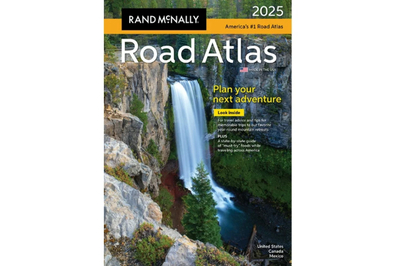
Rand McNally Road Atlas
The best road atlas.
This atlas is large enough to use while you’re in motion, with a logical, straightforward layout.
With the advent of GPS units and smartphone navigation apps (both of which we recommend over the onboard navigation systems that might come with a car), the age of the paper road atlas would seem to be over. But don’t let anyone convince you of that. A road atlas is the heart of every road trip. It’s the inspiration.
Planning a road trip starts with imagining the places you could be next weekend, if you threw a few granola bars and some clothes into the backseat and left everything else behind. Of course, you could bring up Google Maps, look up the top 10 travel destinations near you, plan your exact route, and save a PDF to your digital device so you’d know exactly where to go and how to get there at each stage of your trip.

Or you could pull out a physical map and highlight a route. You might not know exactly what to expect when you get there, but you’ll definitely know that you can get there. And regardless of electronic-device failures, you will always have a map in hand.
For use in the car, we like the classic Rand McNally Road Atlas —just make sure to get an updated edition. Its oversize shape makes it simple to read and easy to spread out on the hood or in your lap, and the user-friendly design can’t be beat. This atlas’s arrangement of state and keyhole maps is the best for navigation.
As a test, we used the Rand McNally atlas to complete the first leg of our trip, from Ventura to Joshua Tree, California, with no phones and no GPS, on roads we had never driven before. The Rand McNally atlas was simple, functional, and easy to follow. Most important, it was fun to use.
We did read one complaint from somebody who began using that year’s map early: Some of the roads it listed as passable were still mid-construction at the time. If you’re buying a map in the middle of the year or later, you could play it safe and stick with the current year’s edition.

Garmin DriveSmart 55
The best car gps.
Best-in-class directions, driver alerts, points of interest, and free map updates—combined with the best screen we’ve seen on any GPS unit—set this model apart from the pack.
For most shorter trips, a smartphone can provide all the navigation assistance you need. But should your journey take you off the beaten path (and out of your coverage area), we suggest the Garmin DriveSmart 55 . Like the best GPS units, the DriveSmart 55 can also connect to a smartphone via Bluetooth, which lets you send destinations to the device, get incoming messages on screen, and receive extra trip and traffic info. The DriveSmart 55’s extensive points-of-interest database helps guide you to an area’s best sites and businesses through integrated Tripadvisor ratings, Foursquare listings, a database of sites from the History network, and US national park directories (something that other brands’ models don’t offer). Similar to a smartphone, the DriveSmart 55 allows multi-touch gestures, such as pinching or spreading for easier zooming on a map; this feature is a clear step up from the resistive displays of less-expensive units, which allow only single-finger gestures and require you to tap on the plus and minus buttons to zoom in or out.

The DriveSmart 55 also provides helpful traffic info in many metro areas. It responds to voice commands as effectively as the best GPS units, and like other top models it includes free lifetime map updates—in contrast with the pricey updates you need to buy for many cars’ built-in navigation systems.
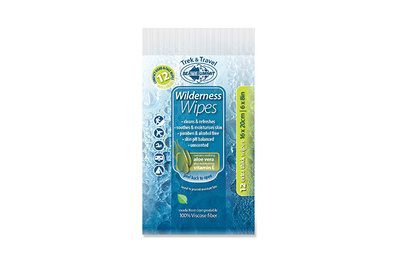
Sea to Summit Wilderness Wipes
The best body wipes.
Not quite a shower but pretty darn close, these wipes are amazing after a sweaty day in the desert.
Road-trip and backpacking veterans know just how much better a shower can make an adventure after three days and a lot of smelly clothes. When taking a shower is not an option, or even if you just want to tidy up a bit after a long drive, body wipes can provide some much-needed relief.
We considered 22 brands and tested nine different body wipes, including some that were popular on Amazon and others that were recommended on the blogs of seasoned outdoorspeople.

Cheap, portable, and durable, the Sea to Summit Wilderness Wipes were the clear winners.
The wipes come in a resealable package, which helps keep them fresher for longer. You can find them in two sizes, XL (8 by 12 inches, in a pack of eight) and Compact (6 by 8 inches, in a pack of 12). On our trip, we preferred the XL wipes for their extra coverage and longer cleaning power. The fully compostable Wilderness Wipes were among the most lightly scented ones we tested, and their lack of alcohol left our skin feeling clean and moist.
Surface wipes
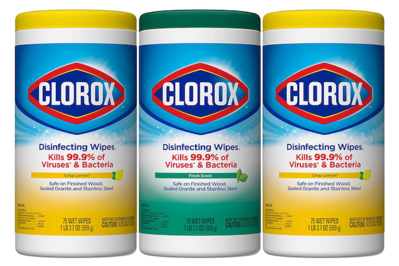
Clorox Disinfecting Wipes
The best disinfecting wipes.
Effective, EPA-approved, and (usually) easy to find, these pre-soaked wipes need only four minutes of contact time to neutralize the coronavirus—and they’ll kill other nasty bugs you might come across in your travels, too.
Most disinfecting wipes are the same. Although we recommend Clorox Disinfecting Wipes , we advise getting any pack of wipes you can find that contains a disinfectant on the EPA’s List N (most have a bleach or quaternary ammonium base). Clorox’s bleach-free wipes are usually sold in single canisters or in four-packs at a range of retailers. These wipes can eliminate most pathogens on hard surfaces—countertops, door handles, and bathroom fixtures—in your home, vehicle, or motel room, but not on fabric or other soft materials.
Surface spray

Lysol Disinfectant Spray
The best disinfectant spray.
This aerosol works in 10 minutes and is fabric-safe, but it’s guaranteed to eliminate the coronavirus and other pathogens only on hard surfaces.
Instead of bleach, which can damage car interiors, Lysol Disinfectant Spray uses quaternary ammonium. It’s safe on hard surfaces and most fabrics, and it’s gentler on skin than bleach. It also produces fewer harsh fumes—which is good if you’re disinfecting the same space frequently. The spray eliminates the coronavirus, for instance, on hard surfaces in 10 minutes, but on soft surfaces it only sanitizes (kills most but not all pathogens).
One thing we’ve learned in the past few years is that face masks can be useful whenever you’re sick (with COVID-19, a cold, the flu, whatever) and don’t want to share your misery with fellow passengers, people at rest stops, or anyone else. Fortunately, compared with the situation in early 2020, medical-style N95 and KN95 masks (which many experts recommend as the best protection) are widely available these days. They’re easy to tuck into a bag, which we do now whenever we travel. You can find out where to buy these masks in our guide .
Stain remover

Shout Wipe & Go Instant Stain Remover Wipes
The best stain remover.
By keeping a pack of these in your glove box, you’ll remain tidy through multiple meals at drive-throughs.
In our testing, we’ve found that if you spend five hours a day in the car on a drive-through-fueled cannonball run, there’s no way you’ll get to your final destination without having some kind of condiments disaster. I met my own inevitable conclusion outside an In-N-Out Burger on the last leg of our trip.
When the unavoidable happens, you’ll need something more than a napkin and ice water to clean up the mess. We recommend Shout Wipe & Go Instant Stain Remover Wipes . We tested them against other instant spot removers and assorted DIY methods to see how they handled wine, coffee, lipstick, and mustard stains.
In our tests, the Shout wipes easily outperformed the popular Tide To Go pen , and the Shout option was the only stain remover that erased almost all traces of lipstick on the collar of a shirt. These wipes also did pretty well on the ketchup I spilled.

The single-use towelettes don’t occupy much space; you can throw a dozen into your glove compartment and barely notice they’re there. Plus, by using a single wipe per stain, you don’t risk depositing an old stain on another piece of clothing, as you might with reusable stain-remover sticks.
Hand lotion
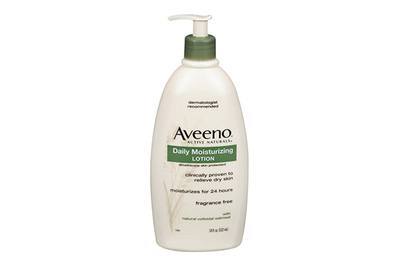
Aveeno Daily Moisturizing Body Lotion
The best moisturizing lotion.
Once it’s rubbed in, this moisturizing lotion is lighter and drier-feeling than competitors. It’s better for people with normal to oily skin.
You might find yourself washing your hands a lot on the road, which can result in cracked and dry skin. Aveeno Daily Moisturizing Body Lotion is thick enough to stay neat in your hand and thin enough to spread quickly and smoothly onto your skin. Unlike its competitors , this moisturizing lotion dries nicely without leaving a greasy film in its wake. And its neutral scent won’t follow you out of the bathroom or into your car.
Can a long road trip be comfortable? I didn’t think so: Long hours of sitting in one position, nights spent camping or sleeping in cheap motel beds, and breaks for indigestible fast food are a terrible combination. But it doesn’t have to be that way.
With a little planning and a few small luxuries, you can keep the enthusiasm of your trip alive. Skip the fast food and instead pack your own snacks and water. Keep off the main highways and pull over when the scenery strikes you (not when you’ve gone a certain number of miles). And stop for as long as you need. The cliché is unavoidable: It’s the journey that’s important, not the destination (though that should be good too!).

Folding blanket

Nemo Victory Picnic Blanket
Comfortable and easy to carry.
Our favorite picnic blanket travels easily, feels comfortable to sit on, and holds up to wear and tear.
There’s only so much time you can spend in a car without needing to pull over to pause, stretch your legs, and take in the scenery. We stopped dozens of times on our trip, and we were glad every time we were able to take a side road, pull out a blanket, and find a place to sit down and share some food.

In 2023, Nemo enlarged the Victory Blanket, which previously fit just two people, to fit four people. At roughly 95 by 95 inches, according to our measurements, the Nemo Victory Picnic Blanket is now bigger than most blankets we looked at; it’s well suited for larger groups of people or for two people who want room for more board games and snacks. For those who need even more space, the Victory Blanket is also available in a truly mammoth extra-large version (120 by 120 inches). Both sizes come with two adjustable, clasping straps that keep the blanket rolled up tight, and those clasps can perform double duty as bottle openers.
Travel pillow

Therm-a-Rest Compressible Pillow Cinch
The best travel pillow.
The redesigned-for-2022 Therm-A-Rest pillow remains a firm and supportive choice that packs down to 50% of its expanded size. It now has a sewn-in cable that you can cinch down to make the pillow firmer.
price may vary by color or size
A good travel pillow is hard to find. It shouldn’t take up much space, and it should be able to expand when it needs to. And, ideally, it should allow you to shape it for use as a shoulder or neck pillow when necessary, such as when you’re on a plane or in the passenger seat of a car.
We found that the foam-filled Therm-A-Rest Compressible Pillow Cinch fit all of those criteria exceedingly well. During the day, it can fold in on itself (a loop-and-toggle closure holds it tight), which makes it easy to stow in a backpack or to toss into the backseat. When it’s in this tightly packed configuration, you can also use it as a shoulder and lumbar pillow. The Therm-A-Rest pillow is a bit larger than your typical travel pillow when it’s packed down—about the size of a tissue box—but saving space is less of a priority when you’re driving instead of flying.

At night, the pillow unrolls and expands into a decent bed pillow, though side-sleepers with larger frames may say it has too little padding. But this is a travel pillow, of course, so it will never feel like your home pillow, which is all part of the fun somehow. I sleep on my side and back, and I found it exceptionally comfortable compared with camping pillows I’d used in the past, although I did have to supplement it with a flannel shirt when I wanted to sleep on my side. In spring 2022, Therm-A-Rest released a slightly redesigned version of the pillow. The “regular” version is roughly the same size and weight as the old “medium” version, but the integrated pocket is now larger (9 inches deep instead of 6), which we found makes the pillow easier to roll up. The pillow also has a cord sewn in a loop into its back; you can tighten the cord and cinch it securely to make the pillow firmer. One other change: A thin layer of polyfill backs the brushed polyester fabric on its face and softens the lumpiness of the foam filling.
The Therm-A-Rest pillow is well reviewed on Amazon and on REI’s site. It’s available in a variety of colors and sizes, but we prefer the regular/medium for its mix of portability and support.

Nidra Deep Rest Eye Mask
The best sleep mask.
Lightweight and contoured, this mask fits comfortably and blocks light well for a wide variety of face shapes (though it’s best for those who sleep on their back). And the mask’s deep eyecups allow your eyes to flutter during sleep.
Not every bedroom on the road is as dark as some people would like. That’s why we recommend the Nidra Deep Rest Eye Mask . Its contoured eyecups rest over your eyes, giving them space to move, which makes this mask comfortable to sleep in—even when you’re sitting upright (as you might in the passenger side of a car). Although the mask is adjustable, with Velcro straps, restless sleepers may want to consider other options in our full guide to sleep masks . If the Nidra mask fits you well, its weightless feel can make you forget you’re wearing a mask at all as you continue to sleep in bright cars or poorly shuttered hotel rooms.
Puffy blanket

Rumpl Down Puffy
The best outdoor blanket.
This blanket offers the greatest warmth and durability for the lowest relative weight, price, and size. It also stuffs away very well when not in use.
The Rumpl Down Puffy blanket, which has a soft yet durable nylon shell that’s stuffed with water-repellent and sustainably sourced down, wards off the cold better for the price than the competition. It helps you to stay warm longer, inside or outside. (A puffy blanket has come in handy for us especially on winter road trips in an EV, when we don’t have the heat of a combustion engine warming the interior of the vehicle.) So far in our testing , the Rumpl blanket has survived four rounds in the washing machine without a snag, and it dries within an hour. And it’s been notably stain resistant after encountering dirt, dew, and even coffee.
Van camping mattress

Hest Sleep System
The best vehicle camping mattress.
Predominantly for van camping or long-term car camping, this blowup mattress takes up a hefty amount of space when stowed away but provides the most comfort of any camping mattress we’ve tested.
Although the size of the Hest Sleep System limits its use to either vans or pickup trucks, we’re including it on this list because of its impressive night-over-night comfort. If your road trips tend to include lots of outdoor activities such as biking, hiking, or climbing, a good night’s sleep is fundamental to having the energy you need to enjoy your days. The Hest mattress takes up about the space of a small cot mattress (78 by 25 inches). Half consists of a dense foam layer, and the other half is a high-pressure inflatable base that needs a pump system to inflate. The Hest mattress is not a small piece of kit when rolled up: It weighs 26 pounds and packs up into a 28-by-16-inch bedroll, including the air pump. If two of you are camping, you can connect two Sleep Systems together, though Hest also makes the Dually two-person foam mattress, which we haven’t had a chance to test yet.

Tinkle Belle Female Urination Device
The best pee funnel.
Sturdy and accommodating yet packable, the Tinkle Belle funnel is easy to use and clean when you’re on the road or hiking a trail.
It’s not always easy to find a secluded spot on the side of the road or a clean-enough public restroom. The Tinkle Belle funnel has a stable, rigid base and a flexible spout, so it won’t collapse under you during use, as Wirecutter senior staff writer Nancy Redd learned while researching the topic. One of the longest and widest of all the single-piece reusable funnels Nancy tested , the Tinkle Belle funnel makes less mess and is easy to use, as the more coverage a funnel has, the lower the risk of leakage or spills. While you’re on the road, a simple rinse works fine for cleaning the funnel. Although the Tinkle Belle funnel is larger than most, it folds up for more-compact storage. You can also buy it with a matching case .
Windshield protector and sunshade

A1 210T Fabric Sunshade
The best windshield shade.
This shade provides effective sun protection and fits a wide variety of windshields. It’s easy to store, too.
If you’re traveling through a sunny area, a sunshade for your windshield is a worthwhile investment. We like the A1 Windshield Sun Shade , which we found to offer the best combination of low cost, decent coverage, and ease of setup. Its pop-up design made it much simpler to install and stow than the accordion-style shades we tested.
Recommending just one sunshade for all cars is difficult because vehicles vary so much in size. But A1 offers several sizing options ranging from 59 by 19 inches to 69 by 36 inches (when the shade is fully expanded). You can compress each of these size options down to fit into a circular carrying case, which you can easily store on the door or underneath the seat. When you take the A1 sunshade out of the case, the compressed plastic arcs inside the sunshade spring open to create a rectangular shape, which you can adjust to fit your car’s windshield. Amazon reviewers mention that the build quality is solid and that the metallic finish does a good job against the sun, particularly in hot Southern states like Florida and Texas. Several reviewers also recommend , however, that you buy a size smaller than you think you need to avoid excessive overhang.

Although we prefer the A1 shade’s pop-up design, it’s not completely foolproof. Even with the choice in sizes, you still might have difficulty arranging the two plastic circles (which provide rigidity) within the A1 shade into a shape that hugs both edges of the front window and balances off the rearview mirror. Gaps, loose corners, or overhangs are almost unavoidable. In the end, what you gain in compactness and decent price, you lose in rigidity and reflective power. If you’re uncertain, measure before buying, or look into a custom shade like the WeatherTech shade described below, which is guaranteed to fit.

WeatherTech SunShade
A custom-fitted, maximum-protection shade.
This custom-fitted shade will ensure that no sun gets in, even in the sunniest climates.
If maximum temperature reduction is your goal, invest in a custom-fitted WeatherTech SunShade . Thicker than the A1 shade, WeatherTech’s shade completely blacks out the windshield when you install it. This shade is also notably bulky—about the size of a yoga mat when rolled up—and difficult to store discreetly. But if you frequent sunny climates, it’s well worth the cost, which at this writing starts at $55.
Passenger window UV protector and shade

Britax EZ-Cling Window Shades
The best passenger shade.
This shade sticks easily to car windows and provides great sun protection for passengers.
We researched 14 shade models and tested two finalists before determining that the Britax EZ-Cling Window Sun Shade is the best around. Available in a pack of two, it’s dead simple to install, and it’s effective. The Mylar on the back provides some protection against UV rays, and it acts like a large sheet of cling film that seems drawn to your windows once you pull the shades out of the box; the black mesh on the inner surface blocks a good amount of sunlight while still allowing you to see through the shade. We like the EZ-Cling shade better than film-only shades because the EZ-Cling design has a support ring of firmer material around its perimeter that makes it easier to install without prompting wrinkles and bubbles. I have way more fun than I rightly should when I’m putting these things onto car windows.
Unlike similar models with suction cups, the EZ-Cling shade doesn’t have any secondary or removable parts. Wirecutter’s Dan Frakes tried four other shades of various types and was dissatisfied with all of them, so he brought two EZ-Cling pairs for testing on a four-day road trip with his family. “They clung to the windows well,” Dan said. “They were a lot easier to install than both the suction-cup models and the flimsy film ones we’ve tried. We also removed them and reapplied them many times as our position relative to the sun changed, and it was easy to do so. Our only real complaint is that they’re small—they don’t cover an entire backseat window.” That kind of half-coverage can’t keep the sun off young children for too long, especially when the sun is low on the horizon.
Quick tip: Be sure to wipe your EZ-Cling shades with water when you first get them. A thin film protects the Mylar sheets during production, and it can leave a waxy residue on your car’s windows if you use the shades right out of the box without first wiping them down.
Portable extending shade

Shade extension
This extending shade attaches to a variety of vehicles, whether you have a roof rack or not, and whether you attach it to metal or a composite material such as a pickup-truck bed cover.
Although the MoonShade works best on SUVs and trucks, it’s lightweight and adaptable enough to work with smaller vehicles. When deployed, the MoonShade covers 9 by 7 feet, and its height adjusts from 78 inches to 96 inches. The shade mounts in three ways: directly to a roof rack, with very strong magnets, or with surprisingly robust suction cups for composite materials. We found that all three methods are secure enough for most situations, though as you might imagine, the suction cups are somewhat less stable than a direct mount on a rack. The MoonShade weighs 8 pounds and stows away into a carrying case that measures 28 by 6 inches, which is small enough to fit in the trunk of most cars. The MoonShade is great if you like to pull over in the middle of the day and set up a lunch, or if you tend to do activities outdoors in predominantly shadeless areas, as in the Southwest.
You could cross America with no plan at all and survive solely on fast food as your nourishment, without ever having to leave your car. But we don’t recommend that. Packing your own snacks and bringing your own water is not only healthier but also safer—you never know when you might be stranded somewhere along the way.
We got stranded on our second day of driving, somewhere east of Joshua Tree, California, when we pulled off the side of the road onto a soft, sandy shoulder (we were new in this part of the country). The car’s dash thermometer read 105 degrees Fahrenheit. As we waited, I was thankful that we had full water bottles, more water in the trunk, and plenty of food.
A highway patrol officer drove up, gave us a little lesson about sand, and pushed us out with no trouble. So things turned out fine. The beauty of a road trip is in the unexpected moments. You can be prepared for most of them by having a little food and water on hand.

RTIC Soft Pack Cooler 20 Can
Best soft cooler.
This simple lunch-box-style cooler is insulated with thick closed-cell foam and made from a durable coated nylon.
Capable of carrying everything from healthy snacks to emergency ice packs, a cooler is one of those items that can make long trips a lot more enjoyable. After several 500-mile days on the road, having a chilled container filled with cold drinks and body wipes is a gift. We recommend bringing along our favorite soft cooler , the RTIC Soft Pack Cooler 20 Can .

The lid of the RTIC cooler is capped by more than 2 inches of closed-cell insulation , and its walls are a touch thicker than those of the far more expensive Yeti Hopper Flip. When we tested them head-to-head, all that extra insulation seemed to give the RTIC cooler an insulating edge. The exterior of the RTIC cooler is made of a durable, thickly coated nylon—waterproof and tough—and the zippers are waterproof, as well. Still, don’t leave the cooler out in the sun, as the light and heat can degrade the material and slowly wear it out.
When the RTIC cooler is open, it stands erect like a grocery bag, providing easy access for loading and unloading.

RTIC 52 Ultra-Light Cooler
Best for casual adventures.
Better insulated and less expensive than the competition, this hard cooler keeps things ice cold for five days, and well-designed drain ports make it easy to clean.
If you need extra insulation for longer hauls and don’t mind sacrificing a little extra space, we recommend the RTIC 52 QT Ultra-Light Cooler . Our testing shows that a hard cooler will almost always outperform a soft cooler in insulating ability (five-plus days, versus a soft cooler’s two-day average) and durability. So the hard cooler is a great pick for RVs, trailers, or boats. But hard coolers are huge, so you might not have room for one if you’re carrying a bunch of other equipment.

Water bottles

CamelBak Eddy+ (25 ounces)
Great for the car.
A bottle with a straw is the easiest way to quaff water and keep your focus on the road since you don’t have to tilt your head back while drinking.
The 25-ounce CamelBak Eddy+ is the most reliable, most versatile water bottle for road trips that we found. This bottle has an integrated straw in the lid that features a plastic bite valve to keep it sealed (something that anyone who has owned a CamelBak hydration pack will be familiar with). Just bite down to open the straw, and release to seal it shut. That leak-free lid makes this bottle an ideal driving companion—it fits in a cup holder and is easy to sip from while you’re keeping your eyes on the road. The straw lid twists off to reveal a wide mouth that makes adding ice to your drink easy, which is handy if you like to keep your water cold. However, this is a plastic bottle, so adding ice could also make it sweaty; if you want to avoid that, the insulated version should prevent moisture from accumulating on the outside of the bottle.

Stanley Classic Trigger-Action Travel Mug (16 ounces)
The best mug for road trips.
This wider mug fit securely in our testers’ cup holders, and its spillproof lid design is good for rough roads.
The 16-ounce Stanley Classic Trigger-Action Travel Mug is a very different mug from the Zojirushi Stainless Steel Mug, our top pick for travel mugs ; the Stanley mug is an also-great pick, but it offers several features we like for road trips. The lid has an auto-sealing button that prevents spills, and when you drink, it won’t block your view of the road ahead. Both the mug and the lid are dishwasher safe, but the lid has fewer parts than that of our top pick, so it is easier to disassemble and hand-wash if you prefer to clean it that way.
Although this Stanley model may not keep drinks as hot as the Zojirushi mug, some people might prefer such results—we’ve heard many complaints over the years of the Zojirushi mug keeping drinks too hot. In addition, the Stanley mug is a little wider than the Zojirushi mug, which is good if you want your mug to fit more snugly in a car cup holder or if you use a device such as an AeroPress, a pour-over dripper, or a tea steeper directly with your mug.
Edward Abbey wrote an entire book about being alone in the desert , long before portable screens, streaming music, and the best and worst of what instant entertainment can bring. He saw incredible things. But then again, Abbey wrote that book before he had kids.
Being in close proximity on a road trip can bond families and friends. Of course, a packed car could also become a pressure cooker. Some games, toys, and electronics can provide welcome relief.
Even more important, on our trip, every 100 miles the scenery around us changed drastically, and being able to charge our cameras allowed us to capture some wonderful personal moments.

Bestek 300W Power Inverter
The best inverter for simple devices.
More-sensitive gadgets may not function correctly while using this DC-to-AC converter, but a smoother converter costs $100-plus.
Lots of newer cars have USB ports capable of charging plenty of smaller gadgets. But to plug in bigger items, such as a computer, or certain items that have larger batteries, you need an inverter to transform your car’s round-plug, 12-volt direct current (12 V DC) outlet into a three-prong outlet with the same 120-volt alternating current (120 V AC) you have in your home. After sending our three favorites, culled from a list of 18 top-rated inverters, to physicist Jim Shapiro for testing, we recommend the Bestek 300W Power Inverter for simple devices such as water boilers. Not all inverters are equal, however, and you need to know what you’ll want to plug in before deciding which one to buy.
The Bestek unit—like every inverter that sells for less than $100—creates AC power, but in what’s called a “modified” sine wave. Shapiro examined this phenomenon using an oscilloscope. “Although the Bestek and similar units produce voltage at the same 60-hertz frequency as house voltage, the waveform has sharp corners, unlike the smooth, curvy sine-wave signal from your local power company,” Shapiro explained. “Those sharp corners give rise to higher frequency harmonics that are not friendly to electronic devices.”

However, because many electronics, including laptop computers, use power supplies to convert AC back into DC before delivering the power to your device, a higher-quality power supply can make the arrangement work—as owner reviews attest. Shapiro was able to charge an iPad without any problems via the AC outlets on the inexpensive Bestek inverter. Charging a Dell Chromebook, on the other hand, caused some problems: “The screen flickered, and I noted that when I asked the computer to display the charging time left, it oscillated between giving that time and ‘calculating,’ indicating that the software was having problems.”
While we were on the road, we realized that the Bestek inverter’s dual USB ports and dual outlets offered a nice benefit, particularly for people traveling in an older car that didn’t have USB ports built in everywhere. You shouldn’t have issues charging USB devices because they charge on DC voltage anyway. And though you can’t see the inverter’s safety features, such as over-voltage and low-voltage shutdown, they’re included as well.
For powering a TV (for tailgating) or any other demanding piece of electronics during a road trip, we used to recommend the Go Power GP-SW150-12 Pure Sine Wave Inverter. It now appears to be out of stock almost everywhere (or discontinued). As an alternative, we recommend looking into a portable power station , which is basically a large battery in a protective box, with AC outlets and other ports built in. They tend to be expensive, so for road-trip purposes we recommend our budget pick, the Jackery Explorer 300 . If you need to power only a laptop during your trip, we have several recommendations for portable laptop chargers . Note that portable power stations and laptop chargers both charge on wall outlets and can’t draw power from a car outlet.

Nekteck PD 45W Type-C Car Charger
The best car charger.
This model can charge phones, tablets, and computers from its USB-C port, plus it has a second port for charging USB-A devices. It adheres to USB-C fast-charging standards and includes a quality cable.
If your electronic gear doesn’t require AC—for instance, you’re charging smartphones or Bluetooth speakers more than laptops or portable TVs—you can save a few bucks and a lot of space by getting a car charger . Compared with the familiar USB-A port, the smaller USB-C port can charge most modern phones faster (if you’re using the right cable) and can even charge tablets and laptops. And the Nekteck PD 45W Type-C Car Charger provides the best of both worlds. When you’re using a USB-C–to–Lightning cable , the charger’s USB-C port can charge an iPhone about three times faster (at 18 watts) than the USB-A wall charger that comes in the box from Apple; your phone can charge from empty to roughly 50% in just half an hour. This Nekteck charger’s 45-watt output and included USB-C–to–C cable also support the maximum charge rate on Android phones (such as the Samsung Galaxy S10), the 2020 iPad Pro, and even many laptops. And you can use the 12-watt USB-A port at the same time to charge a second phone or other device with any USB cable you already have.

Bluetooth kit

Besign BK01 Bluetooth Car Kit
Best bluetooth adapter for cars with an aux-in jack.
The Besign BK01 kit offers great sound quality for music and good sound quality for phone calls. It also lets you pair two phones and access your voice assistant with the press of an easy-to-find button.
If your car lacks Bluetooth support—which you may want for wirelessly listening to music or connecting your phone calls over the car’s stereo system—and you aren’t willing to swap out the stereo for a new one that has such a feature, your best option is a Bluetooth kit. The best and easiest way to add Bluetooth to cars with a line-in jack is to get an aux kit. The Besign BK01 Bluetooth Car Kit provides good sound quality for music, clear-sounding voice audio for hands-free calls, and access to Siri or Google Assistant at the press of a button. It also allows you to connect two phones at once, so you and your passengers don’t have to duke it out for the aux cord.

iPad headrest mount
Depending on the length of your trip and the temperament of your passengers, you may need to find a way to keep folks occupied. Providing their favorite movies or TV shows on a tablet is an option. After testing six top tablet-mount contenders, we determined that Arkon’s Center Extension Car Headrest Tablet Mount is a great pick for viewing by multiple backseat passengers.

Arkon Center Extension Car Headrest Tablet Mount
For multiple viewers.
This model positions a tablet solidly between the front seats for easy viewing by all backseat passengers.
The Arkon mount anchors with a pair of adjustable clamps that tighten around the metal rods that support a front seat’s headrest; the tablet holster is located on the end of an extendable pole that you can move to a position between the front seats, where all three passengers in the backseat can view it.

We had recommended the LilGadgets CarBuddy Universal Headrest Tablet Mount for people who preferred a mount that’s best for just one backseat passenger. It appears to have been discontinued, but it’s a good find if you can get your hands on one.
Instant camera

Fujifilm Instax Mini 12
A cheap, cute instant camera.
Fun and simple to use, this camera takes good-looking wallet-sized photos for 60¢ per print.

Fujifilm Instax Mini Film (Twin Pack)
Instax mini film.
Buying Instax Mini film in twin packs helps you get the best price.
With a smartphone, showing a photo to hundreds of followers is as easy as pressing the share button. But if you want to create something tangible, an instant-film camera can add a fun and welcome dose of analog charm to your digital world. The budget pick in our guide to instant cameras is the Fujifilm Instax Mini 12 , which provides high-quality, retro-cool prints at a reasonable price.
Also, when your phone is serving as a radio, a map, a restaurant guide, and whatever else, you’ll appreciate having a dedicated tool that does one thing: take instant shots that look great.

After doing extensive research , we found the Instax Mini 12 to be a great, affordable instant-film camera. Its compact body feels durable, and thanks to its minimal controls, anyone can easily learn how to use it. The 3.4-by-2.1-inch prints cost only about 60¢ apiece , so documenting your trip won’t break the bank. Its photos aren’t perfectly sharp, but they are pleasingly colorful and creamy, with a classic look that we love.

Travel game

Chat Pack: Fun Questions to Spark Conversations
The best silence-breaker.
The questions are not always the most thought-provoking, but they sure can spark a conversation.
You can find countless travel games for all ages, from magnetic chess boards to Adult Mad Libs , and we’re not about to review them all here. (You know what kinds of games you like to play.) So instead we’ll tell you about the game we chose, Chat Pack: Fun Questions to Spark Conversations .
I am, as a rule, generally wary of anything designed to prompt conversation. But by day three of our trip, with 1,100 miles behind us and 400 miles ahead, my then girlfriend (now wife) reached for Chat Pack and told me it was time.
It’s hit or miss with Chat Pack. Some of the questions are oddly inspiring, if clunkily written: “What is one item you own that has virtually no monetary value but has such sentimental value that you would not sell it for $1,000?” So, what item do I have that has no value but remains precious? My grandmother’s wire glove stretchers. And that became an hour-long conversation.

Some of the questions were abrupt duds: “If rain could fall in any scent, what scent would you want it to be?” “Like rain,” we both answered. Who doesn’t love the smell of fresh rain? The feeling of camaraderie in the car was strong; we agreed that it was a dumb question. We were a young couple on an open road in full accordance with each other, and that’s not a moment you take lightly.
So get a Chat Pack. Your mileage may vary. But this pack helped us pass the time, and it takes up barely any space.
Make time in your trip for the detours. If there’s one bit of non-gear-related advice we can give, it’s that the complicated route always proves to be more interesting. There will be times in the car when a sort of tunnel vision can set in, and the destination becomes all-consuming. At my worst, as I pressed down on the accelerator, I found myself mentally calculating the time saved for every increase in miles per hour—as if the scenery I was flying past wasn’t what I’d come to see in the first place.
The first time we pulled over without a plan was on some Bureau of Land Management stretch east of Zion National Park in Utah. We were alone, on an outcropping overlooking a shallow canyon. Someone had built an impromptu fire pit. But somehow it wasn’t until we finished lunch that we realized there was no point in going any farther.
You can find many ways to plan a trip. But once in a while, take a risk and make a left when all the maps and devices are telling you to go right. You won’t know where you’ll end up—and that’s the whole point.

Athlon Optics Midas ED
The best binoculars for nearly everyone.
Amazingly affordable with great optics, these binoculars offer performance comparable to that of many models costing thousands more.
Binoculars might not be a necessity. But when you’re standing on the edge of a trail in Zion National Park and looking for nesting peregrine falcons or lying at the edge of your campsite in Joshua Tree watching a pack of coyotes move under a full moon, will a good pair of binoculars come in handy? Yes. Yes it will.

The waterproof and lightweight Athlon Optics Midas ED binoculars boast a rugged shock-absorbing exterior. And this pair’s optical clarity and extra-wide field of view allow you to see more of the scene, more clearly and accurately. In fact, the professional ornithologist who tested binoculars for us said that things looked every bit as good through the Athlon binoculars as they looked through his $2,500 Leica Ultravid pair.
And the optics of the Midas ED pair aren’t the only strong suit: These are exceptionally durable binoculars that easily withstood the humid, dusty, and hostile environment of the Mexican rain forest and the harsh sun of the Californian desert. Also, their focus dial adjusts reliably and smoothly across a wide range of depths, making it easy for you to focus on what you’re trying to see, no matter where it is.
Stowable tote or daypack
It’s always a good idea to have a bag on hand for spontaneous off-the-road excursions. But anything that will take up space on a trip needs to be functional enough to hold cameras, snacks, jackets, maps, and souvenirs. And it needs to be durable enough to survive beach trips, sightseeing excursions, picnics, and museum tours.

Sea to Summit Ultra-Sil Travel Day Pack
A pack that won’t crowd your trunk.
Toss this lightweight, phone-sized packable bag into your trunk or under your seat, and you’ll never get caught without a spare bag again. If you need something to carry every day, though, you’ll probably prefer one of our more-structured picks.
After researching dozens of packable daypacks across a spectrum of portability, features, and prices, and then packing, unpacking, loading, wearing, and drenching the top-rated finalists during multiple rounds of testing, we’ve found that the Sea to Summit Ultra-Sil Travel Day Pack is the smallest and lightest packable backpack of the bunch. Packed up, it is very discreet, nearly the size of a keychain accessory. The bag itself is a no-frills sack made from a paper-thin siliconized Cordura nylon, so it’s very light and water resistant. The Ultra-Sil bag also has reinforced stitching at stress points, which allows it to carry more weight than you might expect. That said, since this pack is made of such thin, light material, carrying large or awkwardly shaped loads is somewhat uncomfortable, especially in comparison with our more structured picks.
If lightness, waterproofing, comfort, and organization are more important to you, check out the alternative picks in our review of packable daypacks for travel .

Blue Lizard Sensitive Mineral Sunscreen SPF 50+
An easy-to-spread physical sunscreen.
This physical sunscreen lotion absorbs easily and is free of added fragrance. Though this water-resistant formula can feel greasy, like most physical sunscreens, and leave behind a white cast (especially on darker skin), we’ve found its dependable coverage to be worth the trade-off.
On most road trips you’ll be exposed to the sun, whether it’s your arm out the window or your legs and neck during a pit stop, so we recommend bringing our favorite sunscreens along for everyone to apply. (The one exception: your youngest passengers. Do not put sunscreen on an infant. The American Academy of Dermatology recommends keeping children who are younger than 6 months out of the sun entirely.) Although most sunscreens containing only physical UV blockers are notoriously harder to spread and more visible on skin than sunscreens with chemical UV filters, Blue Lizard’s Sensitive Mineral Sunscreen SPF 50+ formula spreads relatively quickly and easily, and it absorbs nicely. Formulated with both zinc oxide and titanium dioxide, this sunscreen provides broad-spectrum protection, from both UVA and UVB rays. Blue Lizard says this formulation, which contains no added fragrance, is sweat resistant and water resistant for 80 minutes (the highest such claim allowed by the FDA). It comes in bottles that uniquely change color, from white to blue, in the presence of harmful UV light.

Banana Boat Light As Air SPF 50+
A lightweight, oxybenzone-free chemical sunscreen.
Although it contains added fragrance, this easy-to-apply chemical sunscreen lotion doesn’t have an overpowering sunscreen-y scent. It rubs in nearly transparently and appears colorless on most skin tones.
Banana Boat Light As Air Sunscreen Lotion SPF 50+ is our favorite chemical sunscreen that doesn’t contain oxybenzone. Fairly runny and lightweight, it blends seamlessly into a variety of skin tones. Although it contains added fragrance, it’s not strongly scented. It’s water resistant for up to the maximum-allowable claim (per FDA guidelines) of 80 minutes, and it costs far less per ounce than our physical-sunscreen pick.

Having an emergency kit in your car is a great idea for day-to-day driving, but it’s pretty much a necessity for long-distance road trips. Although it’s tempting to buy a preassembled kit and be done with it, we haven’t found a great one yet. Even the most promising options suffer from having jumper cables that are too short, too thin, or both. Basically, if you want a good kit, you have to make it yourself, and we’re here to help.
We spent hours researching and testing each of these essentials to confirm that they’ll be useful in case of an emergency, whether it’s your own or someone else’s.
On a desolate stretch of two-lane highway in northern Arizona, we were driving behind a rental camper van just as it had a rear-tire blowout after hitting a rumble strip. The couple driving the van couldn’t find their jack, didn’t know where the spare tire was, and had come to a stop just past a low dip in the road. It wasn’t a good scene. But it couldn’t have happened at a better time (for them, at least), and it gave us a great opportunity to put our emergency gear to the test.
It’s also wise to get a membership to a roadside assistance program. We don’t have a single best recommendation for everyone, since your options and needs vary depending on what car you have, how you use it, and where you live, but here’s a good guide by Popular Mechanics on what to look for in choosing a plan. Basically, make sure your plan fits your needs. For example, if you live in a city, 3 miles of free towing may be enough. But if you’re going on a road trip across the desert, paying for more range is worthwhile.
First-aid kit

First Aid Only 299 Piece All-Purpose First Aid Kit (FAO-442)
All the basics.
This kit is chock-full of bandages and cleaning supplies that are suitable for minor incidents.
On the road, a first-aid kit is useful for keeping someone comfortable until people with real medical expertise can help. It’s much more important to have a basic kit with you—and to be sure that the bandages haven’t degraded and the disinfectants haven’t expired—than to have a 432-item, war-zone-worthy kit sitting at home.
We like the First Aid Only 298 Piece All-Purpose First Aid Kit . It lacks some of the higher-quality tools that we recommend for a wilderness first-aid kit , but it comes with plenty of bandages, alcohol prep pads, pain relievers, and equipment to treat up to four people’s minor cuts and scrapes on a weekend trip. (For an extensive list and comparison chart, see our full guide .)
Snow shovel

Voilé Telepro Mini Avalanche Shovel
The best car shovel.
This small shovel slices through icy snow and can be disassembled for car storage. It isn’t cheap, but it’s what we’d want to have in a roadside emergency.
After spending two years researching car shovels and testing five contenders, we found that the best one to keep in the trunk for an emergency is the Voilé Telepro Mini Avalanche Shovel .
The tool, popular with ski patrols and people clearing backcountry trails, has a solid metal scoop and a two-piece handle that clicks together to form a sturdy shovel. Our tester keeps the Voilé shovel in her truck every winter, and it has come in handy more times than she can count. Though the Voilé shovel is too short to be a primary shovel, it’s perfect for any kind of fast shoveling. When you aren’t using it, you can tuck its three pieces neatly under a car seat or in the back.

Accu-Gage RRA60X
The best tire gauge we’ve found.
This is the favored tire gauge of all the professionals we interviewed.
Checking your car’s tire pressure (including that of the spare tire) is like flossing: It’s something that everyone should do but many people don’t do. Proper inflation is vital . Too much, and you’ll feel every bump and have more difficulty stopping your car; too little, and your tires will wear faster. Worse, they’ll also overheat, which can separate the treads and blow the tires, something we saw happen right in front of us in the middle of nowhere in Arizona. Don’t let that happen to you.

When we asked three different San Francisco Bay Area tire shops which gauge they used, they all pointed to the Accu-Gage 60 PSI gauge with shock protector . After our testing, which included road-tripping with the tool ourselves, the Accu-Gage model has emerged as our favorite tire gauge for several years running. It’s accurate and durable, and unlike a digital gauge, it has no battery to wear out. The Accu-Gage model is available in several different configurations , but the performance is largely the same. We prefer a version with a hose attached and a straight chuck, because that design makes it easier to hold the gauge and check the tire pressure at the same time. The version we tested even comes with a removable rubber bumper in case you drop it.
Portable jump starter
A portable jump starter is essentially a lightweight battery attached to two jumper cables that you use to jump-start your car. It’s easier, safer, and less intimidating than old-fashioned jumper cables that you attach to another car—and it’s something that you can use if you’re alone, instead of waiting for roadside service/a kind stranger/a friend/a relative to show up and bail you out.

Weego Jump Starter 44s
Staff-favorite jump starter.
This jump starter has the right safety features and contains enough juice in a small package to start most cars and SUVs.
Wirecutter has recommended Weego gear since we first published our guide to portable jump starters in 2017. Guide writer Mark Smirniotis researched 40 lithium-ion jump starters and tested 12. Two Weego portable jump starters (both of which are now discontinued) became picks: the Weego 22s (the top pick; about $60) and the Weego 44 (the upgrade pick; about $150). Though we no longer maintain that full guide, many of us at Wirecutter still keep a Weego jump starter in our cars . But now, in many cases, it’s an updated version, namely the affordable Weego 44s , which hovers around the same price as the 22s model, its less powerful predecessor.
Measuring 5.62 by 3.44 by 1.04 inches (LWD), the Weego 44s jump starter is about the same size as a cell phone in length and width. It also weighs less than a pound (around 12 ounces, according to my kitchen scale) and has safety features that help prevent you from hurting your car or yourself: If you incorrectly attach the jump starter to your battery (which can potentially damage the battery or your car’s electrical system), the unit’s reverse-polarity protection feature activates, issuing a red light and an alarm alerting you not to proceed.
The Weego 44s is rated to work with a wide range of vehicles, including gas engines up to 7 liters and diesel engines up to 3.5 liters. It can jump-start pretty much any gas- or diesel-powered passenger-vehicle engine—anything from a Mini Cooper (2 liters or less) to a Dodge Ram (as much as 6.7 liters)—and it fits that power into a package that’s small enough for most glove boxes.
The Weego 44s comes partially charged out of the box and takes about 2.5 hours to charge from zero. A USB-A–to–Micro-USB charging cord is included, but it doesn’t come with a charging cube, so you need to plug the USB-A end into your own USB phone charger that works in regular household outlets or use an outlet with a USB-A port . According to the company, the unit can stay charged for more than a year in storage, though you should make sure to top it off every three to six months. With regular use, it’s rated to last for about three to five years or up to 1,000 recharge cycles. Plus, it can provide multiple jumps before it needs a recharge itself (five lights on the side of the unit indicate its remaining battery life).
The Weego 44s has checks and balances to ensure that you safely jump-start a car, but its lithium-ion polymer battery comes with certain caveats. Though the manufacturer indicates that the unit will operate in temps of -4 °F to 140 °F, leaving it in a car in extremely hot or cold conditions is not a great idea. “Most devices that contain a lithium-ion battery, whether it’s your smartphone or a portable jump starter, should not spend long periods of time in extreme temperatures since it can cause permanent damage to the battery,” says Wirecutter senior staff writer and battery expert Sarah Witman. “You should also keep in mind that car engines need more power to get started in freezing temperatures, so it’s especially important to keep your jump starter fully charged when driving in cold climates.”
Jumper cables
If you’re a die-hard jumper-cable partisan, make sure that the cables you get are long enough for most scenarios and thick enough to carry sufficient current to jump most vehicles.

Lifeline AAA Heavy Duty 16-foot 6 Gauge Booster Cables
The best cable option.
This cable is long and durable enough for any situation, with a current rating that can handle SUVs.
After scrutinizing the specs of dozens of jumper-cable options and having an electrical engineer analyze three top-rated models, we recommend Lifeline’s AAA Heavy Duty 16-foot 6 Gauge Booster Cables . As this image illustrates, these cables are long and thick enough for most situations, and their 400-amp current rating means they can handle most vehicles, even trucks and SUVs. They also come with a surprisingly sturdy and convenient mesh storage bag.

One thing that sets these Lifeline cables apart from other cables we found on Amazon is that the 6-gauge description is accurate. For example, Capri sells a 4-gauge, 20-foot cable that reviewers say is closer to 8-gauge. That’s no good, because thinner cables can fail to deliver sufficient current to start trucks, SUVs, and other larger vehicles.

If you’re unfamiliar with how to use jumper cables, familiarize yourself . But lest you forget, Lifeline includes a handy diagram in the bag. The important thing to keep in mind: Do not attach the black clamp to the black post of the dead battery. Instead, clamp it to an unpainted metal surface under the hood. Also, don’t touch the exposed parts of the clamps together while the cables are hooked up to a battery; they will spark.

Decked x BoxoUSA Tool Bag with Tool Roll
For the at-home mechanic.
This tool roll is designed for off-road emergencies. The handy roll and its mix-and-match tool configurations offer almost everything necessary to keep a vehicle on the road.
If you don’t own any tools for car maintenance, this kit is a great start. With 65 individual tools, the Decked x BoxoUSA Tool Bag with Tool Roll has nearly every tool that a home mechanic (especially those who own a truck) might need to keep their vehicle on the road. As the kit was designed originally for off-roading, bringing the whole thing and all its contents would be overkill for most people (the entire kit weighs 31 pounds). But selecting the necessities—the ratchet and wrench set, for instance—depending on the kind of journey you’re planning is easy and efficient due to the built-in compartmentalization. Included within the kit are combination wrenches, sockets, impact sockets, hex and torx keys, breaker bars, and a family of hammers, pliers, and screwdrivers. The heavy-duty Cordura nylon bag is built to last, too. If you’re at all interested in doing some of your own car maintenance, or if you want to be prepared in case of emergency, this toolkit offers a solid foundation.

Black Diamond Spot 400
The best headlamp.
The Spot 400 is an easy-to-use, bright-enough headlamp that provides long-lasting battery life and reliable performance, year after year.
We’ve been testing headlamps since 2012, including our latest round of research and testing in 2023. For a road trip, we like a headlamp that’s rechargeable, so you won’t ever get caught with a dead battery, as long as you have a USB car charger on hand. Its 450-lumen light ranks among the brightest of all our picks. (Twice during our trip we pulled into our camping site late, and our headlamp was the first thing we reached for. Knowing that it was always charged meant that we didn’t have to hunt for batteries or use our car lights and disturb neighboring campers.)
The current version of our longtime top pick, the Black Diamond Spot 400 provides exactly what you need: a bright beam, easy-to-navigate buttons, and long-lasting battery life. The Spot 400 has been at the top of our list since 2012 because it’s reliable and bright enough to light the way in most situations, indoors or outdoors. And as of 2023, you can buy an add-on rechargeable battery for the Spot 400.
Its two top buttons are intuitive to use; you have to experiment with clicking through the various modes, but the learning curve is fairly quick. It has a red light (for night use), a “proximity” floodlight (for a wider field of view), and strobe options (for throwing an emergency signal). The Spot 400 weighs 3 ounces, has a lock mode, and is weather resistant.
Although headlamps with brighter, higher-quality beams exist, none offer the same combination of brightness, simplicity, and reliability at such a low price.
Flare alternative
StonePoint LED Emergency Beacon
The best emergency beacon.
Crushproof and waterproof, this set of three beacons comes with magnets for car mounting. And these are much safer than traditional flares.
To keep yourself safe while your car is parked on the side of the road, we suggest StonePoint LED Emergency Beacon flare alternatives.
We like the StonePoint set because, for the price of one high-intensity model like the PowerFlare device, you get three separate lights that are all crushproof to 20,000 pounds, waterproof, magnetic, and easy to set up and turn on. The magnets are important because they let you mount the beacons on your car, which adds height; having a flare anywhere above the surface of the road greatly increases your visibility. By putting one on the road (preferably elevated on something and located about 100 feet before your car), another on the trunk, and another on the hood, you create a very visible early warning for drivers.

Traditional magnesium flares will almost always be brighter and more visible. But their hazards—both to your health and to the environment around you—are substantial. (Read the health and environmental hazards section in this report [PDF] for a breakdown of the risks and the potentially harmful chemicals involved.) Combine that with the fact that you can mitigate any differences in visibility simply by elevating an electric flare, and you end up with a compelling argument against using traditional flares.
Of the three beacon models we tested, we couldn’t figure out how to open or turn on the Wagan model. And the Smittybilt U.F.O. safety light, though tough, wasn’t especially effective during the day and came only one to a package. Only the StonePoint beacons were easy to fill with batteries and place on the road exactly when we needed them. They also happened to be the brightest flare alternatives we had with us.
I should take a moment here and repeat what the responding officer told us when he arrived on the scene. Regardless of what safety beacons you have laid out behind you, “Stay off the road, and when in doubt stay in your car.”

Leatherman Skeletool CX
The best multi-tool.
This light, slim multi-tool is easy to carry and built to last.
No emergency kit is complete without a multi-tool. Most minor situations—such as a loose Phillips-head screw or a need to create a rag for checking your oil—are easily fixed as long as you have the right tool. Multi-tools are small enough to carry in a jeans pocket or to attach to a belt, so you can take a set of useful tools almost anywhere. Our choice is the Leatherman Skeletool CX , which comes with pliers, a bit driver, a pocket clip, and a carabiner/bottle opener, in addition to a high-quality, 2.6-inch 154CM carbon-fiber stainless steel blade. The Skeletool CX stood out from the other 22 multi-tools we tested because it focuses on the functionality, ergonomics, and solid construction of a few essential tools, instead of cramming dozens of different tools into a single bulky body that makes it difficult to use. That means it’s easy to carry but still has just about everything you could possibly need (short of a hammer and a socket set) to make an emergency repair in the field and on the road.

Duck Brand Max Strength Duct Tape
The best duct tape.
This tape is super strong and sticky, flexible enough to wrap around corners, and easy to tear in a clean, straight line.
If you can’t duct it, fuhgeddaboudit . We tested the heck out of 11 rolls of duct tape and chose Duck Max Strength tape above the competition for its perfect blend of attributes, namely high material strength, a strong adhesive, and superior overall flexibility for easy wrapping around odd shapes and curved surfaces. Is it an absolute necessity on the road? No. But the moment you need to fix a ripped tent wall or to keep unruly motel shades shut, you’ll be glad you packed some duct tape. It can even handle first-aid duties when the right materials for the job are unavailable. Duct tape is, as any MacGyver fan will tell you, a very useful tool.

Reliance 4-Gallon Aqua-Tainer
The best water jug.
This water jug holds enough water for two people for two days, and it has a spillproof screw-on vent cap.
The general rule for water in an emergency is that one person needs one gallon of water for one day. But four to five gallons is a good amount to throw into your trunk—enough to get you through being stranded, even with a passenger. You should increase that estimate if you plan to go out in the middle of nowhere, or if your travels take you to a desert region or some other dry place. We found on our trip through the Southwest that we were refilling our water bottles a lot more than we were stopping for gas.

After researching 16 different types of water jugs, we recommend the Reliance 4-Gallon Aqua-Tainer for most situations. The Reliance jug has two standout features: a screw-on vent cap and a spigot cap that reverses in on itself when not in use. These features work together to prevent major spills. The screw-on vent cap doesn’t come undone, unlike the pull-top vents on some competitors, which tend to pop open and spill water as soon as you hit anything other than the smoothest roadways. Spigot caps can be a weakness for some jugs, too. In contrast, when not in use, the Reliance jug’s spigot unscrews and drops into the jug itself, sealing up the whole canister nice and tight. On our road trip, we used the 4-Gallon Aqua-Tainer, which can provide water for two people for two days; for more people, consider the 7-Gallon Aqua-Tainer .
The Reliance Aqua-Tainer jug is made from BPA-free molded plastic. It’s easy to pack around in the trunk of a car—certainly easier than large, bladder-type jugs (like the MSR Dromedary Bag ), which, though excellent for camp showers and good for a backpack, are too difficult to pack around in a trunk because of their non-rigid shape. The Aqua-Tainer’s hard sides also make it easier to use for dispensing water from, say, the roof of your car. But be sure to throw a shirt or towel under the Aqua-Tainer before setting it atop your car like this: We learned the hard way that the molded plastic edge can scratch your car’s paint job if you’re not careful.
Avoid gallon jugs, since they’re typically made out of HDPE plastic, which punctures easily. (Such jugs also have caps that pop off easily.) We wouldn’t buy collapsible jugs, either, since they are prone to leaks and are unruly when pouring.
It takes only a few minutes to get your vehicle checked out for a proper road trip. When in doubt, or when preparing for an especially long trip, see a mechanic first. There are plenty of potential mechanical troubles that a professional can identify—and that you’d rather learn about in their shop than on the side of a highway. Use these tips to determine where to go for help, based on the age of your car and what you need done.
- Dealership service departments: newer vehicles covered by factory warranty, or when specialized service is required
- Independent mechanics: general maintenance items such as brakes, steering, suspension, exhaust, and fluid changes
- Quick oil/lube centers: oil changes only
Getting word-of-mouth advice from family and friends remains a very good way to find reputable mechanics. Sites such as RepairPal and Yelp are also helpful. And don’t forget to check local Facebook community groups.
The vehicle inspection: Six key areas
- Under the hood: Check the engine oil, transmission fluid, engine coolant, windshield wipers, washer fluid, and brake fluid.

- Tires: Check for proper inflation and good tread that doesn’t show uneven wear. For inflation, consult your owner’s manual to find your tires’ recommended PSI; don’t go by what’s printed on the side of your tire, which is the maximum PSI. For tread wear, stick a penny into the center (not the edge) of each tire’s treads, with Lincoln’s head facing down—if you can still see the top of Lincoln’s head, the tire is worn out. Also, if you have a spare tire, check it and make sure that a jack and a lug-nut wrench still accompany it. If you don’t have a spare, consider getting one from a dealer or a salvage yard. Or invest in an emergency roadside repair and inflation kit—like the Slime 50107 Smart Spair Emergency Tire Repair Kit —which includes sealant for small punctures as well as a small air compressor for reinflating tires. At the very least, bring along a portable sealer kit like Fix-A-Flat , but be aware that these options work only on very small punctures in the tread and could ultimately require you to replace your whole tire. So it’s really better to have a spare, if possible.

- Lights: Check all the bulbs, including the turn signals, headlights (high and low beam), brake lights, parking lamps, reverse lights, and license-plate lights.
- Smell test: You can sniff out potential problems in your car by paying attention to its odors.
- Sulfur/rotten-egg smell: You have trouble with your exhaust or emission system that could be dangerous. Get your car to a mechanic immediately.
- Sweet smell: This scent indicates an engine coolant leak; the smell could be strong when you’re using the heater, and accompanied by fogged-up glass. The coolant is toxic, and when it runs out, your engine will overheat.
- Burning carpet/paper smell: Your brakes are hot. Smelling this after you’ve used your brakes hard (such as after coming down a mountain) is not unusual. But if you smell this while you’re driving around normally, it means your brakes might be stuck, which is a serious problem.
- Musty/mildew smell: This odor is generally attributable to water getting stuck in the ductwork for your heating and air conditioning. It usually indicates that a drain plug is blocked, which you sometimes can fix just by running your fan on high for a few minutes.
- Burning rubber smell: Unless you’re doing burnouts, this smell can be caused by slipping engine belts or a tire rubbing. In these cases, the smell is usually accompanied by a noise, namely squealing (with belts) or grinding (with a tire rubbing).
- Noise test: Cars make lots of noises, and the following are some that should get your undivided attention.
- Clunking or rattling over bumps: This sound can indicate a variety of problems with the steering or suspension, but it often points to worn plastic or rubber bushings that allow contact between metal components. In extreme cases, these components can fail, causing major damage or even loss of control if the vehicle is moving.
- Clicking or groaning sounds when turning: Clicking is a sign of imminent axle shaft failure on front-wheel-drive or all-wheel-drive vehicles, so get to a mechanic immediately if you hear this sound. Groaning noises are less serious and occur because of a lack of lubrication in steering components or bushings.
- Loud humming that increases steadily with speed: This sound almost always points to a bad wheel bearing, especially if the noise gets louder or quieter when the car is turning.
- Grinding, squeaking, or squealing when stopping: Squeaking and squealing happen when the brake pads are worn and need replacing. Grinding means the pads are already gone, and you’re pushing metal against metal when you stop.
- Feel test: The following are a few situations that should warrant a visit to the shop.
- Soft or spongy brake pedal: Brakes should be firm; a soft pedal means something is wrong. Either you have a mechanical problem or the brake fluid is leaking.
- Shimmies or vibrations: These sensations usually indicate that a rim is bent or that a tire is out of balance, but they can also be signs of loose steering or suspension parts.
Pre-trip planning
Before heading out, check these commonly taken-for-granted aspects of road-tripping.
- Update your GPS system. Factory-installed GPS devices generally receive updates once a year and require CDs, SD cards, or USB thumb drives purchased from the manufacturer for installation through a dealership. Mobile third-party GPS units get updates throughout the year, and you can install the updates via most home PCs through a simple download from the GPS manufacturer’s website.
- Make sure that you have maps or a paper atlas. Sometimes technology fails. Having a current map for backup is always a good idea.
- Make sure you’re covered by a roadside assistance program. Auto-club programs are the most common source of roadside assistance plans, with companies such as AAA and Good Sam offering coverage to members regardless of what vehicle they drive or its age. Most new cars, however, come with complimentary roadside assistance that lasts a certain number of miles or a certain number of years, whichever happens first. So check your owner’s manual (and read the fine print, since these plans can be very limited). Many auto insurance companies also provide vehicle-specific roadside assistance, usually for a monthly fee. Some credit card companies offer a mix of complimentary and basic fee services, and even cell phone companies are now offering basic services to customers. Verizon’s roadside assistance plan costs $5 per month and covers any vehicle, as long as the phone is present. Most of these plans have limitations and plenty of fine print to study, so carefully review your coverage before hitting the road.
This article was edited by Ria Misra and Christine Ryan.
Meet your guides

Kit Dillon is a senior staff writer at Wirecutter. He was previously an app developer, oil derrick inspector, public-radio archivist, and sandwich shop owner. He has written for Popular Science, The Awl, and the New York Observer, among others. When called on, he can still make a mean sandwich.
Wirecutter Staff
Mentioned above
- After extensive research and field testing, we found that the Graco SnugRide SnugFit 35 DLX is the best infant car seat for most families. The Best Infant Car Seats
- After testing 17 lightweight, portable car seats, we have six good options for infants, toddlers, and big kids to recommend. The Best Travel Car Seats
- After researching over 50 booster car seats and testing 13, we’ve concluded that the convenient Chicco KidFit ClearTex Plus is the best overall choice. The Best Booster Car Seats
- Our picks include metal and plastic water bottles that are easy to use, a cinch to clean, and the least likely to leak. The Best Kids Water Bottles
- The right pair of sunglasses will protect your eyes while broadcasting your own personal style. We found seven high-quality pairs that won’t break the bank. The Best Cheap Sunglasses
- No matter where you want to mount it, we’ve got plenty of options to keep your phone safely in view while you’re driving. The Best Car Phone Mount
Further reading

Traveling With Little Kids Can Be Tough. The Right Gear Can Help.
by Kerry Davis McGuinness
From compact car seats and cribs to portable blackout shades and white noise machines, the right tools for travel can lead to less fuss—and more fun.

The Gadgets We Bring on Every Trip
by Ivy Liscomb
You don't have to be a digital nomad to travel like one. Here are a few gadgets and accessories to make travel as painless as possible.

The Best Gear for Travel
by Wirecutter Staff
We put in another year and tens of thousands more miles of travel to test the best travel gear—and we stand by last year’s choices alongside a few new picks.

Working on ‘The Bachelorette’ Means Constantly Flying Across the World. Here’s the Gear One Producer Never Travels Without.
by Gabriella DePinho
She brings how many packing cubes? Here’s what longtime The Bachelor producer Claire Freeland uses to travel the world filming the hit franchise.

IMAGES
VIDEO
COMMENTS
Zoom Safe Driving Mode. Zoom has a Safe Driving Mode that automatically stops your video and mutes your microphone during the meeting. You simply "swipe right" to enter Safe Driving Mode and "swipe left" to exit it. To talk, you tap the "Tap to Speak" icon that is prominently displayed while in Safe Driving Mode.
Instructions. After downloading (or saving the above images to your computer), from the desktop Zoom application, go to "Preferences," and click on "Virtual Backgrounds.". Click the "+" icon to upload your background. (If it appears mirrored, make sure the "mirror my video" box is unchecked.) Enjoy your virtual road trip and ...
Educational Travel Adventures Online. Bring the world of Road Scholar home with you! Join a group of new friends and expert instructors for an "Adventure Online" and be fully engaged in a multi-day program of live lectures, performances, discussions and more that will re-create the Road Scholar experience online.
California Road Trip Guides. Arts & Culture Beach & Water Sports Cruise Local Experiences Food & Drink Outdoor & Adventure. Road Trips National Parks Winter Sports Travelers with Disabilities Family & Kids LGBT. ... Zoom: 1. Save the photo you want to your computer or device. 2. Once you're logged into Zoom, open Account Settings (on a Mac ...
Google Hangouts. Since Google has not launched a background feature, Google Hangouts users rely on Snap Camera for their filter needs. Once you download the Snap Camera app, open the Google Hangouts setting option, choose your new camera, and go. You can even create your own Snap Lens with one of our travel-inspired backgrounds below.
Instructions for uploading your backgrounds to Zoom: Log in to your account at zoom.us. Click on your photo at the top right corner of the screen and then click on "Settings.". Click on "Virtual Background" on the left-hand side of the screen. (if this option doesn't appear, you can go back to "settings" and make sure the slider ...
We've dug through our roving photographers' archives and picked out nine unique images that will add a little "sense of place" to your next mundane conference call. To download the backgrounds, click the heading title, then right-click to save the image to your computer. To add a Virtual Background to Zoom, navigate to Preferences ...
Here are some helpful pointers on how to go on a zoom call road trip. If you record a good story on a road trip won't you please send me a link to where I mi...
Once you've downloaded one of these photos (via the links to the sites below each photo), here's how you put them in the background of your Zoom call while you're in a meeting. Note: These instructions are for desktop and laptop versions of the Zoom app; the process is slightly different on a phone or tablet. Click the "up" arrow (it ...
San Francisco. Provided by San Francisco Travel (who offer a great library of San Francisco-themed Zoom backgrounds), this image of the city's famous Steiner Street and its "Painted Ladies" (that iconic row of Victorian houses) gives us the chance to imagine what life would be like on a street we'll never be able to afford. What a view though.
The Virtual Narrative Road Trip is an online workshop meeting via the Zoom platform. Please review payment, refund and cancellation policies below before registration. ... Class meets online, using the Zoom platform, once a week for four weeks. The 30 minute, one-on-one, meets during the third week. Class Schedule. Saturday, May 11.
Roadtrippers offers an automated road trip planner. Let us do the planning for you! Enter in a few key details and we'll craft a custom tailored trip just for you. All plans include access to curated trip guides, Extraordinary Places, and 5 million points of interest. Test drive the best features of Roadtrippers Premium for free!
About Press Copyright Contact us Creators Advertise Developers Terms Privacy Policy & Safety How YouTube works Test new features NFL Sunday Ticket Press Copyright ...
Join a Zoom Meeting directly from your web browser using a meeting code or link.
Here are 9 Google Maps tips to help prepare you for your summer road trip. 1. Hands-free control. (Image credit: Future) Google Maps has pretty strong ties to Google Assistant, so if you need to ...
2. Action Song: Zoom, Zoom, Zoom. Zoom, Zoom, Zoom We're going to the moon Zoom, Zoom, Zoom We're going to the moon If you want to take a trip, climb aboard my rocket ship Zoom, Zoom, Zoom We're going to the moon In 5, 4, 3, 2, 1,,, Blast off! Watch Here! 3. Song: I'm Sitting in a Boat. This song is an African American spiritual.
Road trip! Look, find, and laugh with a silly space family as they zoom across the galaxy in search of a perfect space vacation! 13 crazy busy scenes like a gas station, llama planet, upside-down planet, and the Star Hotel are great for hours of seek and find fun. Perfect for a real car trip, airplane travel, and any quiet read and play time! Great for boys and girls who can read, but also fun ...
The best cargo box. This cargo box offers great aerodynamics, easy mounting and operation, and a lot of storage at a reasonable price. $639 from REI. $799 from Amazon. A cargo box effectively ...
Enter Road Scholar's Great Global Giveaway. This year, when you refer your friends to Road Scholar, you'll be entered into our drawing to win one of seven learning adventures of a lifetime for two people, including airfare, on one of seven continents. Each friend you refer gives you another chance to win! Not-for-profit creator of ...
Road Scholar Online Lectures use Zoom Webinar technology. This platform allows viewers to see and hear the presenter and moderator. Attendees will always be off camera and muted. During the lecture, attendees can submit questions using the Q&A button on the Zoom toolbar. Please note that the chat feature is disabled for attendees; only hosts ...
road trip.. broomm broom .. zoom zoom.... Ydram Odrajaf · Original audio
Our online trips and lectures are always live - giving inquisitive participants opportunities to ask questions and creating more engaging experiences ... Our online offerings use Zoom video conferencing and include instructional sessions and technical support on hand if you need it. Don't Just Take Our Word For It. ... Road Scholar ...
Each virtual lecture is based on one of Road Scholar's popular in-person programs, so you can experience any adventure from the comfort of your own home. With a variety of trips to choose from, you'll be able to take an online Zoom lecture for adults that explores a topic of discussion you're interested in.